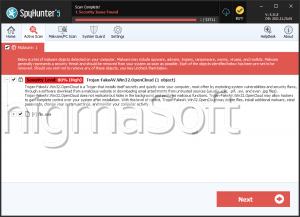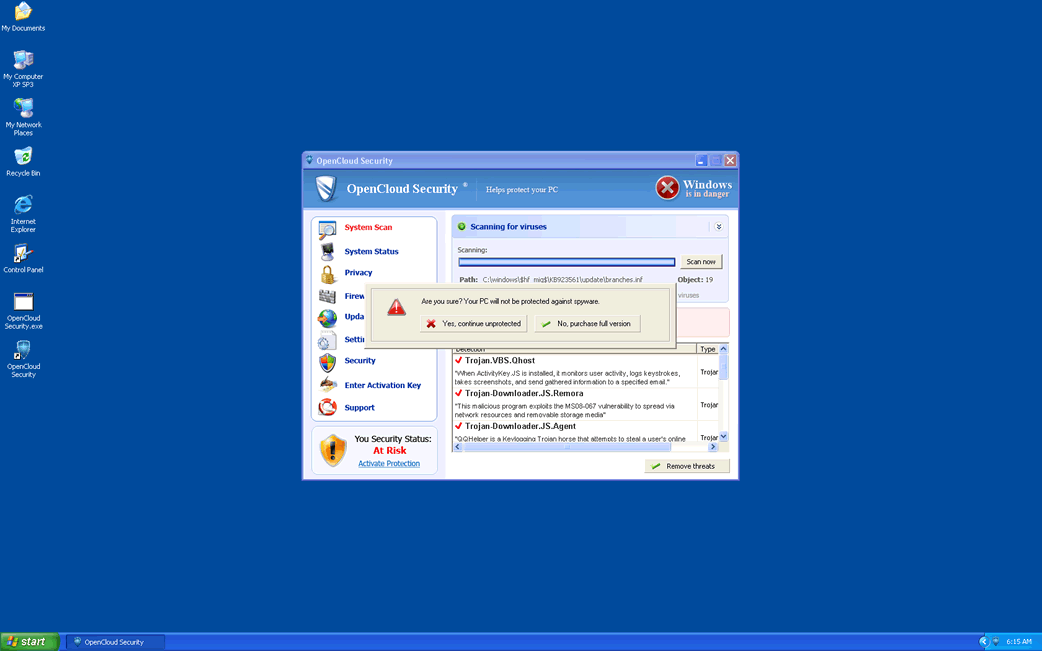OpenCloud Antivirus
Threat Scorecard
EnigmaSoft Threat Scorecard
EnigmaSoft Threat Scorecards are assessment reports for different malware threats which have been collected and analyzed by our research team. EnigmaSoft Threat Scorecards evaluate and rank threats using several metrics including real-world and potential risk factors, trends, frequency, prevalence, and persistence. EnigmaSoft Threat Scorecards are updated regularly based on our research data and metrics and are useful for a wide range of computer users, from end users seeking solutions to remove malware from their systems to security experts analyzing threats.
EnigmaSoft Threat Scorecards display a variety of useful information, including:
Ranking: The ranking of a particular threat in EnigmaSoft’s Threat Database.
Severity Level: The determined severity level of an object, represented numerically, based on our risk modeling process and research, as explained in our Threat Assessment Criteria.
Infected Computers: The number of confirmed and suspected cases of a particular threat detected on infected computers as reported by SpyHunter.
See also Threat Assessment Criteria.
| Threat Level: | 100 % (High) |
| Infected Computers: | 5 |
| First Seen: | August 27, 2011 |
| Last Seen: | August 17, 2022 |
| OS(es) Affected: | Windows |
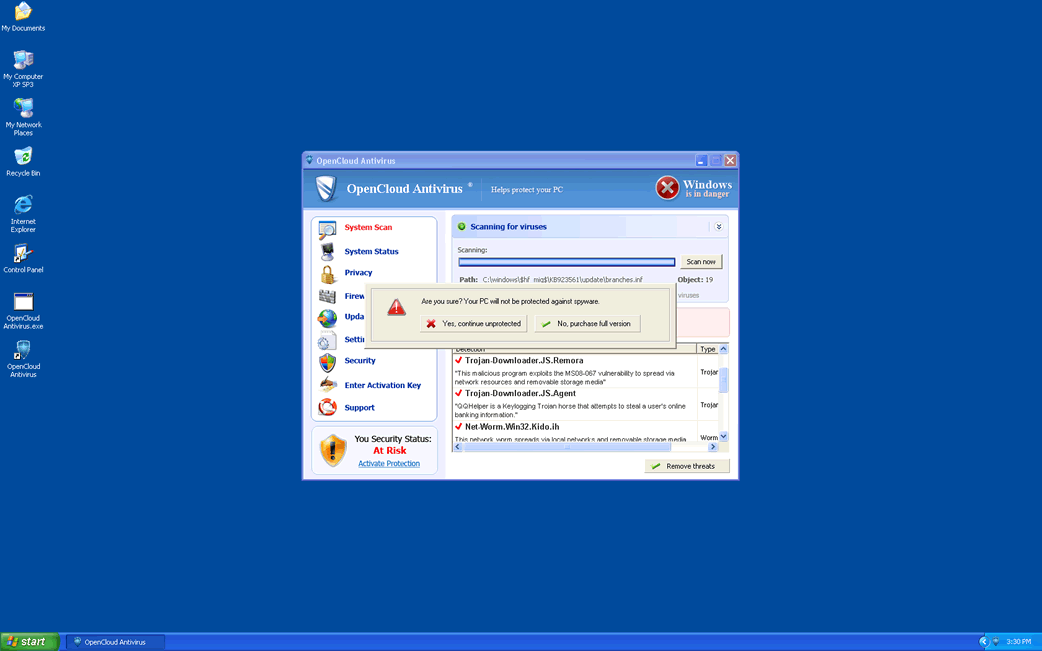
OpenCloud Antivirus Image
ESG PC security researchers have identified OpenCloud Antivirus as a rogue anti-virus application from the FakeScanti family. This means that OpenCloud Antivirus is a fake anti-virus tool that is designed to steal your money and credit card details. The OpenCloud Antivirus interface attempts to resemble popular anti-virus software. This fake anti-virus program displays a continuous stream of fake security alerts and virus warnings in an attempt to convince its victim to pay for fixing these nonexistent issues. OpenCloud Antivirus is also associated with browser redirecting and blocked access to your legitimate anti-virus programs. ESG PC security researchers recommend automatically removing the OpenCloud Antivirus rogue security program with a legitimate anti-virus program.
This severe threat is actually a clone of known rogue security programs like Security Guard, Sysinternals Antivirus, Wireshark Antivirus, Milestone Antivirus, BlueFlare Antivirus, WolfRam AntiVirus, OpenCloud Security, Data Restore, OpenCloud AV, Security Guard 2012, AV Guard Online, Guard Online, Cloud Protection, AV Protection Online, System Protection 2012, AV Security 2012, Sphere Security 2012, AV Protection 2011, Super AV 2013.
Table of Contents
The Deluge of Problems Associated with OpenCloud Antivirus
Rogue security programs like OpenCloud Antivirus operate by warning computer users of fake infections on their computer. These error messages can take various forms, such as pop-up notifications from the Task Bar or security alerts similar to those displayed by native Windows Security applications. These fake error messages, along with a misleading scan of your computer are all part of a scam designed to convince you to pay for a useless "full version" of OpenCloud Antivirus. Some of the fake infections that OpenCloud Antivirus detects include Trojan.VBS.Qhost, Trojan-Downloader.JS.Agent and Trojan-Downloader.JS.Romora. While these are real malware infections, there is a very low chance of these Trojans actually being present on your computer. OpenCloud Antivirus can also cause your computer system to run slowly, crash frequently and behave erratically. Other problems associated with OpenCloud Antivirus include Internet browser redirection, blocked executable files and changes to your system settings. All of these symptoms are characteristic of a large category of malware programs known as rogue security programs, or fake security applications.
Dealing with OpenCloud Antivirus
A good way of stopping the most annoying features of OpenCloud Antivirus consists in entering the registration code DB038748-B4659586-4A1071AF-32E768CD-36005B1B-F4520642-3000BF2A-04FC910B. This code will not remove OpenCloud Antivirus, but it will stop some of OpenCloud Antivirus' most annoying effects. ESG security researchers have found that this code works to stop most of OpenCloud Antivirus's clones, including Milestone Antivirus, AKM Antivirus 2010 Pro and Sysinternals Antivirus. It is important to understand that, after using this code, it is still necessary to start up your computer in Safe Mode and use a real anti-virus program to detect and remove an OpenCloud Antivirus infection.







SpyHunter Detects & Remove OpenCloud Antivirus
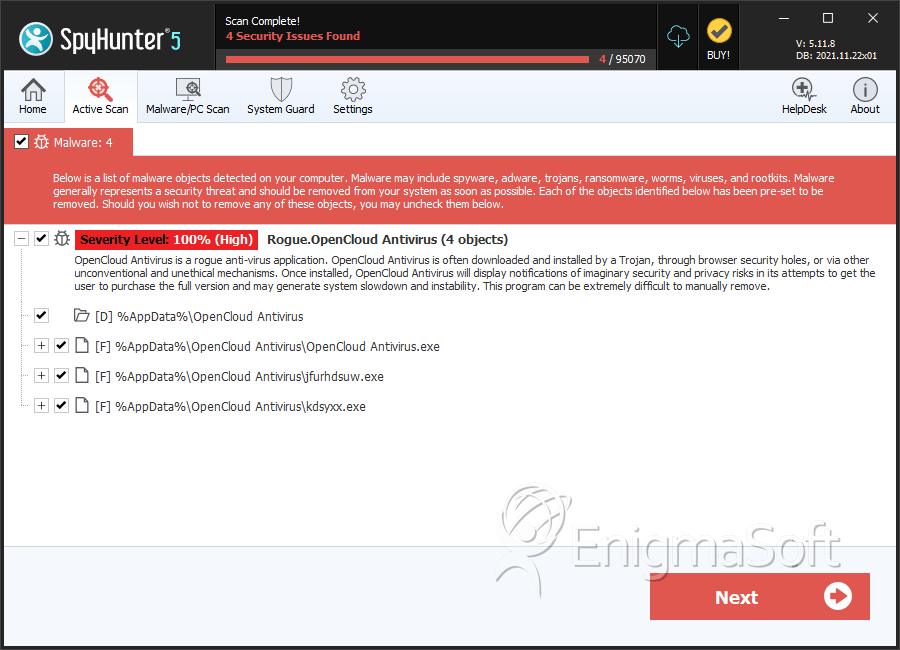
OpenCloud Antivirus Video
Tip: Turn your sound ON and watch the video in Full Screen mode.

File System Details
| # | File Name | MD5 |
Detections
Detections: The number of confirmed and suspected cases of a particular threat detected on
infected computers as reported by SpyHunter.
|
|---|---|---|---|
| 1. | OpenCloud Antivirus.exe | 028589c3bd57d4ba452360d5432b2c50 | 1 |
| 2. | %StartupFolder%\csrss.exe | ||
| 3. | %AppData%\OpenCloud Antivirus\csrss.exe | ||
| 4. | %StartMenu%\OpenCloud Antivirus | ||
| 5. | %AppData%\OpenCloud Antivirus\ms.conf | ||
| 6. | %UserProfile%\Desktop\OpenCloud Antivirus.lnk | ||
| 7. | %AppData%\OpenCloud Antivirus\ | ||
| 8. | %StartMenu%\OpenCloud Antivirus\OpenCloud Antivirus.lnk | ||
| 9. | OpenCloud Antivirus.exe | 3882f4b5cee043bda4fbee7313b9539c | 0 |
| 10. | OpenCloud Antivirus.exe | 0166c7130d733b5c4700634cdf9f57cf | 0 |
| 11. | jfurhdsuw.exe | 83bb95152a706e21a3efcdee52156ef3 | 0 |
| 12. | kdsyxx.exe | e91ce745c8854e2c9d2d1122cfa4a1b6 | 0 |
Registry Details
Directories
OpenCloud Antivirus may create the following directory or directories:
| %AppData%\OpenCloud Antivirus |