A-Secure 2015
Threat Scorecard
EnigmaSoft Threat Scorecard
EnigmaSoft Threat Scorecards are assessment reports for different malware threats which have been collected and analyzed by our research team. EnigmaSoft Threat Scorecards evaluate and rank threats using several metrics including real-world and potential risk factors, trends, frequency, prevalence, and persistence. EnigmaSoft Threat Scorecards are updated regularly based on our research data and metrics and are useful for a wide range of computer users, from end users seeking solutions to remove malware from their systems to security experts analyzing threats.
EnigmaSoft Threat Scorecards display a variety of useful information, including:
Ranking: The ranking of a particular threat in EnigmaSoft’s Threat Database.
Severity Level: The determined severity level of an object, represented numerically, based on our risk modeling process and research, as explained in our Threat Assessment Criteria.
Infected Computers: The number of confirmed and suspected cases of a particular threat detected on infected computers as reported by SpyHunter.
See also Threat Assessment Criteria.
| Threat Level: | 100 % (High) |
| Infected Computers: | 4 |
| First Seen: | November 26, 2014 |
| OS(es) Affected: | Windows |
A-Secure 2015 is a fake anti-virus program that is used to lure of novice computer users. A-Secure 2015 is another addition to a large group of fraudulent security programs with hundreds of variants known as Braviax or FakeRean. Programs like A-Secure 2015 pretend to be real security applications in order to take advantage of inexperienced computer users. These types of applications will claim to find a large number of threat infections on the computer users' machines in order to convince them to upgrade to a bogus full version of A-Secure 2015. However, A-Secure 2015 is itself threatening and is incapable of detecting or removing threats. Because of this computer users should remove A-Secure 2015 immediately with the help of a reliable, fully updated anti-malware application instead of following its instructions or paying for a 'full version' of this useless application.
Table of Contents
How A-Secure 2015 Carries out Its Deceitful Tactic
The A-Secure 2015 tactic has several steps. A-Secure 2015 will initially enter a computer using methods usually associated with threats. A-Secure 2015 may be installed by other threats, or A-Secure 2015 may enter the infected computer as a result of social engineering, spam email attachments or exploit kits. Once A-Secure 2015 is installed on the target computer, A-Secure 2015 alters the infected computer's settings in order to display bogus error messages, interfere with the affected computer's performance or prevent the computer user from accessing certain programs or files on the affected PC. After this is done, A-Secure 2015 will try to convince computer users that their machines have been invaded by Trojans, worms, viruses and other threats. This is the most important and problematic portion of the A-Secure 2015 attack. Usually, any symptoms are caused by A-Secure 2015 itself, as well as other threats that are associated with A-Secure 2015. To induce computer users into believing that their machines are in danger, A-Secure 2015 displays numerous fake error notifications, fake virus scans, as well as causing deliberate problems on the affected PC. Trying to use A-Secure 2015 to fix these supposed problems is useless. This will only cause A-Secure 2015 to display further error messages stating that it is imperative to pay for a fake full version of this useless, bogus security program.
Fake Rean is a huge family of threats. Its many members, all using the same misleading tactic as A-Secure 2015, include Antivirus 2008, Windows Antivirus 2008, Vista Antivirus 2008, Antivirus Pro 2009, AntiSpy Safeguard, ThinkPoint, Spyware Protection 2010, Internet Antivirus 2011, Palladium Pro, XP Anti-Virus 2011, CleanThis, PC Clean Pro, XP Home Security 2012, Windows Clear Problems, XP Security 2012, Antivirus PRO 2015.
Common Problems Associated with an A-Secure 2015 Infection
A-Secure 2015's main mode of attack involves making it appear as if the user's computer is severely infected with threats. Because of this, A-Secure 2015 has been linked to a number of irritating symptoms and problems on affected computers. Common problems that may be linked to A-Secure 2015 infections include severe performance issues. Computer users have reported that A-Secure 2015 causes affected computers to freeze, crash and run extremely slow. Fake versions of the Blue Screen of Death or alarming system error messages are also quite common. A-Secure 2015 can also have a negative effect on the affected PC's Internet connection. A-Secure 2015 may cause Web browser redirects and prevent computer users from loading certain Web pages. This may happen when it comes to websites associated with computer security.
As part of its attack, A-Secure 2015 may block certain Windows features or block access to certain features. It is common for A-Secure 2015 to prevent computer users from opening other security software installed on the infected computer (generally displaying error messages when the computer user tries to do so). A-Secure 2015 will also block access to the Windows Task Manager, System Restore and Registry Editor, all of which are Windows features that are irreplaceable when it comes to handling a threat infection. Because of the above problems, the presence of A-Secure 2015 on a computer can be extremely irritating. PC security researchers advise bypassing A-Secure 2015 using alternate start-up methods and using a strong security application to remove A-Secure 2015 completely from the infected PC.
SpyHunter Detects & Remove A-Secure 2015
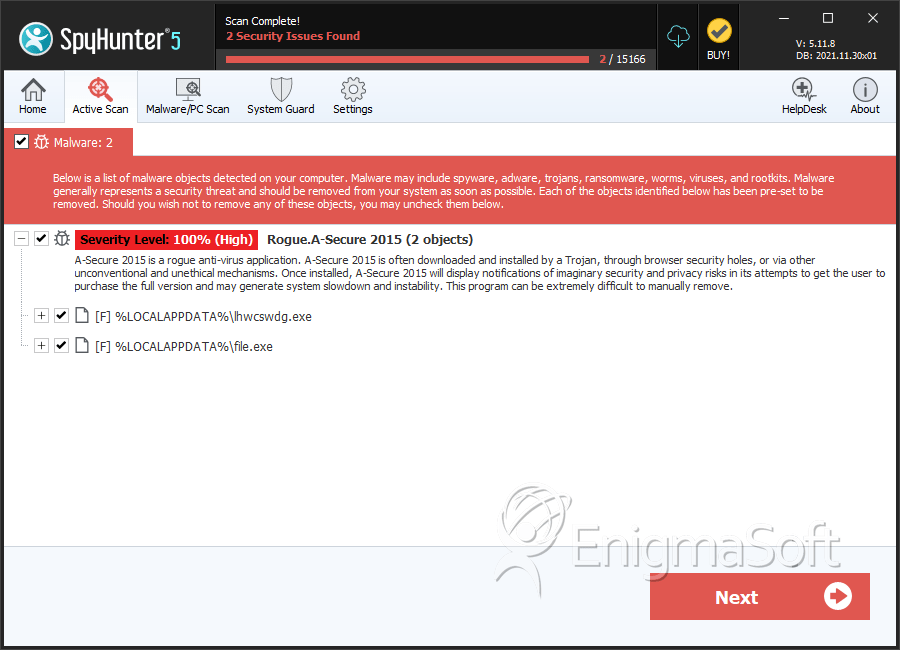
File System Details
| # | File Name | MD5 |
Detections
Detections: The number of confirmed and suspected cases of a particular threat detected on
infected computers as reported by SpyHunter.
|
|---|---|---|---|
| 1. | lhwcswdg.exe | 375c8eafa0ab912070f7a5654142c631 | 2 |
| 2. | file.exe | fab3405fd21390d48b27926b26b742d4 | 2 |

