How to Contact the EnigmaSoft Technical Support Team
We only provide technical support assistance for active paid subscribers.
If you are not an active paid subscriber or are not able to log in to "MyAccount" section on enigmasoftware.com, you must contact us using our "General Inquiries" page.
If you are a paid subscriber, you can contact EnigmaSoft Support by email at support@enigmasoftware.com or by opening a support ticket on EnigmaSoft's MyAccount website.
If you are a paid customer, choose one of the options below.
For billing issues, please visit our "Billing Questions or Problems?" page.
For Technical Support and Customer Service Assistance
Submit a support ticket through the "HelpDesk" tab of our products or through the "MyAccount" page on our website.
How to submit a ticket via the "HelpDesk":
SpyHunter 5 Instructions
- Open "SpyHunter 5" and click on the "HelpDesk" tab, located in the main window.
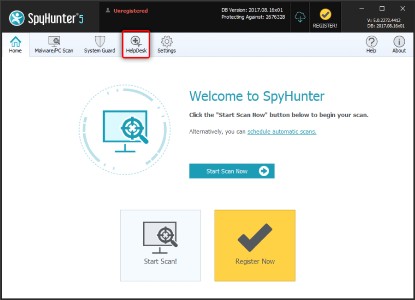
- When the "HelpDesk" window opens, click the "Submit a Support Ticket" button.
- Next, fill out the form with your information.
- If you're not sure which "Problem Type" to select, please select the "General Question" option.
- Click the "Submit" button.
RegHunter 2 Instructions
- If you're using RegHunter 2, open "RegHunter 2" and click on the "Registry HelpDesk" tab, located in the main menu.
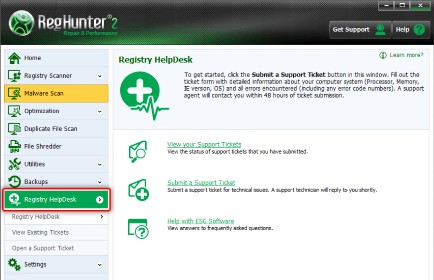
- When the "HelpDesk" screen opens, click the "Submit a Support Ticket" button.
- Next, fill out the form with your information.
- If you're not sure which "Problem Type" to select, please select the "General Question" option.
- Click the "Submit" button.
How to submit a ticket for SpyHunter 5 or RegHunter 2 via the "MyAccount" page:
- Please go to the following link: https://myaccount.enigmasoftware.com/login/. Log in using the email you used for the SpyHunter account and the password you selected for your account.
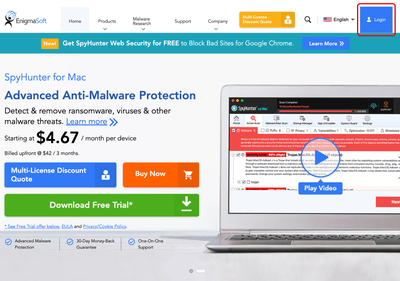
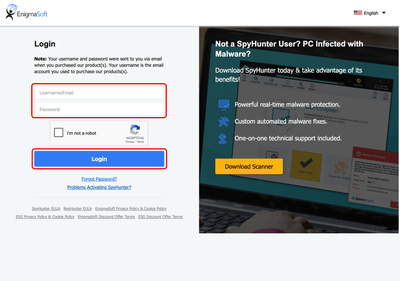
- Then, locate and click the "Open a new support ticket" option under the "Tickets" menu section.
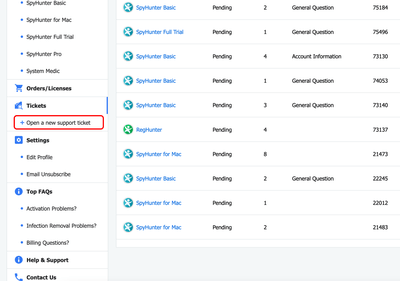
The "Submit a Support Ticket" page should now be visible. - Select the "Product" from the drop-down.
- Next, fill out the form with your information.
- If you're not sure which "Problem Type" to select, please select the "General Question" option.
- Click the "Submit" button.
You can also go to our Forgot Your Password? page to retrieve the email address (username) or password you registered with.