Windows PC Aid
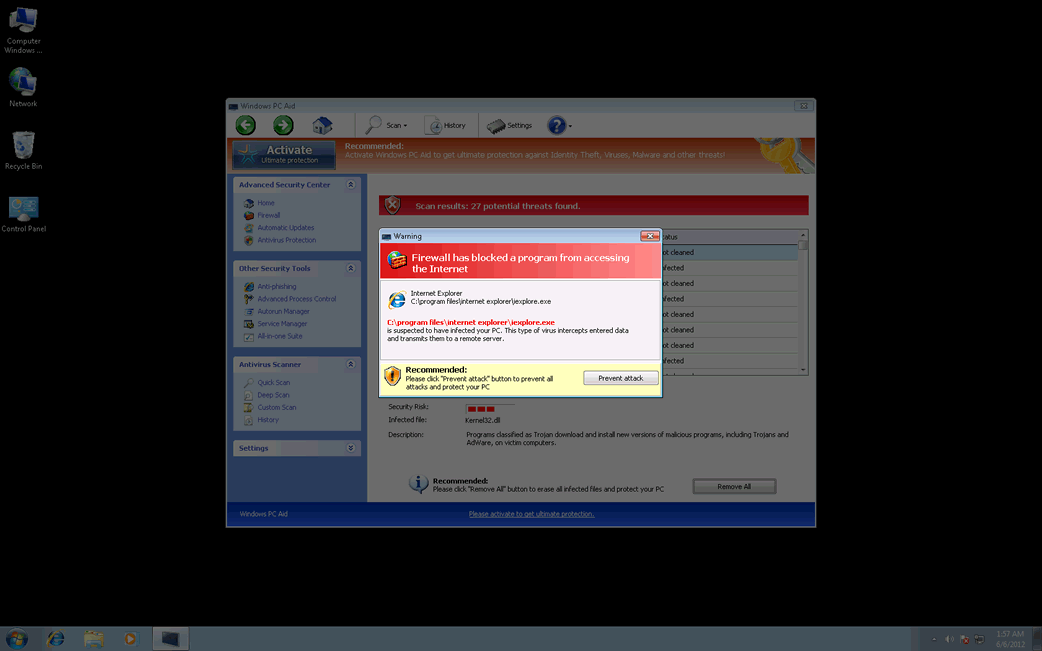
O Windows PC Aid é um falso programa anti-vírus que foi criado para enganar os usuários de PC e tomar o dinheiro deles. O Windows PC Aid tenta enganar os usuários de PC fazendo-os pensar que as suas máquinas estão corrompidas por inúmeras ameaças de malware. Depois disso, o Windows PC Aid incita os usuários de PC a comprar a sua edição completa, que supostamente vai remover as falsas infecções encontradas no PC. O Windows PC Aid é promovido através do uso de Trojans. Uma vez instalado na máquina afetada, os Trojans irão baixar e instalar o Windows PC Aid no computador. Quando o Windows PC Aid estiver sendo executado, ele vai realizar uma digitalização do sistema fictícia e exibir uma lista de infecções de malware inexistentes.
O Windows PC Aid é parte da família FakeVimes. Outros membros da família FakeVimes que são clones de Windows PC Aid incluem Virus Melt, Presto TuneUp, Fast Antivirus 2009, Extra Antivirus, Windows Security Suite, Smart Virus Eliminator, Packed.Generic.245, Volcano Security Suite, Windows Enterprise Suite, Enterprise Suite, Additional Guard, PC Live Guard, Live PC Care, Live Enterprise Suite, Security Antivirus, My Security Wall, CleanUp Antivirus, Smart Security, Windows Protection Suite, Windows Work Catalyst.
O Windows PC Aid também vai bombardear o seu desktop com mensagens de aviso falsificadas avisando que o seu computador está correndo risco. O Windows PC Aid seqüestra o seu navegador de rede e bloqueia os programs anti-vírus e anti-spyware. O Windows PC Aid também pode bloquear todos os programas, não só o anti-virus ou anti-spyware software. Finalmente, o Windows PC Aid vai pedir-lhe para pagar por sua versão licenciada que supostamente vai corrigir infecções inexistentes. Os pesquisadores de malware do ESG recomendam que você não aceite comprar o Windows PC Aid. Desinstale o Windows PC Aid do seu computador o mais rápido possível com uma verdadeira ferramenta de segurança.
Índice
Windows PC Aid Vídeo
Dica: Ligue o som e assistir o vídeo em modo de tela cheia.

Detalhes Sobre os Arquivos do Sistema
| # | Nome do arquivo |
Detecções
Detecções: O número de casos confirmados e suspeitos de uma determinada ameaça detectada nos computadores infectados conforme relatado pelo SpyHunter.
|
|---|---|---|
| 1. | %CommonAppData%\58ef5\SP98c.exe | |
| 2. | %AppData%\Windows PC Aid\ScanDisk_.exe | |
| 3. | %Programs%\Windows PC Aid.lnk | |
| 4. | %CommonAppData%\58ef5\SPT.ico | |
| 5. | %AppData%\Microsoft\Internet Explorer\Quick Launch\Windows PC Aid.lnk | |
| 6. | %CommonAppData%\SPUPCZPDET\SPABOIJT.cfg | |
| 7. | %AppData%\Windows PC Aid\Instructions.ini | |
| 8. | %Desktop%\Windows PC Aid.lnk | |
| 9. | %StartMenu%\Windows PC Aid.lnk |

