System Progressive Protection
Cartão de pontuação de ameaças
EnigmaSoft Threat Scorecard
Os EnigmaSoft Threat Scorecards são relatórios de avaliação para diferentes ameaças de malware que foram coletadas e analisadas por nossa equipe de pesquisa. Os Scorecards de Ameaças da EnigmaSoft avaliam e classificam as ameaças usando várias métricas, incluindo fatores de risco reais e potenciais, tendências, frequência, prevalência e persistência. Os Scorecards de Ameaças da EnigmaSoft são atualizados regularmente com base em nossos dados e métricas de pesquisa e são úteis para uma ampla gama de usuários de computador, desde usuários finais que buscam soluções para remover malware de seus sistemas até especialistas em segurança que analisam ameaças.
Os Scorecards de Ameaças da EnigmaSoft exibem uma variedade de informações úteis, incluindo:
Classificação: A classificação de uma ameaça específica no banco de dados de ameaças da EnigmaSoft.
Nível de gravidade: O nível de gravidade determinado de um objeto, representado numericamente, com base em nosso processo de modelagem de risco e pesquisa, conforme explicado em nossos Critérios de Avaliação de Ameaças .
Computadores infectados: O número de casos confirmados e suspeitos de uma determinada ameaça detectada em computadores infectados conforme relatado pelo SpyHunter.
Consulte também Critérios de Avaliação de Ameaças .
| Classificação: | 14,339 |
| Nível da Ameaça: | 100 % (Alto) |
| Computadores infectados: | 226 |
| Visto pela Primeira Vez: | September 22, 2012 |
| Visto pela Última Vez: | September 10, 2023 |
| SO (s) Afetados: | Windows |
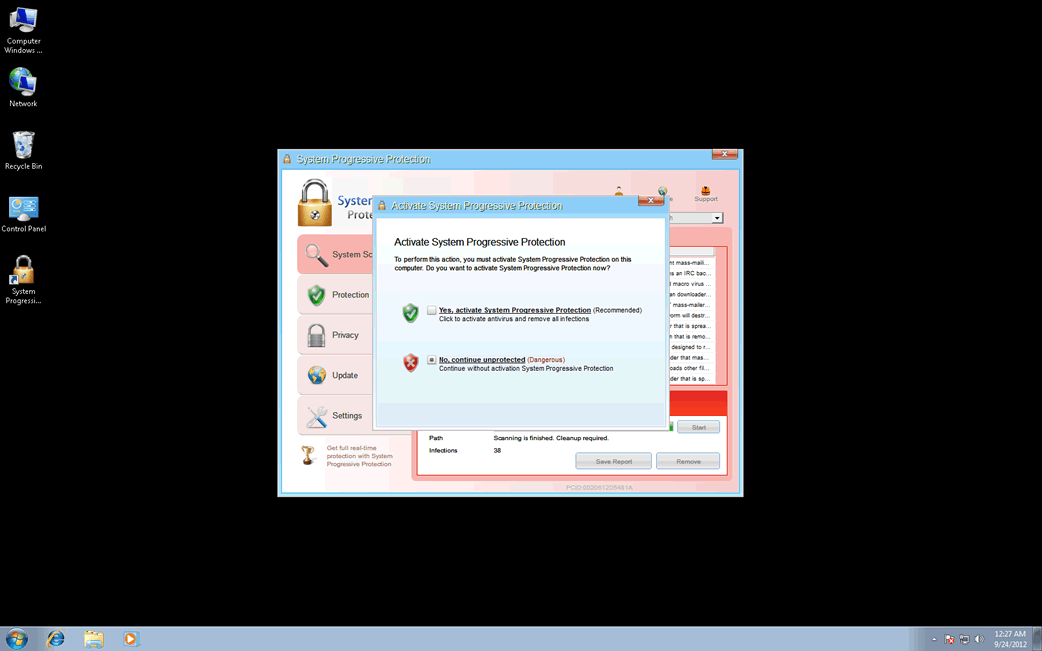
A família WinWeb Security de softwares de segurança desonestos é bastante grande e possui numerosos e falsos programas de segurança que aplicam essencialmente o mesmo golpe. O System Progressive Protection é um dos muitos falsos aplicativos de segurança que pertencem a essa extensa família de malware. Como a maioria dos programas de segurança desonestos o System Progressive Protection, tal como outros membros da família de malware WinWeb Security foi projetado para enganar os usuários de computador inexperientes para convence-los a comprar um inútil e falso programa anti-vírus e gastar dinheiro com um programa que não tem absolutamente nenhuma capacidade anti-malware. Se o seu computador estiver exibindo alertas e mensagens de erro do System Progressive Protection, então os pesquisadores de segurança do ESG aconselham, veementemente, que você ignore esses falsos avisos e use um programa anti-malware confiável para remover completamente do seu computador o System Progressive Protection e qualquer um de seus associados componentes. A presença contínua do System Progressive Protection pode resultar em adicional malware infectando o seu computador, bem como em graves problemas de estabilidade e desempenho do computador infectado.
Basicamente, o System Progressive Protection foi projetado para convencer os usuários de computador a gastar dinheiro com uma falsa atualização para esse aplicativo inútil. Para fazer isso, o System Progressive Protection vai fingir que o computador da vítima foi invadido por uma grande variedade de vírus e Trojans. Esse falso programa de segurança persegue a vítima com várias, falsas e alarmantes mensagens de erro e notificações de sistema, para gerar pânico nos usuários de computador inexperientes e faze-los pagar por essa 'versão integral' inútil do System Progressive Protection.
O System Progressive Protection normalmente se espalha de três maneiras:
- Os criminosos podem configurar sites que usam exploit kits como o infame Kit de exploração Black Hole Exploit Kit, para atacar automaticamente os computadores dos visitantes. Esses sites exploram simultaneamente várias vulnerabilidades conhecidas, para poder instalar o System Progressive Protection e outro tipo de malware no computador da vítima. Outros sites podem ser sequestrados para que eles direcionem os visitantes a esse tipo de páginas maliciosas da rede.
- O System Progressive Protection também pode ser instalado através de um anúncio falso e malicioso oferecendo uma 'digitalização gratúita de malware'. Esse tipo de anúncios exploram vulnerabilidades no Java ou no Flash para instalar o System Progressive Protection e outro tipo de malware no computador da vítima. Mesmo que um ataque direto não funcione, essas falsas digitalizações de malware muitas vezes vão alegar que o computador da vítima está severamente infectado e recomendar que a vítima baixe e instale o System Progressive Protection.
- O System Progressive Protection também se disfarça como outro software benigno colocado em sites inseguros, tais como sites de terceiros e redes de compartilhamento de arquivos. As formas de disfarce mais usadas pelo System Progressive Protection são como um falso media player ou um codec de vídeo.
Existem muitos clones do System Progressive Protection na família WinWeb Security. Os clones do System Progressive Protection incluem System Security, Antivirus Security, Total Security 2009, Security Tool, Trojan.RogueAV.a.gen, System Adware Scanner 2010, FakeAlert-KW.e, Advanced Security Tool 2010, System Tool 2011, Security Shield, Total Security, System Security 2011, Security Sphere 2012, Futurro Antivirus, Antivirus Center. 










Índice
SpyHunter detecta e remove System Progressive Protection
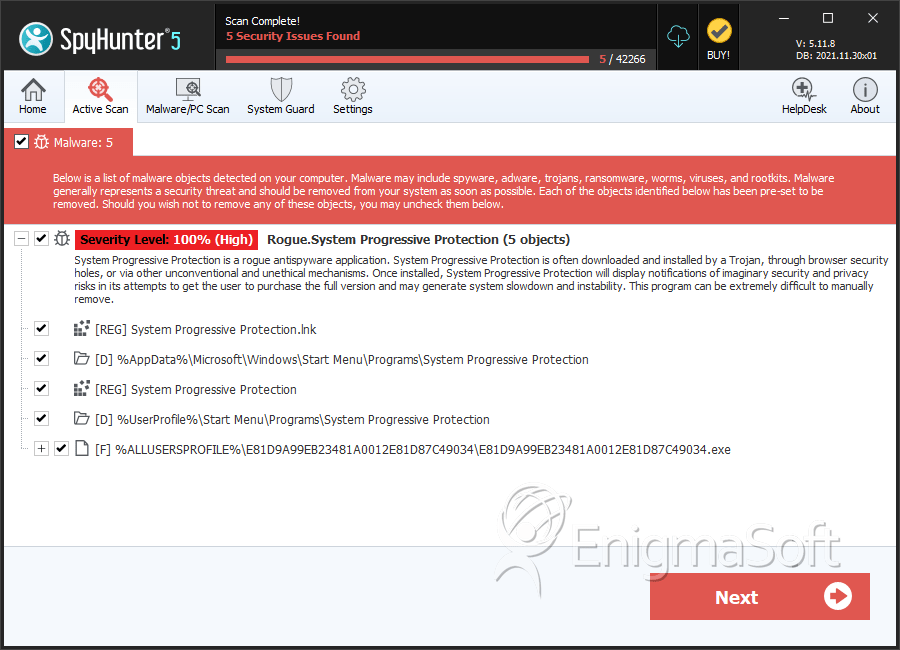
Detalhes Sobre os Arquivos do Sistema
| # | Nome do arquivo | MD5 |
Detecções
Detecções: O número de casos confirmados e suspeitos de uma determinada ameaça detectada nos computadores infectados conforme relatado pelo SpyHunter.
|
|---|---|---|---|
| 1. | %CommonAppData%\[RANDOM NUMBERS AND CHARACTERS]\[RANDOM NUMBERS AND CHARACTERS].exe | ||
| 2. | %Desktopdir%\System Progressive Protection.lnk | ||
| 3. | %CommonAppData%\[RANDOM NUMBERS AND CHARACTERS]\[RANDOM NUMBERS AND CHARACTERS].ico | ||
| 4. | %CommonAppData%\[RANDOM NUMBERS AND CHARACTERS]\[RANDOM NUMBERS AND CHARACTERS] | ||
| 5. | %Programs%\System Progressive Protection\System Progressive Protection.lnk | ||
| 6. | E81D9A99EB23481A0012E81D87C49034.exe | 9c436269f996b0d30abc079baa6236b9 | 0 |
Detalhes sobre o Registro
Diretórios
System Progressive Protection pode criar o seguinte diretório ou diretórios:
| %AppData%\Microsoft\Windows\Start Menu\Programs\System Progressive Protection |
| %UserProfile%\Start Menu\Programs\System Progressive Protection |

