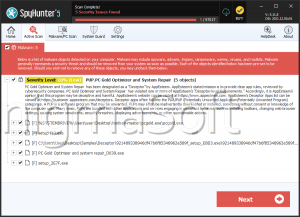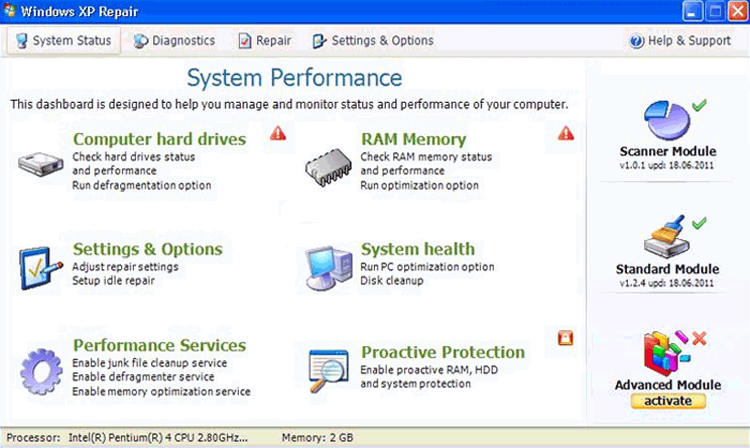System Repair
Threat Scorecard
EnigmaSoft Threat Scorecard
EnigmaSoft Threat Scorecards are assessment reports for different malware threats which have been collected and analyzed by our research team. EnigmaSoft Threat Scorecards evaluate and rank threats using several metrics including real-world and potential risk factors, trends, frequency, prevalence, and persistence. EnigmaSoft Threat Scorecards are updated regularly based on our research data and metrics and are useful for a wide range of computer users, from end users seeking solutions to remove malware from their systems to security experts analyzing threats.
EnigmaSoft Threat Scorecards display a variety of useful information, including:
Ranking: The ranking of a particular threat in EnigmaSoft’s Threat Database.
Severity Level: The determined severity level of an object, represented numerically, based on our risk modeling process and research, as explained in our Threat Assessment Criteria.
Infected Computers: The number of confirmed and suspected cases of a particular threat detected on infected computers as reported by SpyHunter.
See also Threat Assessment Criteria.
| Threat Level: | 100 % (High) |
| Infected Computers: | 17 |
| First Seen: | July 14, 2011 |
| Last Seen: | January 8, 2020 |
| OS(es) Affected: | Windows |
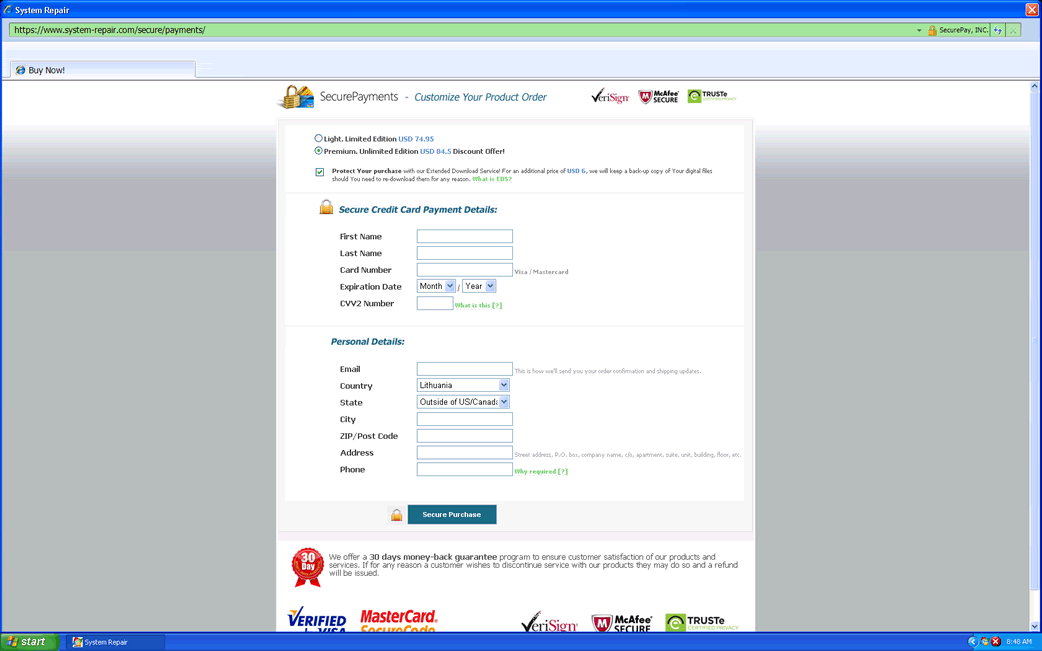
System Repair Image
Malware researchers have identified System Repair as a rogue defragmentation tool that is part of the FakeSysDef family. This program mimics true defragmentation programs but, in reality, System Repair is just a vehicle for a typical rogue security software scam. System Repair has been known to disrupt a computer's normal operation severely; because of this, malware specialists recommend that System Repair should be removed from any infected computer.
Table of Contents
Ignore System Repair’s Fake Error Messages
For a program claiming to be a defragmentation tool, System Repair certainly appears to go well beyond the call of duty. It will claim to have scanned your computer and will show you a huge list of errors and infections. Security researchers point out that any of these supposed operations is well beyond what a real defragmentation tool can do, but not only that, the error messages are highly unrealistic. Some examples of System Repair's fake error messages include:
Critical Error!
Windows was unable to save all the data for the file \System32\496A8300. The data has been lost. This error may be caused by a failure of your computer hardware.
Critical Error
Hard Drive not found. Missing hard drive.
Critical Error!
Damaged hard drive clusters detected. Private data is at risk.
Critical Error
Windows can't find hard disk space. Hard drive error
Windows - No Disk
Exception Processing Message 0x0000013
32% of HDD space is unreadable
Getting Rid of this Unwanted Invader
To remove System repair, malware researchers strongly recommend an automatic removal with a legitimate anti-malware tool. System Repair takes several actions to protect itself. These actions include making files and folders become hidden, blocking the launch of executable files, and preventing the computer user from using his real security tools or browsing the Internet. Whenever a computer user tries to do any of these things, System Repair will display an error message indicating that that action cannot be done for "security reasons." In case you were to have any trouble overcoming System Repair's self-defense mechanisms, security researchers recommend starting up Windows in Safe Mode (by pressing F8 during start-up.) Entering 8475082234984902023718742058948 into the registration code entry form may also stop most of System Repair's attacks to allow the computer user to remove System Repair. It is important to remember that entering the registration code shown above will not remove System Repair; it will only reduce some of System Repair's symptoms.
System Repair has several clones, some of which are System Defragmenter, Ultra Defragger, HDD Control, Win HDD, Win Defrag, Win Defragmenter, Disk Doctor, Hard Drive Diagnostic, HDD Diagnostic, HDD Plus, HDD Repair, HDD Rescue, Smart HDD, Defragmenter, HDD Tools, Disk Repair, Windows Optimization Center, Scanner, HDD Low, Hdd Fix. Remember: you should not pay for any of these programs, even if only to get rid of their constant fake security alerts. Doing so may put you at risk for identity theft, as well as being a complete waste of money.










SpyHunter Detects & Remove System Repair
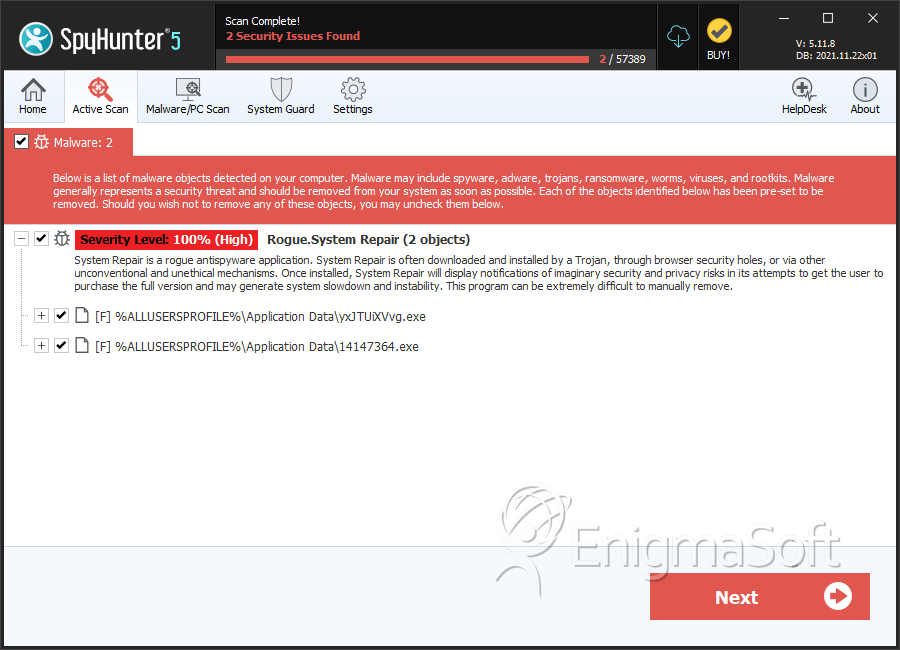
File System Details
| # | File Name | MD5 |
Detections
Detections: The number of confirmed and suspected cases of a particular threat detected on
infected computers as reported by SpyHunter.
|
|---|---|---|---|
| 1. | yxJTUiXVvg.exe | fc8c4f591103f3a017a5aab99475e215 | 1 |
| 2. | %AllUsersProfile%\Application Data\[RANDOM CHARACTERS].exe | ||
| 3. | %AllUsersProfile%\Application Data\[RANDOM CHARACTERS].dll | ||
| 4. | %UserProfile%\Start Menu\Programs\System Repair\Uninstall System Repair.lnk | ||
| 5. | %UserProfile%\Start Menu\Programs\System Repair\ | ||
| 6. | %UserProfile%\Desktop\System Repair.lnk | ||
| 7. | %UserProfile%\Start Menu\Programs\System Repair\System Repair.lnk | ||
| 8. | 14147364.exe | 4e9d7729a3ffe8a8e955653998f0f995 | 0 |