Smart HDD
Threat Scorecard
EnigmaSoft Threat Scorecard
EnigmaSoft Threat Scorecards are assessment reports for different malware threats which have been collected and analyzed by our research team. EnigmaSoft Threat Scorecards evaluate and rank threats using several metrics including real-world and potential risk factors, trends, frequency, prevalence, and persistence. EnigmaSoft Threat Scorecards are updated regularly based on our research data and metrics and are useful for a wide range of computer users, from end users seeking solutions to remove malware from their systems to security experts analyzing threats.
EnigmaSoft Threat Scorecards display a variety of useful information, including:
Ranking: The ranking of a particular threat in EnigmaSoft’s Threat Database.
Severity Level: The determined severity level of an object, represented numerically, based on our risk modeling process and research, as explained in our Threat Assessment Criteria.
Infected Computers: The number of confirmed and suspected cases of a particular threat detected on infected computers as reported by SpyHunter.
See also Threat Assessment Criteria.
| Threat Level: | 20 % (Normal) |
| Infected Computers: | 109 |
| First Seen: | December 14, 2010 |
| Last Seen: | August 25, 2022 |
| OS(es) Affected: | Windows |
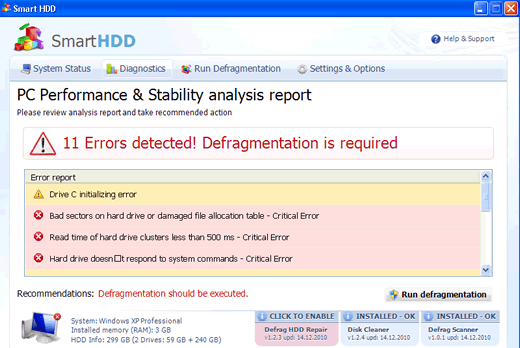
Smart HDD Image
Smart HDD is a bogus defragmenter that has been around for a long time. Smart HDD is part of a scam that is not particularly sophisticated. At its core, rogue defragmenters are all practically the same in the way they attempt to scam their victims. Typically, Smart HDD will display numerous pop-up windows and error messages claiming that the victim's hard drive is failing. Then, it will refuse to repair these supposed problems unless the victim 'registers' Smart HDD. However, ESG analysts have detected that Smart HDD has absolutely no real defragmenting or system optimization capabilities. Because of this, you should absolutely not pay for this fake defragmenter application, which will usually attempt to charge anywhere from sixty to eighty dollars for a 'full version' of Smart HDD. If Smart HDD is installed on your hard drive, any problems on your hard drive are probably imaginary and part of the Smart HDD scam. To remove Smart HDD, ESG security analysts recommend using a dependable anti-malware application to run a full scan of your hard drives. You can stop some of Smart HDD's most annoying pop-up windows by entering either of these two registration codes:
- 0973467457475070215340537432225
- 15801587234612645205224631045976
Anyhow, it's worth been noted that these registration codes will not remove Smart HDD from your computer; they will simply stop Smart HDD from displaying pop-up windows and blocking access to your files with error messages. The Smart HDD infection still needs to be taken care of with a legitimate security program.
Table of Contents
Smart HDD – An Old Threat with a New Face
Malware researchers are thoroughly acquainted with Smart HDD and its many clones. Smart HDD and its family of malware, the FakeSysDef family, have been around for several years, and most reliable security programs are able to remove Smart HDD. In March of 2012, ESG malware analysts detected that Smart HDD was updated with a new user interface. This GUI now display's Smart HDD's name as S.M.A.R.T. And uses a background gradient similar to the Windows 7 theme (the prior version of Smart HDD used an interface that was more similar to Windows XP). In the new version, you will also find several tabs in a menu bar, two of which claim to perform a S.M.A.R.T. Check and S.M.A.R.T. Repair. Regardless of its new face, Smart HDD is still a scam and should be removed immediately.
ESG security analysts have uncovered dozens of clones of Smart HDD, including System Defragmenter, Ultra Defragger, HDD Control, Win HDD, Win Defrag, Win Defragmenter, Disk Doctor, Hard Drive Diagnostic, HDD Diagnostic, HDD Plus, HDD Repair, HDD Rescue, Defragmenter, HDD Tools, Disk Repair, Windows Optimization Center, Scanner, HDD Low, Hdd Fix, PUP.PC Health Kit.















Smart HDD Video
Tip: Turn your sound ON and watch the video in Full Screen mode.
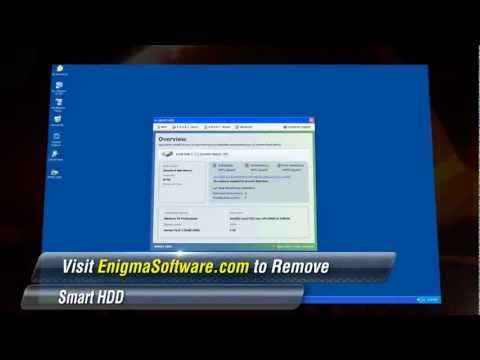
URLs
Smart HDD may call the following URLs:
| rightscoop.shop |

