Master Utilities
Threat Scorecard
EnigmaSoft Threat Scorecard
EnigmaSoft Threat Scorecards are assessment reports for different malware threats which have been collected and analyzed by our research team. EnigmaSoft Threat Scorecards evaluate and rank threats using several metrics including real-world and potential risk factors, trends, frequency, prevalence, and persistence. EnigmaSoft Threat Scorecards are updated regularly based on our research data and metrics and are useful for a wide range of computer users, from end users seeking solutions to remove malware from their systems to security experts analyzing threats.
EnigmaSoft Threat Scorecards display a variety of useful information, including:
Ranking: The ranking of a particular threat in EnigmaSoft’s Threat Database.
Severity Level: The determined severity level of an object, represented numerically, based on our risk modeling process and research, as explained in our Threat Assessment Criteria.
Infected Computers: The number of confirmed and suspected cases of a particular threat detected on infected computers as reported by SpyHunter.
See also Threat Assessment Criteria.
| Threat Level: | 100 % (High) |
| Infected Computers: | 6 |
| First Seen: | September 1, 2011 |
| Last Seen: | August 17, 2022 |
| OS(es) Affected: | Windows |
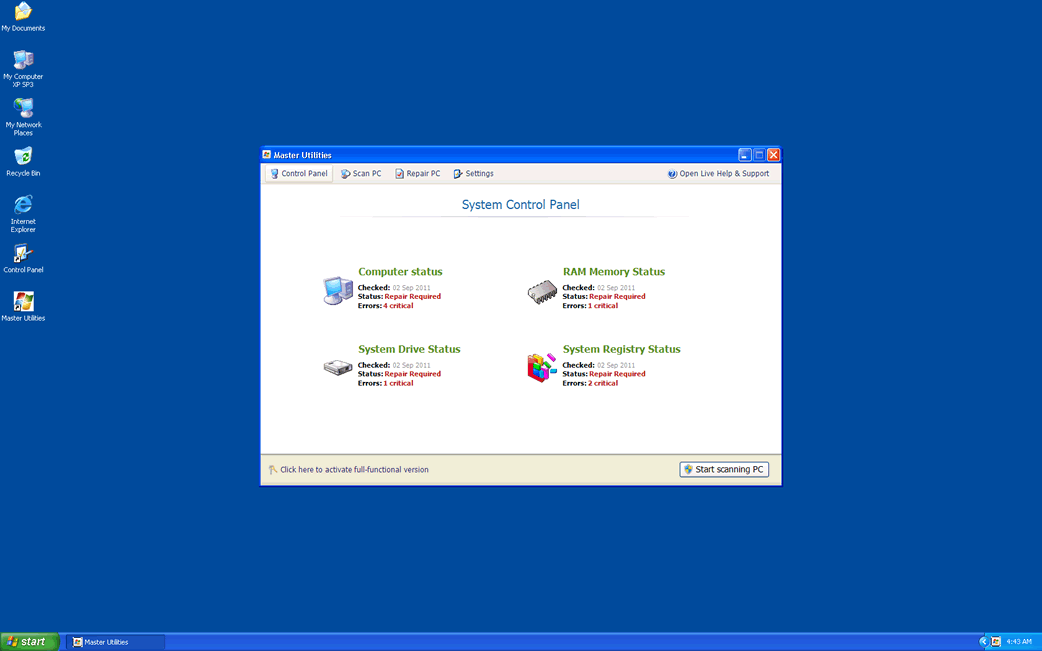
Master Utilities Image
Master Utilities is a rogue defragmenter. The presence of Master Utilities on your computer can severely hinder your normal, day-to-day operations. Master Utilities can also be used to steal your money and credit card information. ESG malware analysts recommend the removal of Master Utilities with an anti-virus program that is completely up to date.
This fake computer optimization tool is part of a large family of rogueware named FakeSysDef. Most of the members of this family used the term "HDD" in their title or spelled out the letters HDD with their initials (for example, Hard Drive Diagnostic). Master Utilities is part of a more recent generation of this family of rogueware that has expanded into using other names and slightly different interfaces such as System Defragmenter, Ultra Defragger, HDD Control, Win HDD, Win Defrag, Win Defragmenter, Disk Doctor, Hard Drive Diagnostic, HDD Diagnostic, HDD Plus, HDD Repair, HDD Rescue, Smart HDD, Defragmenter, HDD Tools, Disk Repair, Windows Optimization Center, Scanner, HDD Low, Hdd Fix.
Table of Contents
Understanding the Master Utilities Scam
Like most rogue defragmenters, Master Utilities attempts to take advantage of inexperienced computer users. Typically, the Master Utilities scam involves deceptively entering a computer system, causing a host of problems on the victim's computer and urging that the victim purchase a useless license of this fake defragmenter, in order to fix the fake problems Master Utilities claimed to find. With some slight variations, these are the steps that most rogue anti-virus programs and defragmenters take to steal your money. It is important to remember that the problems on the infected computer are caused by Master Utilities itself. There is a very low chance of actually being plagued by any of the problems that Master Utilities claims to detect. This rogue optimization tool has no system repair capabilities; Master Utilities is simply designed to display alarming messages and disrupt your computer's normal activities.
How Master Utilities Affects Your Computer
Master Utilities usually infects a computer through the action of a Trojan. Typical Trojans that serve this function include the Zlob or the Vundo Trojans. These Trojans are designed to install malware directly or to display fake security alerts that prompt the computer user to do so. After installation, Master Utilities attacks a computer system by changing critical system settings. This fake defragmenter also severely affects the infected computer system's performance by running constantly in the background and starting up harmful scripts. Some symptoms of a Master Utilities infection include a large number of fake security alerts and blocked access to security-related websites or programs. Remember, Master Utilities is designed to steal your money. To protect your wallet, ESG security analysts strongly recommend removing Master Utilities permanently with a trustworthy anti-malware application.
SpyHunter Detects & Remove Master Utilities
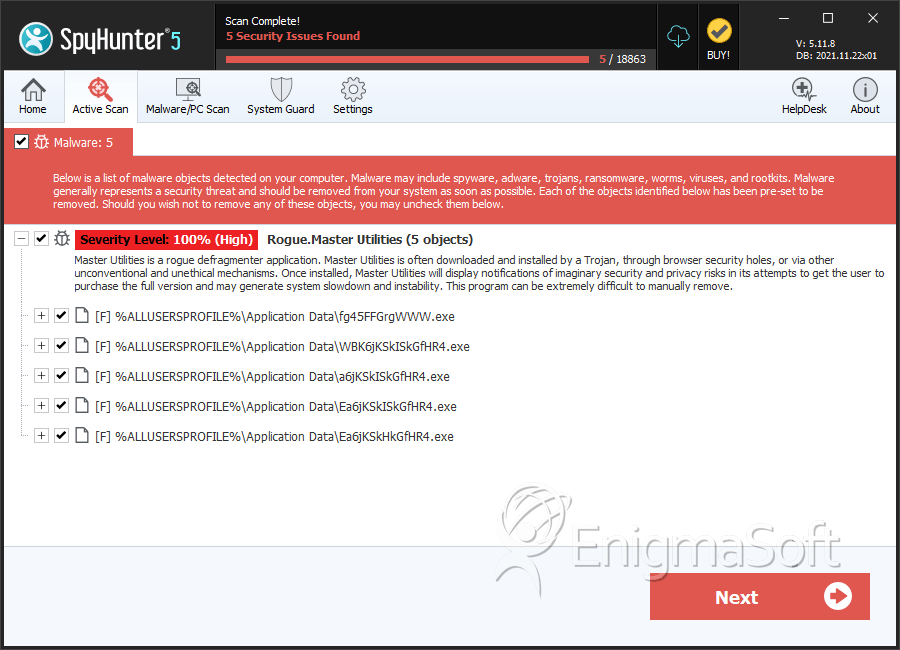
File System Details
| # | File Name | MD5 |
Detections
Detections: The number of confirmed and suspected cases of a particular threat detected on
infected computers as reported by SpyHunter.
|
|---|---|---|---|
| 1. | WBK6jKSkISkGfHR4.exe | 3b8507f05e0100106d69a7c435dff038 | 1 |
| 2. | fg45FFGrgWWW.exe | c2c5adcee92df0c57e76e72dd7d09214 | 1 |
| 3. | %LocalAppData%\.exe | ||
| 4. | %StartMenu%\Programs\Master Utilities\Master Utilities.lnk | ||
| 5. | %Temp%\smtmp\1 | ||
| 6. | %Temp%\smtmp\3 | ||
| 7. | %StartMenu%\Programs\Master Utilities\ | ||
| 8. | %Temp%\smtmp\ | ||
| 9. | %Temp%\smtmp\2 | ||
| 10. | %UserProfile%\Desktop\Master Utilities.lnk | ||
| 11. | %LocalAppData%\ | ||
| 12. | %StartMenu%\Programs\Master Utilities\Uninstall Master Utilities.lnk | ||
| 13. | %Temp%\smtmp\4 | ||
| 14. | a6jKSkISkGfHR4.exe | 989eb15fd246a07ae63c02e96639d528 | 0 |
| 15. | Ea6jKSkISkGfHR4.exe | ddd4bc48a639f120ce451284df4e269a | 0 |
| 16. | Ea6jKSkHkGfHR4.exe | 7a3b4cb831b7d995979a2a3920a36221 | 0 |

