Live Security Platinum
Threat Scorecard
EnigmaSoft Threat Scorecard
EnigmaSoft Threat Scorecards are assessment reports for different malware threats which have been collected and analyzed by our research team. EnigmaSoft Threat Scorecards evaluate and rank threats using several metrics including real-world and potential risk factors, trends, frequency, prevalence, and persistence. EnigmaSoft Threat Scorecards are updated regularly based on our research data and metrics and are useful for a wide range of computer users, from end users seeking solutions to remove malware from their systems to security experts analyzing threats.
EnigmaSoft Threat Scorecards display a variety of useful information, including:
Ranking: The ranking of a particular threat in EnigmaSoft’s Threat Database.
Severity Level: The determined severity level of an object, represented numerically, based on our risk modeling process and research, as explained in our Threat Assessment Criteria.
Infected Computers: The number of confirmed and suspected cases of a particular threat detected on infected computers as reported by SpyHunter.
See also Threat Assessment Criteria.
| Threat Level: | 100 % (High) |
| Infected Computers: | 119 |
| First Seen: | June 1, 2012 |
| Last Seen: | March 2, 2023 |
| OS(es) Affected: | Windows |
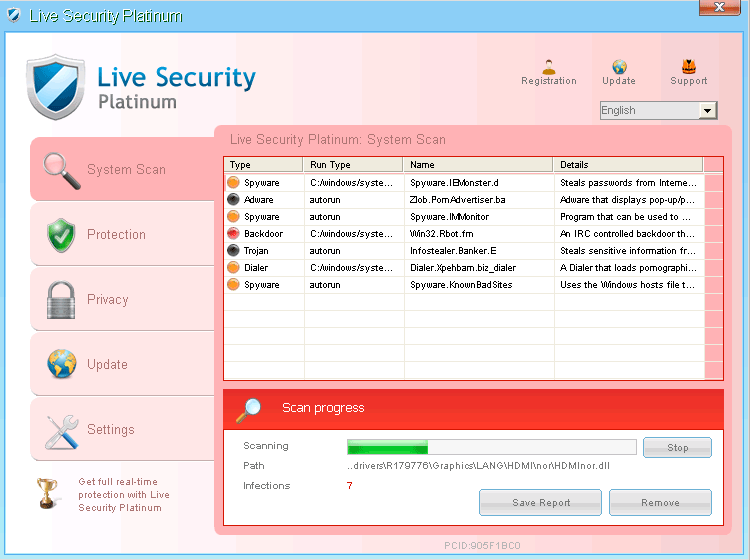
Live Security Platinum Image
Live Security Platinum is one of the many fake security programs in the WinWebSec family of malware. Although ESG security researchers have been following the WinWeb Security family of malware for several years, Live Security Platinum is a relatively new variant first detected in 2012. Because of this, it is pivotal to ensure that your security software is fully updated. Like most fake security programs, Live Security Platinum is designed to induce PC users to purchase a worthless 'full version' of Live Security Platinum. To do this, Live Security Platinum will try to scare the computer user with a variety of fake error messages, pop-up alerts from the Taskbar and a convincing fake scan of the victim's hard drives. While Live Security Platinum itself is not as dangerous as many virus, rootkit and Trojan infections known today, its presence on your computer system can severely impede your activities due to the way Live Security Platinum blocks access to your files, causes browser redirects, and turns your computer system unstable and slow.
Table of Contents
Identifying Live Security Platinum and Its Clones
Live Security Platinum and its clones all use an unusual color scheme, combining an ugly light pink with shades of orange. Examples of this can also be observed in other clones of Live Security Platinum, such as System Security, Antivirus Security, Total Security 2009, Security Tool, Trojan.RogueAV.a.gen, System Adware Scanner 2010, FakeAlert-KW.e, Advanced Security Tool 2010, System Tool 2011, Security Shield, MS Removal Tool, Total Security, System Security 2011, Essential Cleaner, Security Shield Pro 2011, Personal Shield Pro, Security Shield 2011, Security Sphere 2012, Advanced PC Shield 2012, Futurro Antivirus.While this is only one of the templates that malware in the WinWebSec family use, these fake security program's interfaces are all very similar and their file names and directory tree all use similar naming patterns. ESG security analysts warn that Live Security Platinum and its clones have no actual anti-malware capabilities and have no way of protecting your computer system from intruders. The main goal of Live Security Platinum and its clones is to obtain your credit card information and to use this information for criminal goals.
Problems Associated with Live Security Platinum
Apart from an endless stream of fake error messages, ESG malware analysts have observed numerous problems associated with Live Security Platinum. These can turn your computer system unusable due to their intrusive nature. Live Security Platinum has the ability to monitor the file processes running on your computer and to disable those corresponding to a list of legitimate security programs. Live Security Platinum can also affect your web browser, causing browser redirects to websites associated with Live Security Platinum or displaying error messages whenever you try to access websites that may help you to remove Live Security Platinum.




SpyHunter Detects & Remove Live Security Platinum
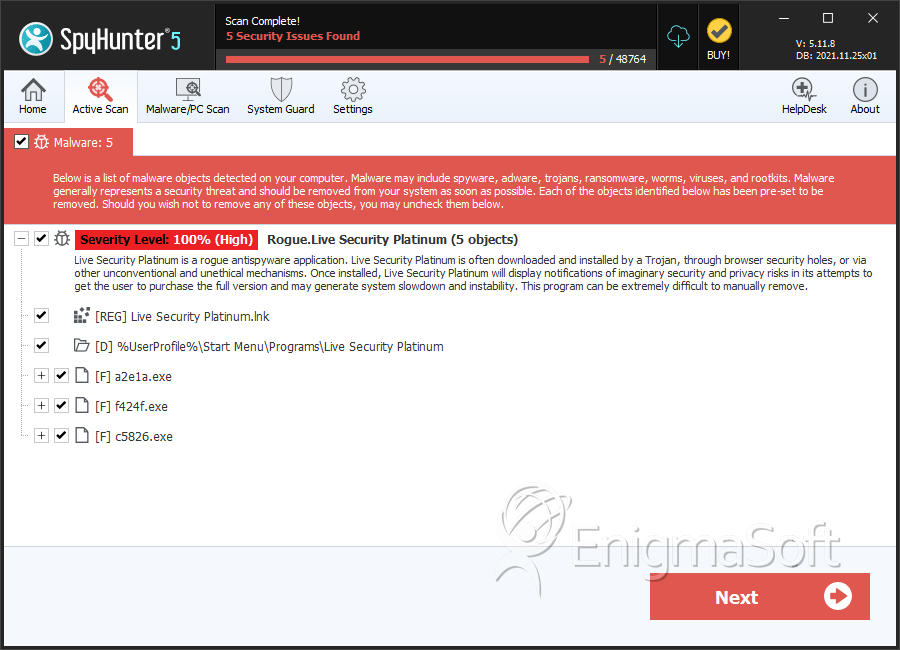
Live Security Platinum Video
Tip: Turn your sound ON and watch the video in Full Screen mode.
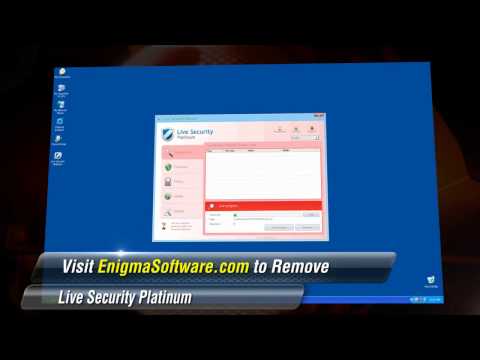
File System Details
| # | File Name | MD5 |
Detections
Detections: The number of confirmed and suspected cases of a particular threat detected on
infected computers as reported by SpyHunter.
|
|---|---|---|---|
| 1. | a2e1a.exe | 3db4009ba568811087332374e1aef6c2 | 1 |
| 2. | %AppData%\[RANDOM CHARACTERS]\[RANDOM CHARACTERS].exe | ||
| 3. | %Programs%\Live Security Platinum\Live Security Platinum.lnk | ||
| 4. | %Desktopdir%\Live Security Platinum.lnk | ||
| 5. | Ticket_Delta_Airlines_IN2139.zip | ||
| 6. | f424f.exe | 184fce4b47332eae76ed18b1905b0951 | 0 |
| 7. | c5826.exe | e6cc102925ffdca462c902a4d065b6db | 0 |
Registry Details
Directories
Live Security Platinum may create the following directory or directories:
| %UserProfile%\Start Menu\Programs\Live Security Platinum |
URLs
Live Security Platinum may call the following URLs:
| adobe-upgrade.org/w.php?f=28f52 |
| cougarsupport.net |

