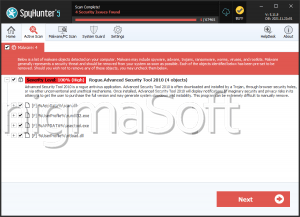Security Tool
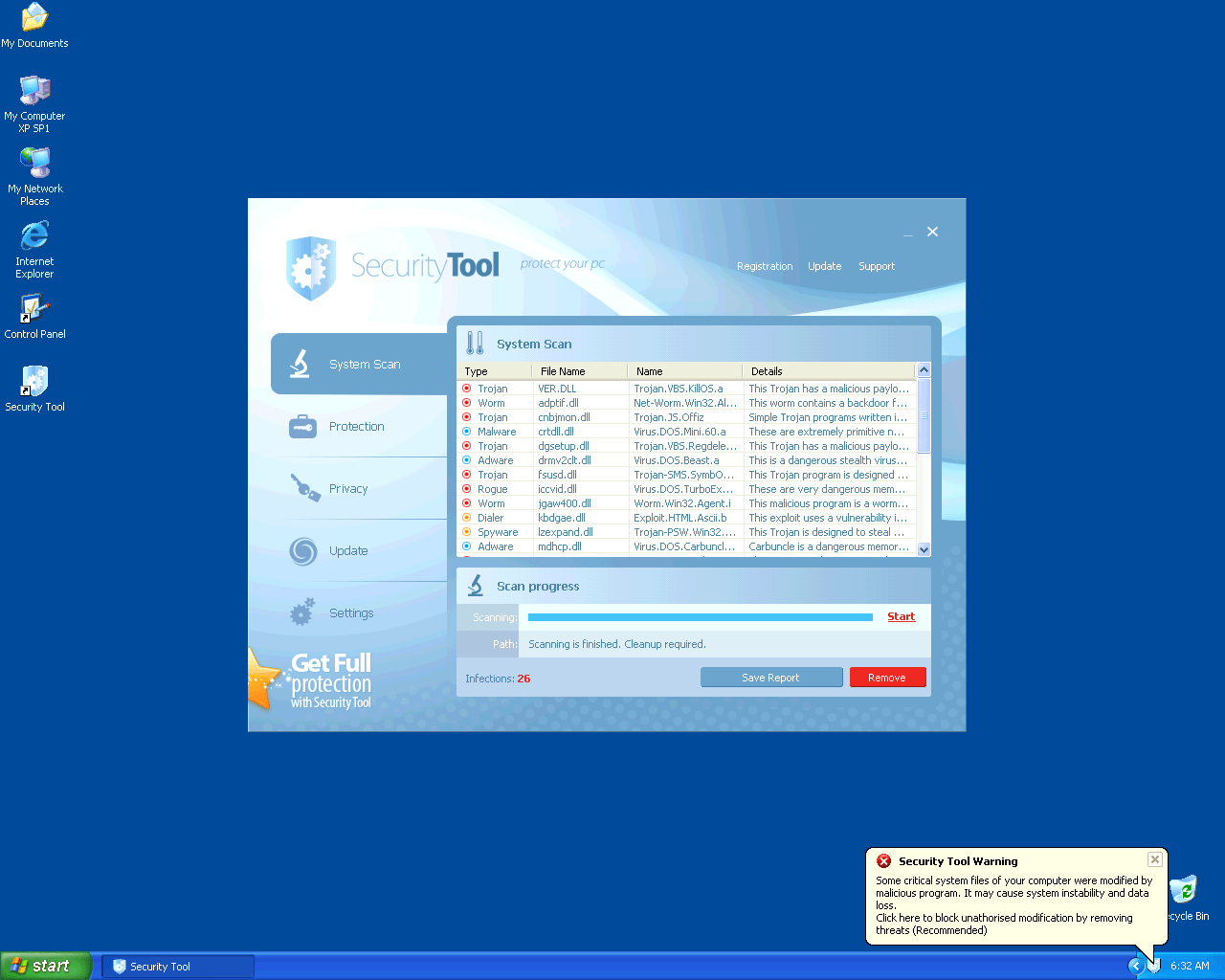
Security Tool Image
Security Tool is a fake anti-spyware program that through the use of deceiving tactics, is able to extort money from unsuspecting computer users. Security Tool uses fake system alerts and falsified system scans to persuade purchase of the Security Tool application.
Security Tool is not a viable solution to any security related issue on a PC. Security Tool was created by cybercrooks with the main intention of money extortion through vigorous methods. These methods are generally deceptive actions taken by the Security Tool program itself which ends up being more of a nuisance than any assistance to detect and remove malware. Security Tool also utilizes the name similarity of legitimate security programs which can also be very deceptive among novice computer users.
Security Tool comes from the same group of hackers that develop and spread the rogue anti-spyware programs Total Security 2009 and System Security. Security Tool is not an effective tool for the detection and removal of computer parasites.








Security Tool Video
Tip: Turn your sound ON and watch the video in Full Screen mode.