Smart Internet Protection 2011's Support Call Center Misguides Users to Remove SpyHunter
Not only are rogue anti-virus applications blocking legitimate security programs, but they are playing uncanny mind games by telling computer users to use their program instead of a legitimate one.
A SpyHunter customer notified our Technical Support team that he had called Smart Internet Protection 2011's support call center and a tech support agent told him to remove his SpyHunter application, which had initially detected Smart Internet Protection 2011 as a threat.
Smart Internet Protection 2011 is a rogue anti-spyware program application that uses aggressive extortion techniques to foil computer users out of their money. Because Smart Internet Protection 2011 is not a legitimate security program, it's safe to say that any type of "customer support" or "call center" that it offers is an outright scam.
Although the customer was first unknowingly aware that Smart Internet Protection 2011 was for a fact a misleading security application, he proceeded to contact the support call center that the scrupulous program offered, expecting a resolution to his 'problem.' What he received from the rogue call center was a totally misconstrued solution which asked him to simply remove SpyHunter. The moral of this story is that SpyHunter was not the customer's problem; it was Smart Internet Protection 2011 and its bogus support call center.
Coincidentally, last year around this time, we reported that the creators of the rogue anti-spyware program Live PC Care and WinFixer were offering live technical support to lure victims into trusting a bogus program. The live technical support feature was offered through a clickable button located at the top-right-hand corner of the program as shown in Figure 1 below.
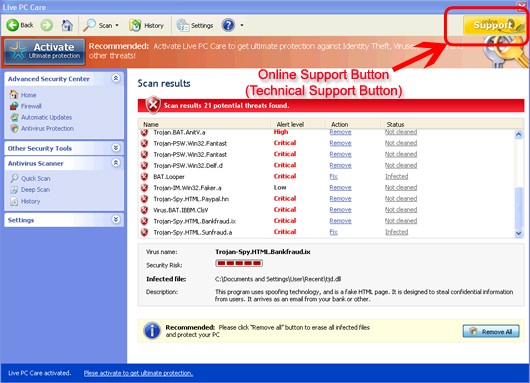
Figure 1. Live PC Care rogue anti-spyware program screen shot with "Online Support" button.
Upon clicking on the 'online support' button, a computer user may be either redirected to a phone number to call or directly connected to a live representative through an instant messaging application. Either way, there is a real person on the other end who was hired to misinform the computer user so they may rope them into unwillingly spend additional money.
Why Do Fake Security Programs Offer Technical Support?
One of the primary objectives of a technical support or call center support is to further assist customers in solving their respective queries in an effective and efficient manner. Wouldn't you feel assured that the supposed legitimate program you purchased offered a customer support call center? Of course you would. You may even pay extra for this type of premium service if you thought it could resolve your PC security issues faster. Malware makers know this human factor and, therefore, do not hesitate to exploit it. To add legitimacy to their scam, some rogue makers offer technical support on their rogue security programs to win computer users over. Cybercrooks have even gone as far as to explain to victims that they must uninstall legitimate security programs such as in the case of one of our customers, who was plagued with the rogue application Smart Internet Protection 2011.
Creators of rogue applications are always thinking of new and creative ways to earn the trust of computer users. By cleverly marketing their programs and offering incentives for computer users to spend more money, they are able to captivate a large audience. Computer users who may encounter rogue applications such as Smart Internet Protection 2011, which offer a bogus support call center, should use extreme caution. Computer users must know that a call center or a live representative on the other end is no justification for a security program being legitimate. There have been cases where the authorities tracked down persons responsible for setting up a call center for the purpose of tricking others into purchasing fake security programs. One man in Cincinnati had to pay $1.9 million in settlement charges with the Federal Trade Commission for doing this very thing.
Unfortunately, we expect these new emerging threats to be replicated onto other rogue applications making it more difficult for the good guys to have a fair shake at convincing victims of the authenticity of their security products.
How Can You Tell If a Security Program is Legitimate or Not?
There are several ways that computer users can easily identify a PC security product as being legitimate. You must ask yourself the following questions about the security program in question to determine if it is legitimate or not:
- Did the security program mysteriously appear on your computer (you did not initiate the installation of the program)?
- Do the scan show fictitious threats instead of legitimate, identifiable threats?
- Is the program being advertised through a system scanner pop-up window that mimics the Windows Security Center or Windows Internet Explorer page?
- If you do a Google search for "remove [product in question's name]", does it appear on several results with an explanation of what exactly the program is?
If you answered Yes to any of the questions listed above, then the program in question could be illegitimate or a rogue anti-spyware application.