Password-Stealing Virus-Infested Spam Targets Facebook's 400 Million Users
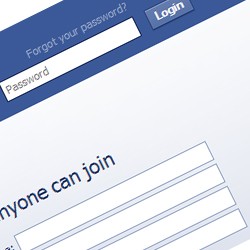 A new spam campaign, which targets Facebook users, sends misleading messages to Facebook users advising them that their passwords have been reset and then urging them to click on an attachment to obtain new login credentials.
A new spam campaign, which targets Facebook users, sends misleading messages to Facebook users advising them that their passwords have been reset and then urging them to click on an attachment to obtain new login credentials.
Social networks including Facebook have faced many privacy and hacking issues over the course of the past couple of years. Hackers target Facebook users because there are so many of them, over 400 million users. In the recent spam campaigns, hackers were able to send Facebook users tainted messages via Facebook's own internet email system. Basically, hackers made use of regular internet email to spread the malicious messages.
Urgent Update: A few sources have reported that the Facebook spam message's subject line reads: "Facebook password reset confirmation customer support".
It is estimated that hackers have sent out tens of millions of spam messages in the countries of the United States, Asia and Europe. With the large audience that Facebook has, a hacker could do serious damage in spreading this spam campaign's malware.
It has been discovered that this type of malware can steal a computer user's banking passwords and other sensitive information allowing a remote attacker to access a persons online accounts. Computer users are highly advised to change their online passwords to banking accounts and Facebook if they have opened up any suspicious email attachments lately. To ensure that the system is free from malicious parasites, it is best to perform a thorough scan using a spyware scan tool.
Remember, there are many hidden computer threats out there. It is up to you to take action to protect your own interest and in some cases, your personal identity.
Have you encountered any type of bogus Facebook email message that asks you to either change your password or notify you that your password has already been changed? How often do you change your password and do you use a strong enough password?