How to Protect Your Privacy on Social Media Apps
 Everyone is concerned about their privacy online these days, and rightly so, in light of the multiple data breaches and leaks of account details from major websites, including Google Plus in late 2018 and Yahoo in mid-2016. Social media websites and apps, both used in a browser and through a mobile device, contain a lot of potentially sensitive information about their users. This is information that everyone should make sure to protect to the best of their ability. Thankfully, major social media apps provide users with numerous tools and settings that allow them to secure their private information.
Everyone is concerned about their privacy online these days, and rightly so, in light of the multiple data breaches and leaks of account details from major websites, including Google Plus in late 2018 and Yahoo in mid-2016. Social media websites and apps, both used in a browser and through a mobile device, contain a lot of potentially sensitive information about their users. This is information that everyone should make sure to protect to the best of their ability. Thankfully, major social media apps provide users with numerous tools and settings that allow them to secure their private information.
We will take a look at three of the most widely used social media platforms – Facebook, Whatsapp and Twitter – and how you can tweak your privacy settings inside of those.
Facebook has arguably the most detailed palette of privacy options and tweaks. To set up your profile's privacy options, open the main website in a browser and click the little down-arrow-shaped button on the far right, close to your notifications button. Next, select Settings from the dropdown menu. This will bring up a new window. On the left side is a menu, which contains an item named "Privacy". Click the item and you should be able to see your Privacy Settings and Tools (Figure 1).
Figure 1. Privacy Settings and Tools
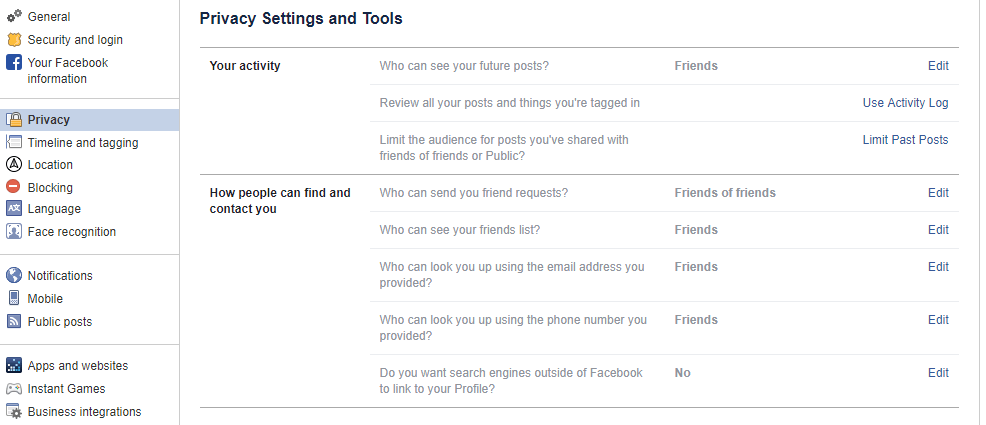
This menu allows you to set up an abundance of options. Those include limiting who can see your posts from this point on, who can send you new friend requests and who can see your friend list and phone number, assuming you provided Facebook with one. Each of those options includes new interactive menus that give very fine, granular control over your profile's security.
A very important option here is whether you want your profile to be discoverable through search engines such as Google, Bing and Yahoo Search. This is a Yes or No toggle and can greatly limit the overall exposure of your Facebook profile.
Whatsapp allows its users to configure fewer settings but there are a few essential ones related to privacy. In order to get to Whatsapp's security menu, you need to launch the app, then tap the Menu button. This button is the three vertical dots in the upper right part of the app's window. Next, in the dropdown menu tap on Settings, then Account, and finally Privacy. This will bring up the application's privacy settings menu (Figure 2). Here you can customize what parts of your information and activity other users can view and which groups of users have access to it. The common three options for your visibility are "Everyone", "My contacts" and "Nobody".
Figure 2. Privacy settings
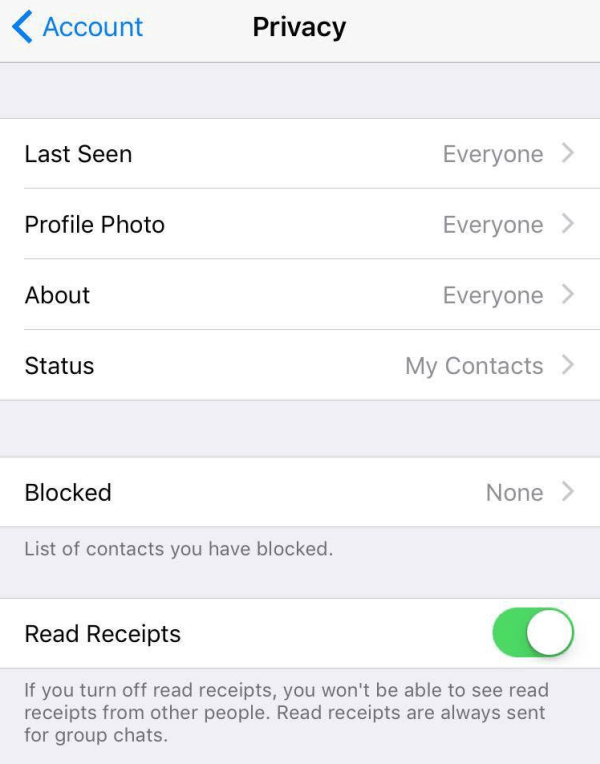
One thing to keep in mind is that if you choose overly restrictive options, you will also not be able to see this information about other users. For example, choosing not to share your "Last seen" will stop showing you other people's "Last seen" information. The same goes for disallowing "Read receipts".
Another important thing to note about the service is that any chats, photos and video footage that you choose to share with other users are stored as a separate copy on their device. What's more, the recipient will be able to share this content to third parties in their contacts.
Twitter, the third social media platform on our list, also has a very good array of privacy options. To access the privacy settings page, open Twitter in a browser, click your photo or avatar button in the upper right corner, then select "Settings and privacy". In the new window, choose "Privacy and safety" in the menu on the left. The privacy menu (Figure 3) contains a lot of tweaks that can limit your footprint on the platform, including settings to protect tweets. Protected tweets are only visible to people who follow your account and once the "Protect your Tweets" option is selected, follower approval becomes a manual process.
Figure 3. Privacy and safety menu
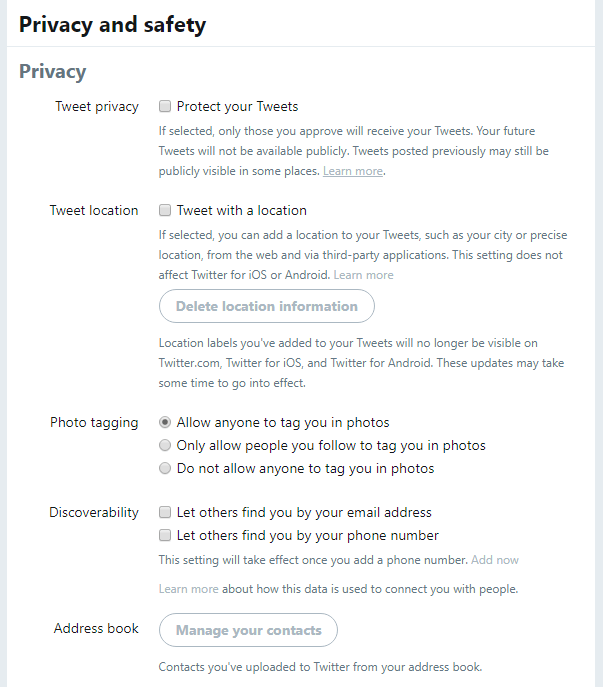
Twitter's privacy menu also contains an option to disallow getting tagged in photos and sharing your location. Both of those can help increase your level of privacy on the platform.
There are also a few good rules of thumb to follow if you want to keep your privacy online that are applicable to any account on any platform, regardless of the app-specific settings and options. The first and most important of those would be to never share any information that is not required for creating a profile. Once your profile has been created, make sure to go through the security settings of each platform and tweak everything to your preferences. Additionally, be aware of the nature of the information you choose to share and do not post anything you would consider revealing or personal.


