Windows Sleek Performance
Threat Scorecard
EnigmaSoft Threat Scorecard
EnigmaSoft Threat Scorecards are assessment reports for different malware threats which have been collected and analyzed by our research team. EnigmaSoft Threat Scorecards evaluate and rank threats using several metrics including real-world and potential risk factors, trends, frequency, prevalence, and persistence. EnigmaSoft Threat Scorecards are updated regularly based on our research data and metrics and are useful for a wide range of computer users, from end users seeking solutions to remove malware from their systems to security experts analyzing threats.
EnigmaSoft Threat Scorecards display a variety of useful information, including:
Ranking: The ranking of a particular threat in EnigmaSoft’s Threat Database.
Severity Level: The determined severity level of an object, represented numerically, based on our risk modeling process and research, as explained in our Threat Assessment Criteria.
Infected Computers: The number of confirmed and suspected cases of a particular threat detected on infected computers as reported by SpyHunter.
See also Threat Assessment Criteria.
| Threat Level: | 100 % (High) |
| Infected Computers: | 5 |
| First Seen: | May 9, 2012 |
| Last Seen: | January 8, 2020 |
| OS(es) Affected: | Windows |
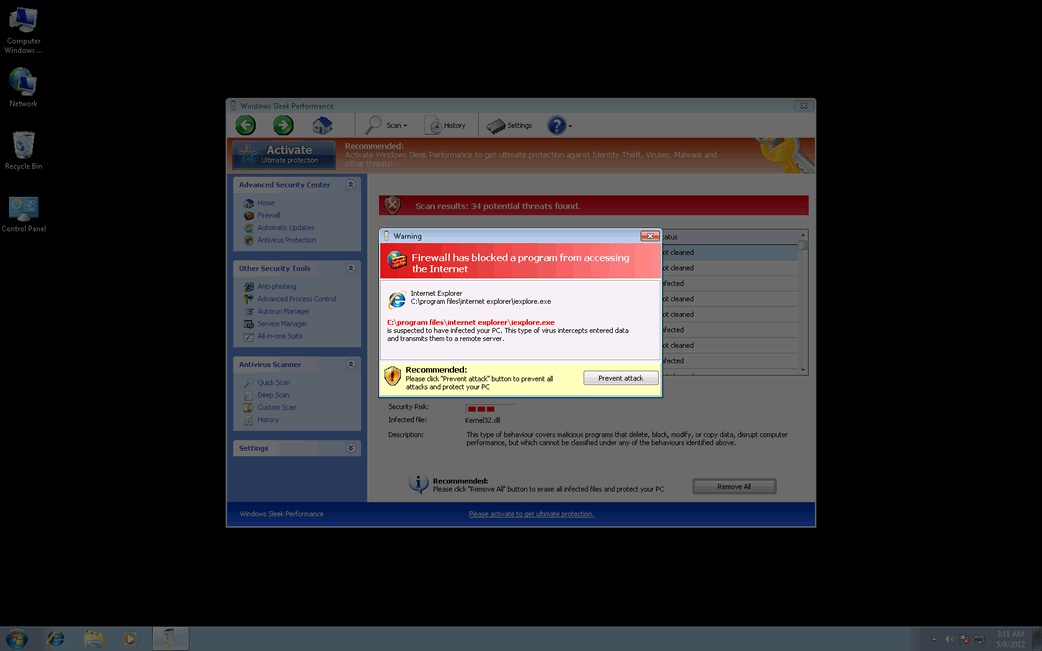
Windows Sleek Performance Image
ESG PC security analysts have been tracking the FakeVimes family of fake security software since its first appearance in 2009. Since then, this family of malware has been updated regularly with new members being released on a gradual basis. Windows Sleek Performance is one of the many rogue anti-malware programs in the FakeVimes family; this fake security program belongs to a batch of rogue security software that was released in 2012. This is significant because ESG malware analysts has received reports of particularly vicious FakeVimes malware programs released in 2012 that use some version of the ZeroAccess rootkit as part of their attack.
Examples of other malware in the FakeVimes family released in 2012 include such fake security programs as Virus Melt, Presto TuneUp, Fast Antivirus 2009, Extra Antivirus, Windows Security Suite, Smart Virus Eliminator, Packed.Generic.245, Volcano Security Suite, Windows Enterprise Suite, Enterprise Suite, Additional Guard, PC Live Guard, Live PC Care, Live Enterprise Suite, Security Antivirus, My Security Wall, CleanUp Antivirus, Smart Security, Windows Protection Suite, Windows Work Catalyst.
Table of Contents
How Criminals Profit from Infecting Your Computer System With Windows Sleek Performance
Scamware programs like Windows Sleek Performance carry out a common online scam that has the objective of convincing the victim that they need to purchase a useless fake security program. Basically, Windows Sleek Performance will display misleading error messages and a fake system scan claiming that the victim's computer system is severely infested with malware. Then, when the victim tries to fix these problems using Windows Sleek Performance, this fake anti-virus program will display an error message claiming that the selected problems can only be removed by purchasing a 'full copy' of Windows Sleek Performance. Of course, since Windows Sleek Performance has no actual anti-virus capabilities, paying for this fake security program is a waste of money. Another problem associated with Windows Sleek Performance is the fact that it affects the victim's computer system in a number of ways. These include causing browser redirects, blocking access to legitimate security software, and causing the infected computer system to become slow and unresponsive.
Dealing with a Windows Sleek Performance Infection
While Windows Sleek Performance can be easily removed with the help of a reliable anti-malware program, malware in the FakeVimes family released in 2012 will often include the Sirefef or ZeroAccess rootkit as part of the attack. Because of this, ESG malware analysts recommends using an anti-rootkit tool to remove this malicious component before attempting to remove Windows Sleek Performance. You can 'register' Windows Sleek Performance by entering the serial code 0W000-000B0-00T00-E0020 when prompted. This will cause Windows Sleek Performance to stop displaying annoying error messages. However, it will still be necessary to remove this bogus anti-virus program with a real, up-to-date anti-malware program.










SpyHunter Detects & Remove Windows Sleek Performance
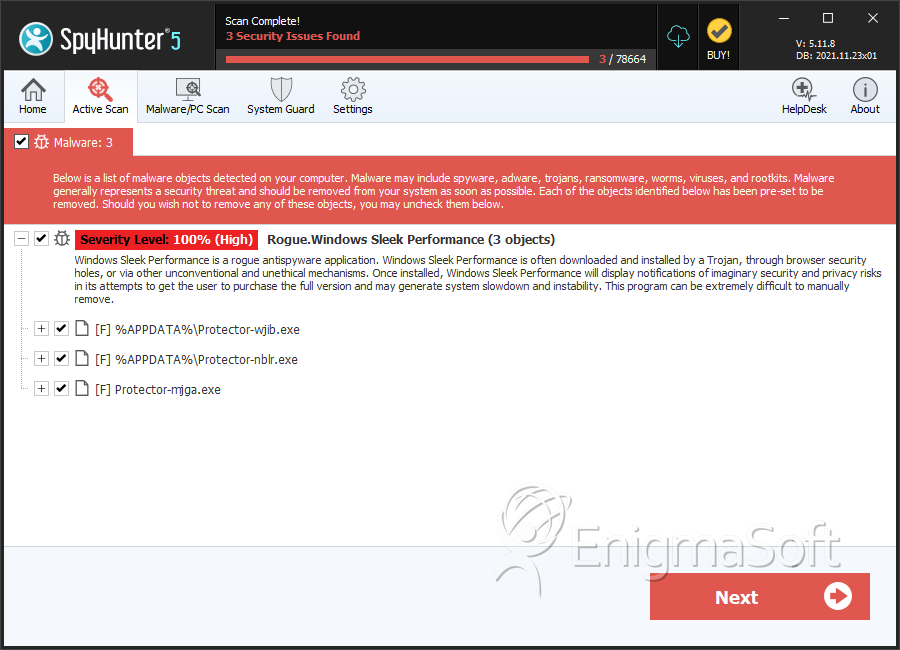
Windows Sleek Performance Video
Tip: Turn your sound ON and watch the video in Full Screen mode.

File System Details
| # | File Name | MD5 |
Detections
Detections: The number of confirmed and suspected cases of a particular threat detected on
infected computers as reported by SpyHunter.
|
|---|---|---|---|
| 1. | Protector-wjib.exe | 81a2659d009d86a856c73a24b8f00110 | 1 |
| 2. | Protector-nblr.exe | b74e6fe1039d704e9183e44b72779f35 | 1 |
| 3. | Protector-mjga.exe | f730bbae7b36bd5a69c663674c0710c2 | 1 |
| 4. | %AppData%\Protector-[RANDOM CHARACTERS].exe | ||
| 5. | %AppData%\NPSWF32.dll | ||
| 6. | %Desktop%\Windows Sleek Performance.lnk | ||
| 7. | %AppData%\W34r34mt5h21ef.dat | ||
| 8. | %AppData%\result.db | ||
| 9. | %CommonStartMenu%\Programs\Windows Sleek Performance.lnk |

