Windows Oversight Center
Threat Scorecard
EnigmaSoft Threat Scorecard
EnigmaSoft Threat Scorecards are assessment reports for different malware threats which have been collected and analyzed by our research team. EnigmaSoft Threat Scorecards evaluate and rank threats using several metrics including real-world and potential risk factors, trends, frequency, prevalence, and persistence. EnigmaSoft Threat Scorecards are updated regularly based on our research data and metrics and are useful for a wide range of computer users, from end users seeking solutions to remove malware from their systems to security experts analyzing threats.
EnigmaSoft Threat Scorecards display a variety of useful information, including:
Ranking: The ranking of a particular threat in EnigmaSoft’s Threat Database.
Severity Level: The determined severity level of an object, represented numerically, based on our risk modeling process and research, as explained in our Threat Assessment Criteria.
Infected Computers: The number of confirmed and suspected cases of a particular threat detected on infected computers as reported by SpyHunter.
See also Threat Assessment Criteria.
| Ranking: | 15,781 |
| Threat Level: | 100 % (High) |
| Infected Computers: | 18 |
| First Seen: | May 9, 2011 |
| Last Seen: | May 6, 2024 |
| OS(es) Affected: | Windows |
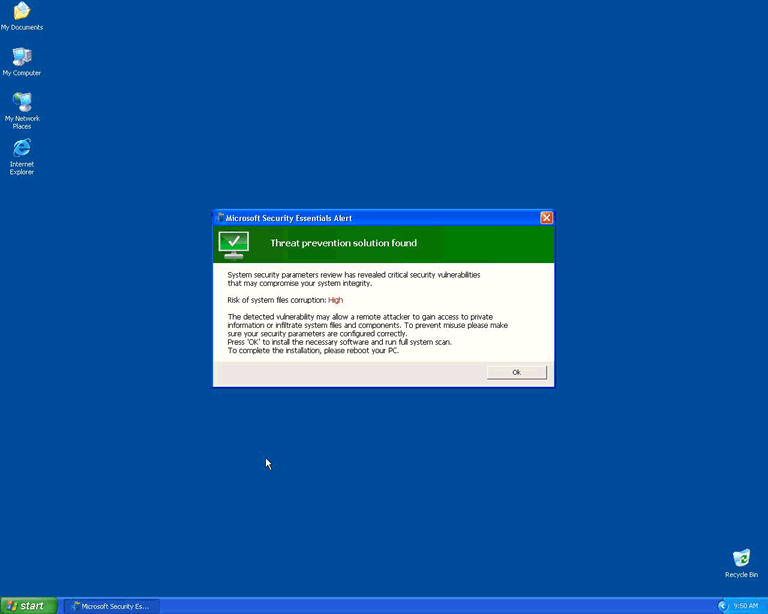
Windows Oversight Center Image
Despite Windows Oversight Center's genuine-looking interface, this program is a rogue security application. Windows Oversight Center is designed to mimic the look of Windows Security Center to convince computer users that their computers are severely infected with numerous Trojans and viruses. In fact, any computer that has Windows Oversight Center installed is infected; the infection is Windows Oversight Center itself. ESG malware researchers strongly recommend immediate removal of Windows Oversight Center. A legitimate anti-malware program that is fully updated should take care of Windows Oversight Center. Most importantly, don't give Windows Oversight Center your money; this is not a real security program.
Table of Contents
Windows Oversight Center’s Many Brothers and Sisters
Windows Oversight Center comes from a very large family of rogue security application. ESG security researchers have identified a very large number of clones for Windows Oversight Center. Some of these include Windows Supervision Center, Windows Proofness Guarantor, Windows Cleaning Tool, Windows Steady Work, Windows Work Checker, Windows Armature Master, Windows Armament Master, and Windows Inspection Utility. All of these programs have interfaces that are practically identical. The main difference from clone to clone lies in the program's name, which you can see at the highest left corner of the rogue security program's main window.
The Windows Oversight Center Infection Process
Typically, a Windows Oversight Center infection follows several steps before this rogue security program is fully downloaded and installed.
- First, the computer user will come in contact with a Trojan. This Trojan is typically the Fake Microsoft Security Essentials Alert Trojan, although, in some cases, Windows Oversight Center may be distributed by the Zlob Trojan. Trojans are commonly acquired through bad Internet browsing habits or by visiting high-risk websites.
- Once the Fake Microsoft Security Essentials Alert Trojan is installed, it will display a fake security alert from Microsoft Security Essentials of an Unknown Win32/Trojan infection. This supposed infection is completely fake and ESG malware researchers recommend ignoring it and dealing with the true culprit: the Fake Microsoft Security Essentials Alert Trojan.
- If the computer user allows it, the Fake Microsoft Security Essentials Alert Trojan will run a fake scan and then recommend that the computer user download Windows Oversight Center to remove a number of problems it pretends to find on the computer. If the computer user clicks on "Ok", Windows Oversight Center will be downloaded, installed, and then Windows will reboot.
- As part of its installation process, Windows Oversight Center will make harmful changes to the Windows Registry. These changes allow Windows Oversight Center to start up along with Windows and to block executable files (like most genuine security programs) from launching. Because of this, once Windows Oversight Center is installed, it is often necessary to start up Windows in Safe Mode to prevent this rogue security program from launching.
SpyHunter Detects & Remove Windows Oversight Center
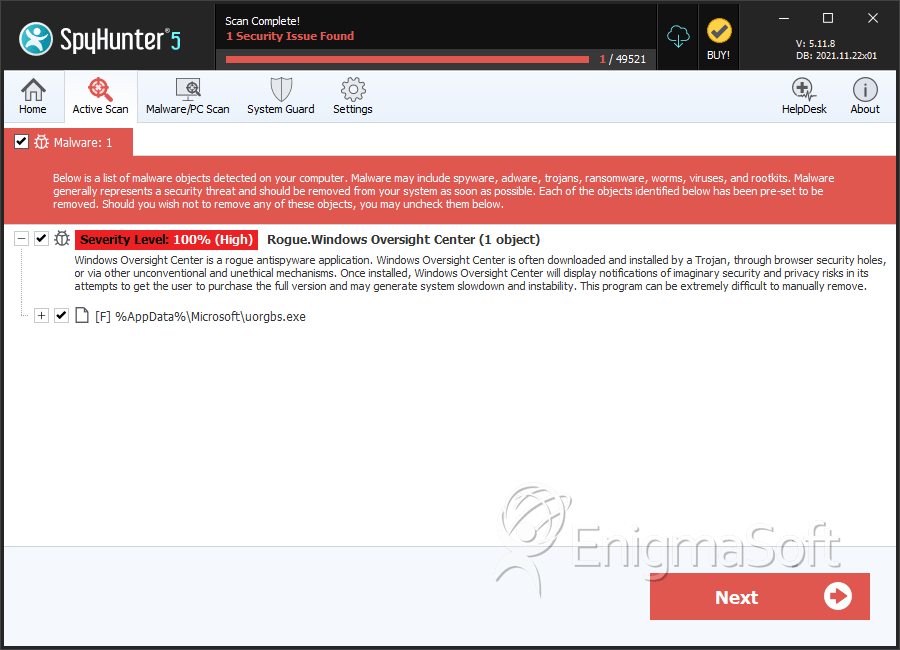
File System Details
| # | File Name | MD5 |
Detections
Detections: The number of confirmed and suspected cases of a particular threat detected on
infected computers as reported by SpyHunter.
|
|---|---|---|---|
| 1. | 8c4ee39b8481163167535f82ccd24f02127b327adc327a34adc9ad08405f4a0c.exe | cff7ad5fc9e37e95fefa11d3afd05921 | 4 |
| 2. | %AppData%\Microsoft\[RANDOM CHARACTERS].exe | ||
| 3. | freevideopplugin.exe | ||
| 4. | %Temp%\[RANDOM CHARACTERS]\[RANDOM CHARACTERS].exe | ||
| 5. | %Temp%\[RANDOM CHARACTERS]\ |







Submit Comment
Please DO NOT use this comment system for support or billing questions. For SpyHunter technical support requests, please contact our technical support team directly by opening a customer support ticket via your SpyHunter. For billing issues, please refer to our "Billing Questions or Problems?" page. For general inquiries (complaints, legal, press, marketing, copyright), visit our "Inquiries and Feedback" page.