Fake Microsoft Security Essentials Alert
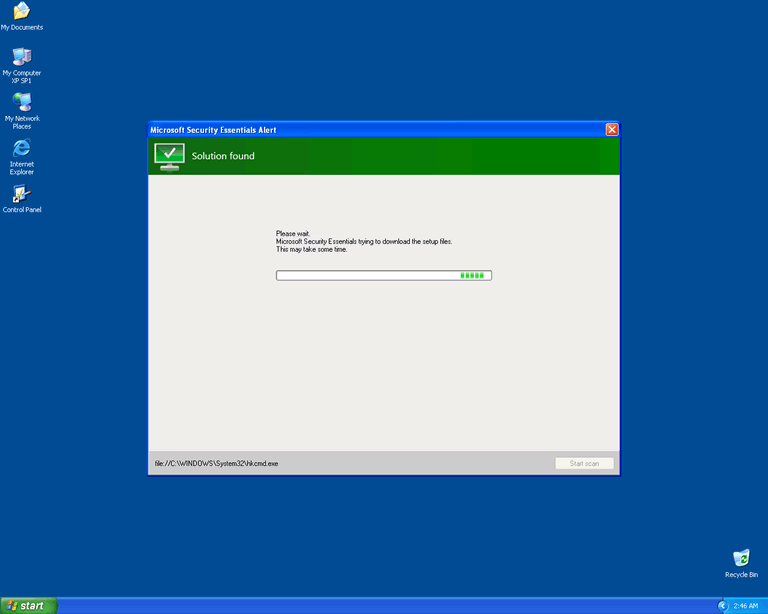
Fake Microsoft Security Essentials Alert Image
'Fake Microsoft Security Essentials Alert' is a fake warning message generated by a Trojan. 'Fake Microsoft Security Essentials Alert' informs a victim that his/her system is infected with viruses and then it suggests 35 different security applications that the victim can purchase in order to remove the viruses. Five of the listed security applications are illegitimate, this includes: Red Cross Antivirus, Peak Protection 2010, Pest Detector 4.1, Major Defense Kit and AntiSpy Safeguard. Users should ignore the "Fake Microsoft Security Essentials Alert" and ensure that you do not purchase the rogueware recommended.
Typically alert notifications that come from security applications are meant to warn the computer user of a detected threat or virus. In the case of the Fake Microsoft Security Essentials Alert message, it is a fabricated notification. The purpose of Fake Microsoft Security Essentials Alert is to persuade purchase of one of the previously mentioned fake security programs. Until the initial Trojan parasite or rogue application that is causing the Fake Microsoft Security Essentials Alert message to appear is removed, a computer user may expect to continually see these notifications.
File System Details
| # | File Name |
Detections
Detections: The number of confirmed and suspected cases of a particular threat detected on
infected computers as reported by SpyHunter.
|
|---|---|---|
| 1. | %UserProfile%\Application Data\tmp.exe | |
| 2. | %UserProfile%\Application Data\defender.exe | |
| 3. | %UserProfile%\Application Data\antispy.exe | |
| 4. | %UserProfile%\Local Settings\Temp\kjkkklklj.bat | |
| 5. | %UserProfile%\Application Data\PAV\ |

