Beagle Browser
Threat Scorecard
EnigmaSoft Threat Scorecard
EnigmaSoft Threat Scorecards are assessment reports for different malware threats which have been collected and analyzed by our research team. EnigmaSoft Threat Scorecards evaluate and rank threats using several metrics including real-world and potential risk factors, trends, frequency, prevalence, and persistence. EnigmaSoft Threat Scorecards are updated regularly based on our research data and metrics and are useful for a wide range of computer users, from end users seeking solutions to remove malware from their systems to security experts analyzing threats.
EnigmaSoft Threat Scorecards display a variety of useful information, including:
Ranking: The ranking of a particular threat in EnigmaSoft’s Threat Database.
Severity Level: The determined severity level of an object, represented numerically, based on our risk modeling process and research, as explained in our Threat Assessment Criteria.
Infected Computers: The number of confirmed and suspected cases of a particular threat detected on infected computers as reported by SpyHunter.
See also Threat Assessment Criteria.
| Threat Level: | 10 % (Normal) |
| Infected Computers: | 158 |
| First Seen: | July 20, 2015 |
| Last Seen: | September 27, 2022 |
| OS(es) Affected: | Windows |
The Beagle Browser is deployed to users in freeware packages as an easy--to-use Web browser that provides a clean and safe environment for browsing the Internet. The Beagle Browser is based on the open source project Chromium used by Google and claims to be fast and secure. However, you might want to know that the Beagle Browser is developed by Lollipop Network, S.L. that have spread the Lollipop - Best Deals adware. They used the Lollipop adware to earn affiliate revenue by pushing ads in your Web browser. Security researchers recognize the Beagle Browser as a Potentially Unwanted Program (PUP) with adware capabilities. You should keep in mind that the Beagle Browser from Lollipop Network, S.L. will use web beacons, HTTP and Flash cookies, DOM storage data and record your download history to display related advertisements. Security investigators note that the Beagle Browser will present you only with advertising content from approved ad networks and sponsors. Users should expect to see many banners, pop-up and pop-under windows loaded with sponsored offers, discounts, and coupons. Moreover, the Beagle Browser might suggest you to install rogue security programs like Antivirus Center and Active Security. The programs mentioned before may expose you to advanced cyber threats and harass you with fake security alerts until you purchase a premium account. Additionally, the Beagle Browser app will reroute your web traffic through the servers of advertisers, and you may be supplied with unsafe commercials. The Beagle Browser may edit your Windows Registry to become your default Internet client, and it may use as a search engine the services of Categoriesonline.com and Doko-search.com that are associated with browser hijackers. You might want to use a credible anti-malware tool to remove all components of the Beagle Browser from your machine.
Table of Contents
SpyHunter Detects & Remove Beagle Browser
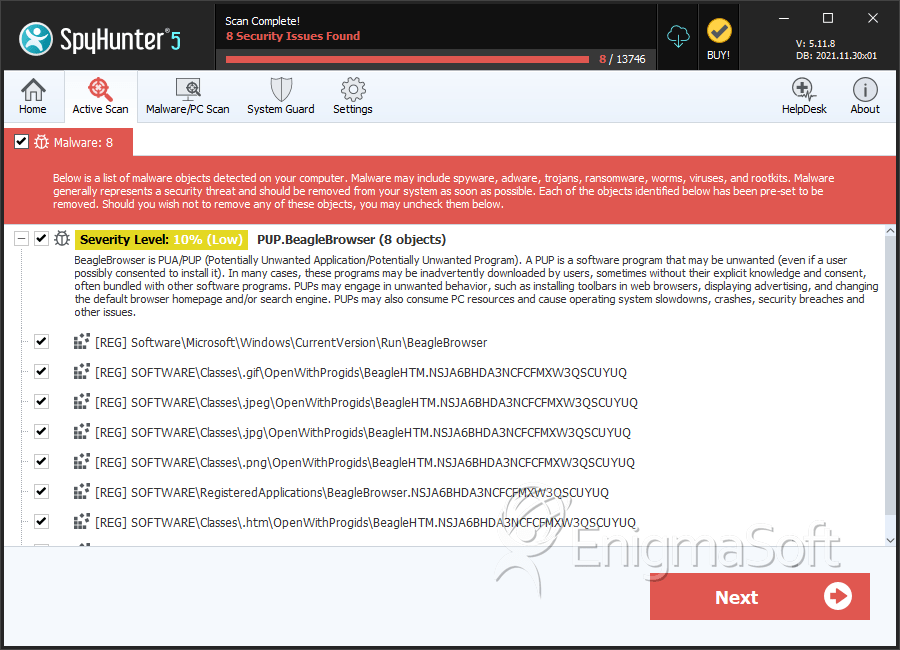
Registry Details
Directories
Beagle Browser may create the following directory or directories:
| %LOCALAPPDATA%\BeagleBrowser |
| %PROGRAMFILES%\Beagle Browser |
| %PROGRAMFILES(x86)%\Beagle Browser |


Submit Comment
Please DO NOT use this comment system for support or billing questions. For SpyHunter technical support requests, please contact our technical support team directly by opening a customer support ticket via your SpyHunter. For billing issues, please refer to our "Billing Questions or Problems?" page. For general inquiries (complaints, legal, press, marketing, copyright), visit our "Inquiries and Feedback" page.