Facebook Privacy: Six Reasons You Should Definitely Worry About Facebook 'Connections'
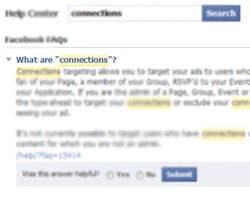 As Facebook privacy issues become a major concern for its users, we continue to alert our readers on steps they can take to protect their personal information. There are six things that every Facebook user should know about Facebook 'Connections' as it is a major contributing factor in revealing users' personal information.
As Facebook privacy issues become a major concern for its users, we continue to alert our readers on steps they can take to protect their personal information. There are six things that every Facebook user should know about Facebook 'Connections' as it is a major contributing factor in revealing users' personal information.
Did you know that Facebook's new transformation of substantial personal information into "Connections" allows more people than ever to see data listed on your profile such as your interests, activities, education, hometown and even your work history? Just a few weeks ago,the announcement was made that Facebook would be implementing this "Connections" feature.
Below are six things that you should know about how "Connections" affects your personal information and ways to change privacy settings to opt-out of "Connections".
- Facebook will automatically create a "Connection" when you "Like" something. The "Like" button that you may see on other websites and on Facebook pages can add a "Connection" to your profile without your knowledge. This may allow others to view additional information on your profile. You may want to give it a second thought before clicking the "Like" link.
- Posts that you make on your profile can show up on a "Connection" page even if you do not choose to opt into "Connections". If you use the name of a specific "Connection" in a post on your wall such as the word "New York" it could show up on another "Connection" page.
- You no longer have the ability to restrict Facebook's use of "Connections" information. New privacy controls in Facebook only affect your information's visibility and not if it is publicly available. This means information can be publicly accessible if it is posted on Facebook. To understand what Facebook means by being "publicly available" you can read more on their privacy page.
- Your "Connections" will be used by Facebook even after they are deleted. If you can no longer see your "Connections", that does not mean they are not there anymore. Facebook can actually remember them and it may be found through search engines. You can view Facebook's Help Center to read more about this function.
- Your old privacy settings will not be respected or applied in the latest "Connections" transition on Facebook. If you have set your privacy settings to only share information with "Friends Only", Facebook will now ignore that settings and share your "Connections" with "Everyone". Opting-out of "Connections" altogether can change this.
- Facebook does not let you share any information without using "Connections". You cannot opt-out of "Connections". If you don't want to use "Connections", Facebook can simply remove all unlinked information from your profile.
Do you fear that Facebook has taken all of the wrong steps to help protect personal information? Will you stop using Facebook because of new implementations such as "Connections"?