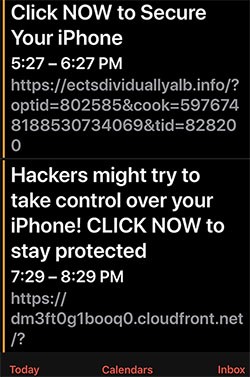How to Remove Calendar Events Virus on iPhone
 Rather than a useful time management app, the iPhone-tailored Calendar Events is a malicious piece capable of flooding your real Calendar with fake events and advertisements such as:
Rather than a useful time management app, the iPhone-tailored Calendar Events is a malicious piece capable of flooding your real Calendar with fake events and advertisements such as:
- iPhone Max is Here, Pick It Up or Choose Delivery Options
- Cyber-Monday: Ray-Ban Only 9.99
- Easy Car Loans – Apply Online.
So, if you find your daily schedule suddenly getting filled to the brim with events you never signed up for, chances are you may have caught a malware infection while browsing the web. Follow the steps below to neutralize this relatively simple, yet rather annoying uninvited guest on your iPhone.
In addition to malvertising, the crooks behind that Calendar Events virus also exploit a flaw in iPhone’s official Calendar app. Typically, were you to accept an invitation to a particular event, you would still have the option to either add this event to your Calendar or not. The flaw mentioned above in the iPhone Calendar assumes you have not only accepted an invitation to an event but also agreed to place this event directly onto your Calendar app. Since requests require the email address linked to the Calendar, the prime targets are iPhone users whose email accounts have had the misfortune of landing on leaked databases.
Step One: Cleanse Your iOS
Take a look at all the apps installed on your iPhone. Remove any suspiciously named apps.
Step Two: Examine the Calendar App
Open the Calendar app from your Home screen. If you’ve got the Calendar Events virus, it would appear as a second entry on your Calendars list. There should be only ONE entry there named Calendar. Delete any other listings you may come across in your Calendars section. To delete an entry, click on the red "i" circular icon on the right and select "Delete."
Step Three: Remove any Accounts Associated with Suspicious Calendars
Once you’ve deleted the fake Calendar app, make sure to detach your email address, too. To do so, open Settings -> Passwords & Accounts and delete any accounts related to the calendars you’ve already removed.
Once you are done with the steps above, you may want to protect yourself from future similar intrusions. You can do so by modifying your Calendar preferences stored in your iCloud account.