How to Prevent Companies from Tracking You on the Internet
Privacy tends to be a rarity when you consider how the Internet and technology are basically ruling our lives now days. Protecting your personal information or the task of hiding your tracks over the Internet is more difficult than ever even though technology has supposedly simplified our lives. Many wonder how can they prevent companies and gain true anonymity online and the simple answer is to dig deep and set out on a journey to do a bit of groundwork.
Data is in abundance on the Internet, and there are actual data brokers who are companies that specialize in gathering information about consumers and then selling that information to other parties. Usually this information is spread around to third parties who then take actions to solicit specific groups of consumers based off of their classifications making this service a multibillion-dollar industry. This process is demonstrated in the infographic below in Figure 1. sourced by GAO.
Figure 1. How Data Brokers Track You Online Infographic - Source: GAO
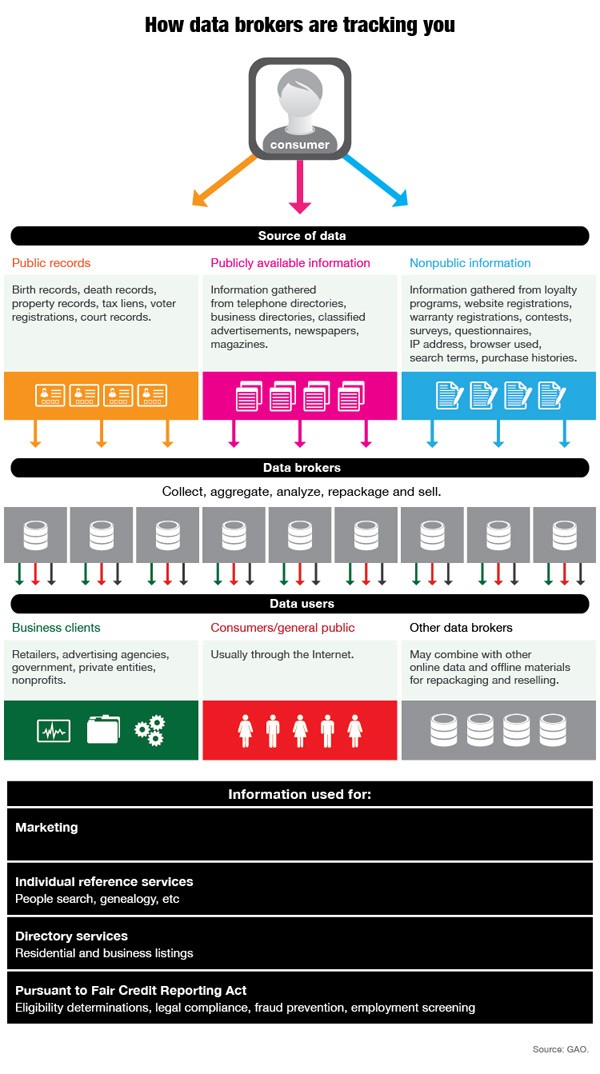
Data tracking and handling of data done by companies is still a mystery to many. Sure, there are regulations and laws put in place to help regulate how data tracked from individuals is handled and collected - but those laws only go so far. What is known about how data is thrown around now days is that it is mostly impossible for consumers to take full control of their information and how it is collected. Basically, companies can track you online if they want to and there isn't much you can do about it. However, there are certain actions you can take to limit tracking of your data and how your information is tracked over the internet.
Table of Contents
Search Engine Tracking
Taking your privacy and data control matters into your hands may be a bit complex for some, but it is doable in some form. You can start by limiting search engine tracking, which is a form of tracking your Internet searches all stored on logs via search engines. This process involves you deleting your search history and cookies within your web browser application. The major pitfall of this is when your cookies are deleted you also remove any shortcuts or saved passwords accessed by specific sites.
Do Not Track Me Features
It may sound a bit trivial and too good to be true, but there is a "Do Not Track" feature built into web browser applications. Enabling such a feature usually involves you going into the settings or browser preferences and looking for Privacy settings and checking a box to enable a (DNT) Do Not Track function.
Most popular web browsers, such as Google Chrome, Internet Explorer, Mozilla Firefox and Safari, include a DNT option which will allow you to automatically opt out of third-party web tracking. Probably the most interesting fact about this DNT feature, according to a Forrester Research report, is only 19% of users claim to use it.
Block Data Trackers Yourself
At times, your computer may have had some type of software installed that has a main purpose of tracking your data or online activities. In other cases, certain websites have tracking abilities built into them that run the instant you visit the site. Some of these applications may install with freeware programs or just run through a script when visiting a certain site. It may be a daunting task in trying to find such programs on your computer or which sites perform tracking functions, but it is all well worth it.
There are tools like browser plugins Ghostery or DisconnectMe, which are designed to give you a view of which sites are tracking data or "watching you" online. Most websites you visit have some form of tracking you and your actions through cookies and other methods. Using tools to decipher what exactly is being tracked can be the difference of being contacted by an unwanted solicitor through email or voiding any bit of information that relinquished by your simple actions on the internet or a website.
Opt-out of Tracking When Possible
In some rare cases, you may have the opportunity to opt out of your information being shared with third parties or prevent a service from tracking your data altogether. If you are ever presented with this option through a trusted website, take it. Additionally, the World Privacy Forum has a running list of the opt-out pages that exist at major data brokers websites. This list can be found here and should be paid a visit to opt out of specific pages you know that could be tracking your data.
Adjust Privacy Settings on Mobile Devices
Another big part of companies tracking you is through your mobile device, or mainly your smartphone. There are a multitude of smartphone and mobile device apps that actively collect data so they can either custom tailor ads for your or collect usage data. To control this, you can simply use your phone or mobile device's privacy settings and customize each one to prevent or stop apps from using ad tracking or the feature to send or report data usage.
In conclusion, it is pipe-dream to expect 100% anonymity online unless you literally unplug every computer and smartphone device you own and live in a much simpler world like we did before the internet. You can literally go crazy in the tasks of preventing companies from tracking you. If the NSA or some big conglomerate company wants to track you, they will probably find a way no matter the actions you take. Take it all with a grain of salt and do what you can to limit your personal data spread to companies that you probably do not like in the first place.