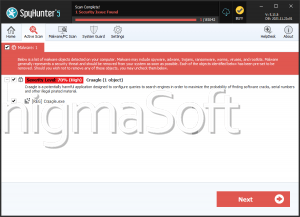Craa Ransomware
Craa Ransomware is a dangerous threat that can cause massive damage to the systems it manages to infect successfully. Upon being activated on a device, Craa Ransomware begins encrypting the files found there. The threat also adds the '.craa' extension to their filenames, along with creating a ransom note in the form of a text file named '_readme.txt.' As with other ransomware threats, the attackers demand a ransom in exchange for decrypting the victim's files. An example of Craa's file renaming process includes changing '1.jpg' to '1.jpg.craa' and '2.png' to '2.png.craa,' and so on.
This ransomware variant is part of the STOP/Djvu malware family, which is still a popular choice among cybercriminals when it comes to creating new ransomware threats. Victims of STOP/Djvu threats should also keep in mind that additional malware may have been dropped on the breached devices. Indeed, threat actors have been observed to distribute information stealers like Vidar and RedLine alongside the STOP/Djvu ransomware payload.
Craa Ransomware Renders Most Files Unusable
Upon reading the ransom note left by Craa Ransomware, it becomes evident that the threat actors demand a ransom of $980 from their victims. In exchange for the payment, the attackers promise to provide the decryption tool required to restore the encrypted files. The note also suggests that the attackers will provide the tool shortly after receiving the payment. Furthermore, if the victim establishes communication within the first 72 hours of the infection, the attackers offer to reduce the ransom amount by 50%, to $490.
The note left by the attackers offers two email addresses as channels of communication: 'support@freshmail.top' and 'datarestorehelp@airmail.cc.' To entice the victim into contacting them, the attackers also offer to decrypt a single locked file for free. However, victims should keep in mind that paying the ransom does not guarantee the safe recovery of their data, and it also supports criminal activity.
Protecting Your Data from Malware Attacks is Crucial
Ransomware attacks are a growing threat to computer users worldwide. These attacks can cause significant data loss, as the attackers encrypt the victim's files and demand payment in exchange for the decryption tool. To protect their data from such attacks, users should take the following measures:
Keep software up to date: Ensure that all software on the device is up to date with the latest security patches and updates. This is particularly important for operating systems and antivirus software.
- Use strong passwords: Consider having strong, unique passwords for all accounts, and not reusing passwords across multiple accounts. Using a password manager to create and store complex passwords could also be helpful.
- Enable two-factor authentication: Enable two-factor authentication whenever possible to add an extra layer of security to accounts. This helps to prevent unauthorized access to accounts even if a password is compromised.
- Backup data regularly: Regularly backup important files and data to an external hard drive, cloud storage, or another secure location. This can help to ensure that data can be recovered easily in the event of a ransomware attack.
- Be cautious of suspicious emails and links: Do not click on links or download attachments from suspicious or unknown sources. Additionally, users should be wary of phishing emails that attempt to trick them into revealing personal information or login credentials.
- Use reputable security software: Install reputable antivirus and anti-malware software to help protect against potential attacks. Regularly scan the device for malware and other security threats.
By following these measures, users can significantly reduce their risk of falling victim to a ransomware attack and protect their data from being held hostage by cybercriminals.
The text of the ransom note left to Craa Ransomware’s victims is:
ATTENTION!
Don't worry, you can return all your files!
All your files like pictures, databases, documents and other important are encrypted with strongest encryption and unique key.
The only method of recovering files is to purchase decrypt tool and unique key for you.
This software will decrypt all your encrypted files.
What guarantees you have?
You can send one of your encrypted file from your PC and we decrypt it for free.
But we can decrypt only 1 file for free. File must not contain valuable information.
You can get and look video overview decrypt tool:
hxxps://we.tl/t-hhA4nKfJBj
Price of private key and decrypt software is $980.
Discount 50% available if you contact us first 72 hours, that's price for you is $490.
Please note that you'll never restore your data without payment.
Check your e-mail "Spam" or "Junk" folder if you don't get answer more than 6 hours.To get this software you need write on our e-mail:
support@freshmail.topReserve e-mail address to contact us:
datarestorehelp@airmail.ccYour personal ID: