WinFilter Ads
Threat Scorecard
EnigmaSoft Threat Scorecard
EnigmaSoft Threat Scorecards are assessment reports for different malware threats which have been collected and analyzed by our research team. EnigmaSoft Threat Scorecards evaluate and rank threats using several metrics including real-world and potential risk factors, trends, frequency, prevalence, and persistence. EnigmaSoft Threat Scorecards are updated regularly based on our research data and metrics and are useful for a wide range of computer users, from end users seeking solutions to remove malware from their systems to security experts analyzing threats.
EnigmaSoft Threat Scorecards display a variety of useful information, including:
Ranking: The ranking of a particular threat in EnigmaSoft’s Threat Database.
Severity Level: The determined severity level of an object, represented numerically, based on our risk modeling process and research, as explained in our Threat Assessment Criteria.
Infected Computers: The number of confirmed and suspected cases of a particular threat detected on infected computers as reported by SpyHunter.
See also Threat Assessment Criteria.
| Threat Level: | 20 % (Normal) |
| Infected Computers: | 90 |
| First Seen: | October 1, 2015 |
| Last Seen: | June 2, 2022 |
| OS(es) Affected: | Windows |
The WinFilter application can be found at WinFilter.info and users may install it along with a free program setup. You may have accidentally installed WinFilter and want to know that it is adware. The WinFilter adware is promoted on its web page as a tool to clean-up your Internet browsing traces in Google Chrome, Internet Explorer and Mozilla Firefox. However, the WinFilter adware might make sure that its tracking cookies would stay on your PC to be used for behavioral marketing. The WinFilter adware is a variant of the bProtect cyber threat and is not likely to keep your computer stable and secure as it promises on its web page. Additionally, the WinFilter adware may divert your Internet traffic via the servers of advertisers and slow down your Internet client. The WinFilter adware may show pop-up and pop-under windows with promotional materials from untrusted ad networks and redirect you to insecure online shops. The WinFilter adware may use JavaScript to inject iFrames with commercials on sites you visit often, and you may see sponsored banners and ad-boxes. The WinFilter adware functions similarly to Active Discount and may use your IP address to load offers suited to your approximate geographical location. Security analysts add that the WinFilter adware may install its files in the hidden AppData folder and edit your Windows Registry to obstruct manual removal. Therefore, you should consider using a trusted anti-malware tool to remove the WinFilter adware safely.
Table of Contents
SpyHunter Detects & Remove WinFilter Ads
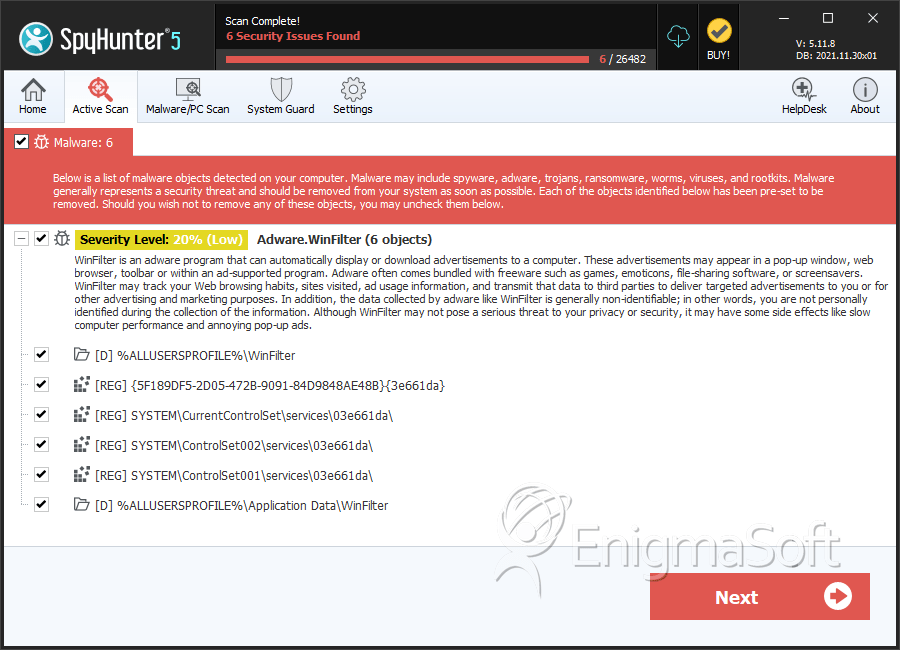
Registry Details
Directories
WinFilter Ads may create the following directory or directories:
| %ALLUSERSPROFILE%\Application Data\WinFilter |
| %ALLUSERSPROFILE%\WinFilter |


Submit Comment
Please DO NOT use this comment system for support or billing questions. For SpyHunter technical support requests, please contact our technical support team directly by opening a customer support ticket via your SpyHunter. For billing issues, please refer to our "Billing Questions or Problems?" page. For general inquiries (complaints, legal, press, marketing, copyright), visit our "Inquiries and Feedback" page.