Windows XP Restore
Threat Scorecard
EnigmaSoft Threat Scorecard
EnigmaSoft Threat Scorecards are assessment reports for different malware threats which have been collected and analyzed by our research team. EnigmaSoft Threat Scorecards evaluate and rank threats using several metrics including real-world and potential risk factors, trends, frequency, prevalence, and persistence. EnigmaSoft Threat Scorecards are updated regularly based on our research data and metrics and are useful for a wide range of computer users, from end users seeking solutions to remove malware from their systems to security experts analyzing threats.
EnigmaSoft Threat Scorecards display a variety of useful information, including:
Ranking: The ranking of a particular threat in EnigmaSoft’s Threat Database.
Severity Level: The determined severity level of an object, represented numerically, based on our risk modeling process and research, as explained in our Threat Assessment Criteria.
Infected Computers: The number of confirmed and suspected cases of a particular threat detected on infected computers as reported by SpyHunter.
See also Threat Assessment Criteria.
| Threat Level: | 100 % (High) |
| Infected Computers: | 10 |
| First Seen: | June 13, 2011 |
| Last Seen: | January 8, 2020 |
| OS(es) Affected: | Windows |
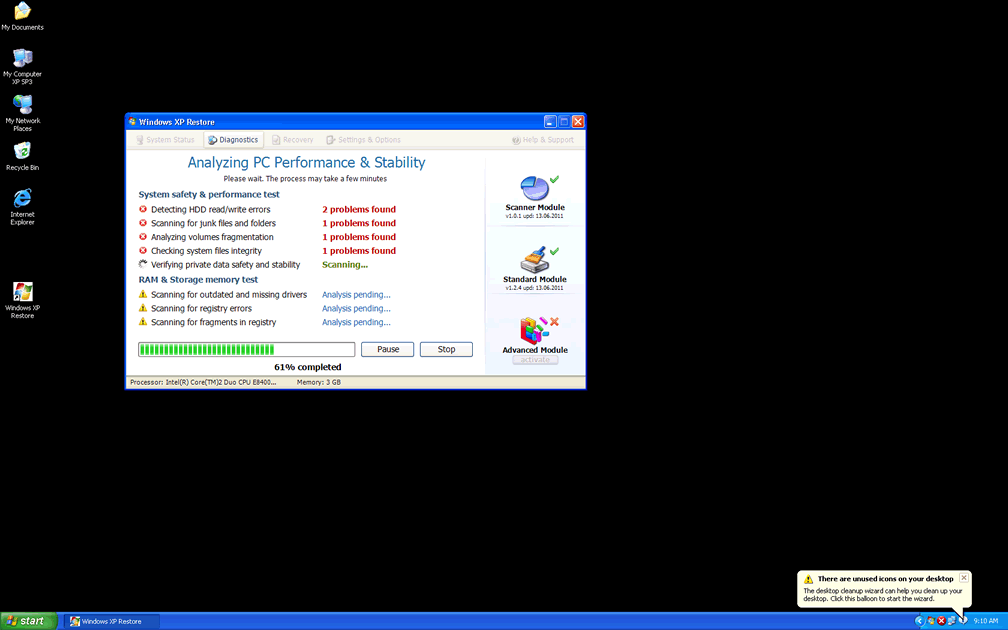
Windows XP Restore Image
Windows XP Restore is a malicious piece of software that belongs to the FakeSysDef family and knows how to become entrenched quickly in a user's system. Compared to other spyware applications, Windows XP Restore is actually quite a bit harder to dig out once Windows XP Restore has established itself in a computer. Like many other rogue anti-spyware programs, Windows XP Restore is designed to enter a computer, cause any number of problems, and then prompt the user to enter his credit card information to fix the very problems Windows XP Restore caused. Giving Windows XP Restore your credit card information is not a good idea, and does nothing to fix the problem. Windows XP Restore has two counterparts corresponding to other operating systems, Windows Vista Restore and Windows 7 Restore.
There are numerous clones of Windows XP Restore and its counterparts. These clones include System Defragmenter, Ultra Defragger, HDD Control, Win HDD, Win Defrag, Win Defragmenter, Disk Doctor, Hard Drive Diagnostic, HDD Diagnostic, HDD Plus, HDD Repair, HDD Rescue, Smart HDD, Defragmenter, HDD Tools, Disk Repair, Windows Optimization Center, Scanner, HDD Low, Hdd Fix.
Table of Contents
How Does Windows XP Restore Damage Your Computer?
One can use an analogy to understand rogue anti-spyware applications like Windows XP Restore. This rogue security program is similar to a criminal that sets a house on fire and then, claiming to be a fireman, makes the people in the house pay for him to put out the very fire he set. Similarly, Windows XP Restore enters a computer, and due to Windows XP Restore's malicious scripts, makes it run slower, gradually decreasing performance. Then, during start-up, Windows XP Restore will tell the user that the computer is running slowly, because there are several fragmentation errors that need to be fixed. Masquerading as a legitimate defragmenting utility, Windows XP Restore will tell the user that to fix those problems the user will have to enter his credit card information. In fact, this is worse than extortion, because Windows XP Restore will not return a user's computer back to normal, but simply run away with the credit card information, and leave the computer completely infected. Because of this, do not give Windows XP Restore your credit card information and if you have, call your credit card company and block the charges.
Can You Use Your Computer Normally if It is Infected by Windows XP Restore?
Windows XP Restore will use a Trojan to block access to any legitimate anti-malware applications Windows XP Restore finds on a user's hard drive. Windows XP Restore will also blo's Trojanck certain programs, like the Task Manager. However, if you try to open a specific program repeatedly, most of the time Windows XP Restore will open normally after a couple of tries. Remember this when trying to remove Windows XP Restore manually. It is also important to note that the Trojan that installed Windows XP Restore may alter your browser's settings. Since having spyware like Windows XP Restore on your system is an important security risk, it is recommended to avoid accessing sensitive information or entering personal details into your web browser or applications, until you are sure that Windows XP Restore and the Trojan associated with it are completely removed. Windows XP Restore can make your computer more vulnerable to other infections, and can also relay your browsing habits and personal information to a third party.
What Can You Do to Protect Yourself?
Use common sense when browsing, Windows XP Restore probably got on your computer through a Trojan downloaded inadvertently from a suspicious website.
- Avoid downloading anything from adult websites or file sharing networks.
- Don't click on banner advertisements or pop-up windows in general, especially in suspicious websites.
- Don't fall for online "free computer scans". Use a legitimate application to scan your computer instead.









SpyHunter Detects & Remove Windows XP Restore
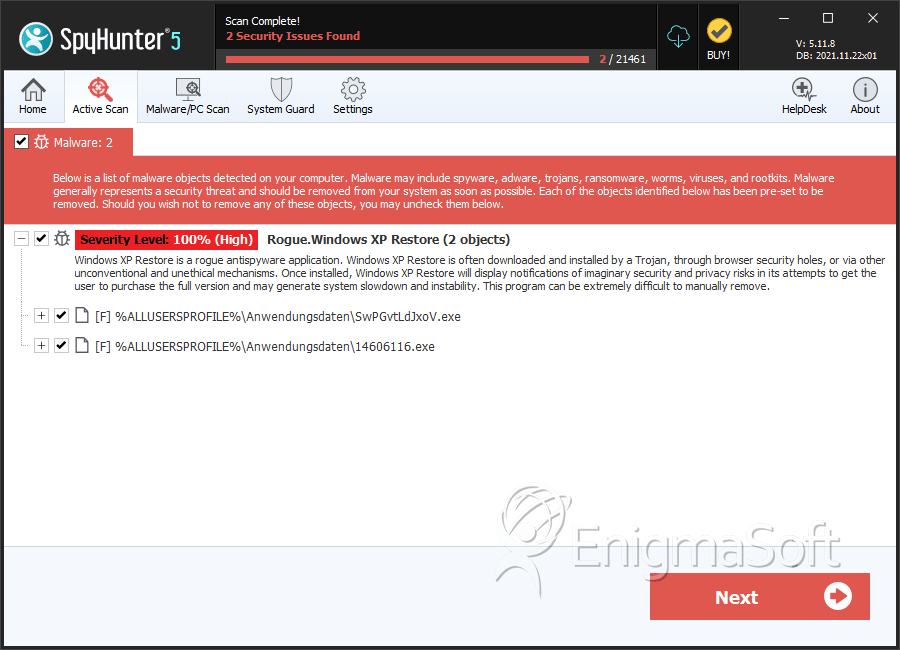
File System Details
| # | File Name | MD5 |
Detections
Detections: The number of confirmed and suspected cases of a particular threat detected on
infected computers as reported by SpyHunter.
|
|---|---|---|---|
| 1. | SwPGvtLdJxoV.exe | dd6662e2de3534c4312239a95d258fee | 2 |
| 2. | 14606116.exe | dfaaafe446919c82c96761deeb27277e | 1 |
| 3. | %TempDir%\[RANDOM CHARACTERS].exe | ||
| 4. | %TempDir%\dfrg | ||
| 5. | %Programs%\Windows XP Restore\Windows XP Restore.lnk | ||
| 6. | %TempDir%\dfrgr | ||
| 7. | %Programs%\Windows XP Restore | ||
| 8. | %TempDir%\[RANDOM CHARACTERS] | ||
| 9. | %Desktop%\Windows XP Restore.lnk |

