Windows XP Repair
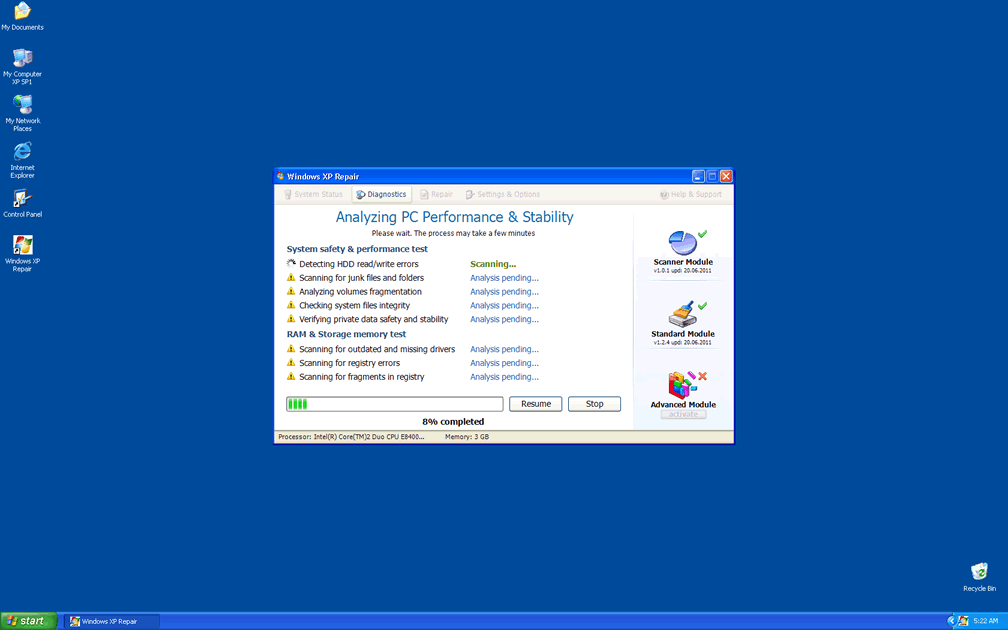
Windows XP Repair Image
Windows XP Repair is a defrauding security program that is a reasonably usual example of the misleading strategy used by fake security programs from the FakeSysDef family. This tactic has been claiming victims all over the world for many years, usually following the same basic approach in order to convince its victims to hand over their money. It is important to understand that Windows XP Repair is not a legitimate security application. Even though Windows XP Repair uses authentic-looking Windows and Microsoft logos and a convincing interface in order to appear legitimate, Windows XP Repair is really a threat that criminals have created in order to fool their victims. If your computer is displaying notifications and alerts from a program claiming to be a security application that was installed automatically, it is probable that you are dealing with a rogue security program. Other ways to recognize a rogue security program such as Windows XP Repair is if it does not allow you to remove it easily, if it blocks your access to the Internet or to your own files and if it starts up automatically. Windows XP Repair, in particular, will run a full scan at start-up and will refuse to allow you to close Windows XP Repair until this fake scan is finished. Remember, though, Windows XP Repair's fake scan is just for show. Its progress bar is showing nothing more than an animation designed to waste your time and to make you believe that Windows XP Repair is actually scanning your computer.
Table of Contents
The Main Goal of a Windows XP Repair Infection
The ultimate goal of a rogue security application such as Windows XP Repair and its family members is to convince its victim to hand over their cash in exchange for a useless 'full version' or license. Windows XP Repair does this by convincing its victim that the infected computer has severe threat problems. In fact, this is not entirely untrue; however, what Windows XP Repair is neglecting to tell you is that most of those problems are caused by Windows XP Repair itself. Windows XP Repair is designed to damage the user's computer disabling its Internet access, leading it to crash frequently or run slowly and blocking access to the victim's folders. Windows XP Repair will also pester its victims with a stream of fake error messages, security alerts and pop-up notifications, all constantly supported by browser redirects to Windows XP Repair's own website and Windows XP Repair's fake scan upon start-up.
Other members of the Windows XP Repair family include System Defragmenter, Ultra Defragger, HDD Control, Win HDD, Win Defrag, Win Defragmenter, Disk Doctor, Hard Drive Diagnostic, HDD Diagnostic, HDD Plus, HDD Repair, HDD Rescue, Smart HDD, Defragmenter, HDD Tools, Disk Repair, Windows Optimization Center, Scanner, HDD Low, Hdd Fix.








SpyHunter Detects & Remove Windows XP Repair
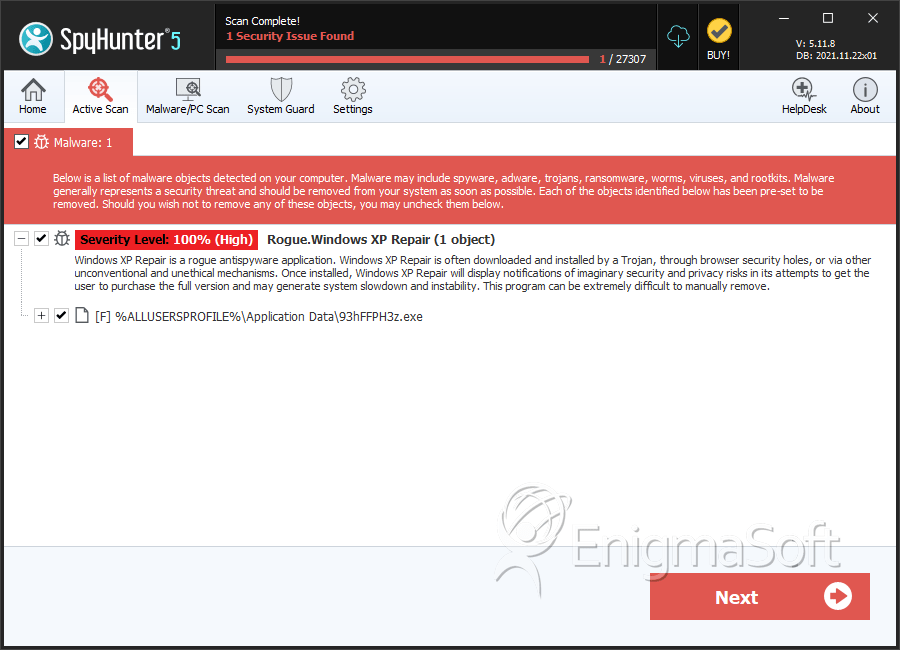
File System Details
| # | File Name | MD5 |
Detections
Detections: The number of confirmed and suspected cases of a particular threat detected on
infected computers as reported by SpyHunter.
|
|---|---|---|---|
| 1. | %CommonAppData%\[RANDOM CHARACTERS].exe | ||
| 2. | %CommonAppData%\[RANDOM CHARACTERS] | ||
| 3. | %UserProfile%\Desktop\Windows XP Repair.lnk | ||
| 4. | %UserProfile%\Local Settings\Application Data\GDIPFONTCACHEV1.DAT | ||
| 5. | 93hFFPH3z.exe | 4ef5a67c74f0b6e1ff877e9340ba14ed | 0 |

