Windows Vista Restore
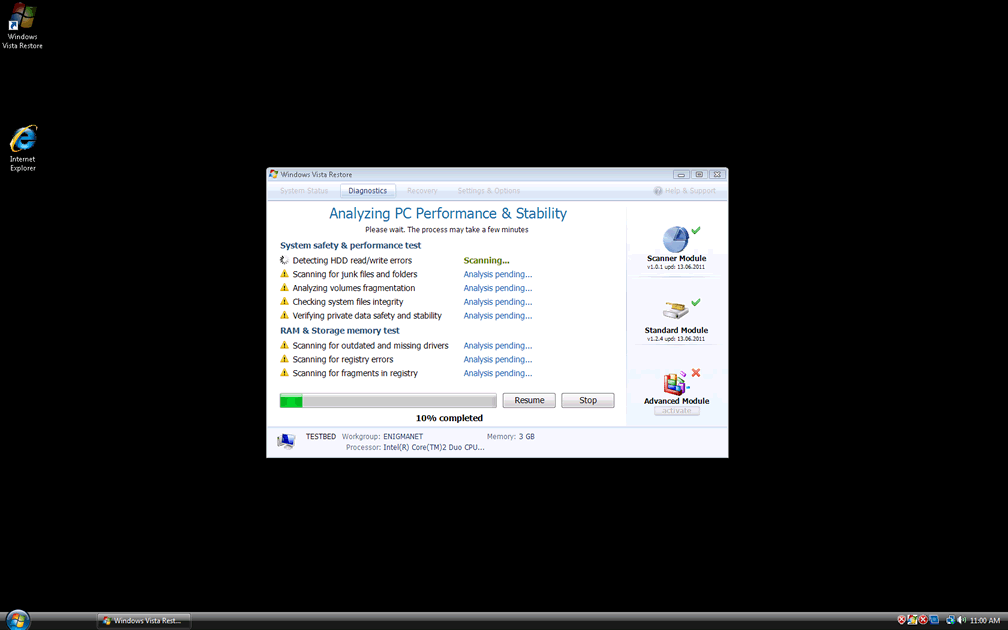
Windows Vista Restore Image
Windows Vista Restore is a dangerous piece of malicious software. Windows Vista Restore is downloaded and installed into user's machines without authorization, usually delivered by a Trojan. Windows Vista Restore can infect a computer to the point of making it useless. Windows Vista Restore is also difficult to remove, especially if Windows Vista Restore has been infecting the machine for a relatively long time.
Table of Contents
Windows Vista Restore Facts
Windows Vista Restore is part of a trio of rogue anti-spyware programs thought to originate in the Russian Federation, and to have been released in 2012. Known clones of this program are Windows XP Restore and Windows 7 Restore, each designed to look as natural as possible in the corresponding operating system. Windows Vista Restore is part of a family of malicious programs known as scareware. These are meant to scare users into providing their credit card information by provoking problems in the target system, and then masquerading as a real anti-virus or anti-malware utility.
How Did Windows Vista Restore Get into My Computer?
The most common way users infect their computer with Windows Vista Restore is through a Trojan. A Trojan is a computer program that takes advantage of vulnerabilities in a computer's security, to enter that computer system and deliver a piece of harmful software, usually a virus or spyware. Trojans are usually downloaded inadvertently when browsing the Web. Users that habitually visit untrustworthy websites are more vulnerable to these kinds of infections, especially those that do not have a lot of experience using a computer. Websites that are common hosts to Trojans and spyware are adult video and gallery sites, file sharing networks and databases, and corrupt flash games and applications. Spyware and Trojans can also be downloaded by opening an email attachment from an unknown source.
How Windows Vista Restore Tries to Scare You
There are several things Windows Vista Restore does to scare users into giving up their credit card information. In plain sight, Windows Vista Restore will start up when Windows starts up, and deliver a fake fragmentation report. Windows Vista Restore will claim that there are numerous errors in the user's hard drive, and that a special defragmentation utility must be used to get rid of them. Not surprisingly, Windows Vista Restore will then ask the user to provide his credit card information to purchase this utility. Of course, there is no such defragmentation utility, and most of the system performance problems are probably being caused by Windows Vista Restore itself. In the background, Windows Vista Restore will be running several scripts that can cause the computer to run more slowly, and significantly affect web browsing and system performance. Windows Vista Restore will also block access to several files and applications, as a way to make it harder for a user to remove this rogue anti-spyware application from the system. Keep in mind that in the case of this program, if you try several times to open a blocked file, most of the time it will open after a few attempts. Don't pay any attention to the warnings from Windows Vista Restore, don't enter your credit card information, and use a real anti-virus application to get this malicious software off of your system.







File System Details
| # | File Name |
Detections
Detections: The number of confirmed and suspected cases of a particular threat detected on
infected computers as reported by SpyHunter.
|
|---|---|---|
| 1. | %AllUsersProfile%\Application Data\Windows Vista Restore.dll | |
| 2. | %AllUsersProfile%\Application Data\Windows Vista Restore.exe | |
| 3. | %UserProfile%\Start Menu\Programs\Windows Vista Restore\Windows Vista Restore.lnk | |
| 4. | %UserProfile%\Start Menu\Programs\Windows Vista Restore\ |


Submit Comment
Please DO NOT use this comment system for support or billing questions. For SpyHunter technical support requests, please contact our technical support team directly by opening a customer support ticket via your SpyHunter. For billing issues, please refer to our "Billing Questions or Problems?" page. For general inquiries (complaints, legal, press, marketing, copyright), visit our "Inquiries and Feedback" page.