Windows 7 Repair
Threat Scorecard
EnigmaSoft Threat Scorecard
EnigmaSoft Threat Scorecards are assessment reports for different malware threats which have been collected and analyzed by our research team. EnigmaSoft Threat Scorecards evaluate and rank threats using several metrics including real-world and potential risk factors, trends, frequency, prevalence, and persistence. EnigmaSoft Threat Scorecards are updated regularly based on our research data and metrics and are useful for a wide range of computer users, from end users seeking solutions to remove malware from their systems to security experts analyzing threats.
EnigmaSoft Threat Scorecards display a variety of useful information, including:
Ranking: The ranking of a particular threat in EnigmaSoft’s Threat Database.
Severity Level: The determined severity level of an object, represented numerically, based on our risk modeling process and research, as explained in our Threat Assessment Criteria.
Infected Computers: The number of confirmed and suspected cases of a particular threat detected on infected computers as reported by SpyHunter.
See also Threat Assessment Criteria.
| Threat Level: | 80 % (High) |
| Infected Computers: | 1 |
| First Seen: | December 21, 2011 |
| Last Seen: | April 11, 2022 |
| OS(es) Affected: | Windows |
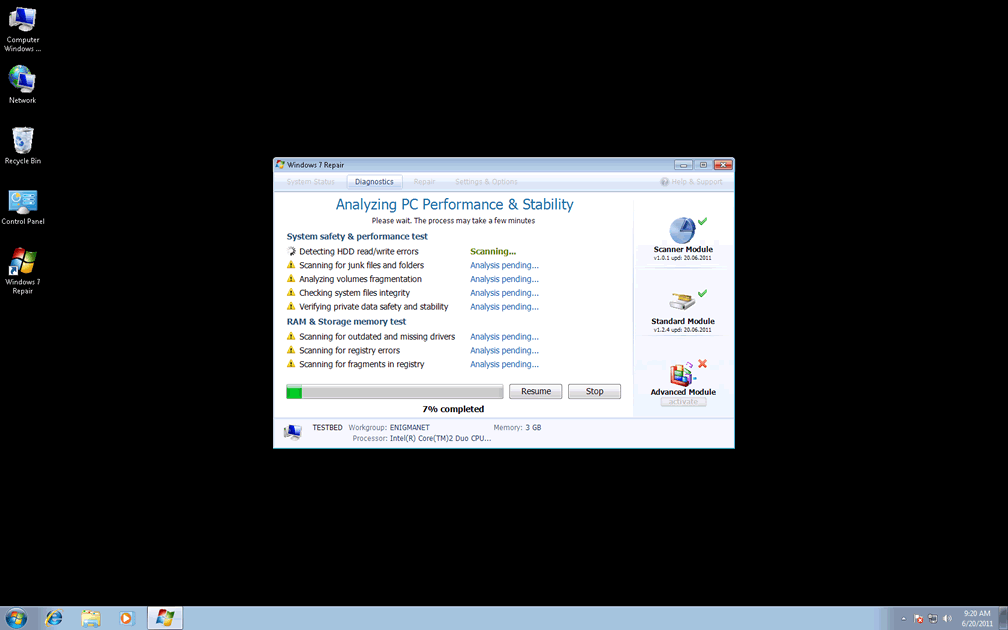
Windows 7 Repair Image
Windows 7 Repair is among what we consider to be a virtually endless list of fake security programs currently circulating the internet. Windows 7 Repair was found to be similar other rogue anti-spyware programs from the FakeSysDef family which are essentially fake security apps created by deceptive hackers. Windows 7 Repair looks almost identical to the fake security app known as Windows 7 Recovery. Both of these programs utilize deceptive tactics to ultimately swindle computer users out of money. These tactics include displaying false parasite warnings and returning system scans full of bogus parasite results. Once viewed, a computer user may think that they need to remove the parasites by purchasing a full version of Windows 7 Repair. Any version of Windows 7 Repair does not have the ability to detect and remove these threats. It would be wise to take immediate action to remove Windows 7 Repair with the assistance of a trusted spyware removal tool.
Windows 7 Recovery is not the only fake security program similar to Windows 7 Repair. Other fake security programs that are from its family and use the same deceiving tactic include System Defragmenter, Ultra Defragger, HDD Control, Win HDD, Win Defrag, Win Defragmenter, Disk Doctor, Hard Drive Diagnostic, HDD Diagnostic, HDD Plus, HDD Repair, HDD Rescue, Smart HDD, Defragmenter, HDD Tools, Disk Repair, Windows Optimization Center, Scanner, HDD Low, Hdd Fix.
Table of Contents
Windows 7 Repair Video
Tip: Turn your sound ON and watch the video in Full Screen mode.
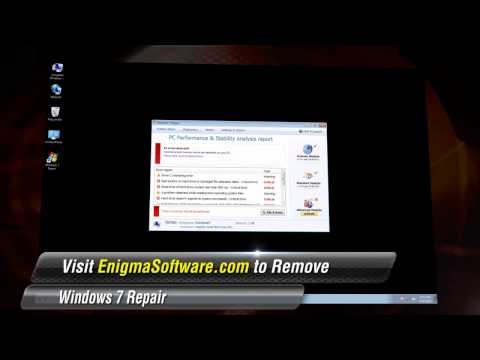
File System Details
| # | File Name |
Detections
Detections: The number of confirmed and suspected cases of a particular threat detected on
infected computers as reported by SpyHunter.
|
|---|---|---|
| 1. | %AllUsersProfile%\Application Data\[RANDOM CHARACTERS].exe | |
| 2. | %AllUsersProfile%\Application Data\[RANDOM CHARACTERS].dll | |
| 3. | %UserProfile%\Start Menu\Programs\Windows 7 Repair\Uninstall Windows 7 Repair.lnk | |
| 4. | %UserProfile%\Start Menu\Programs\Windows 7 Repair\ | |
| 5. | %AllUsersProfile%\Application Data\[RANDOM CHARACTERS] | |
| 6. | %UserProfile%\Desktop\Windows 7 Repair.lnk | |
| 7. | %UserProfile%\Start Menu\Programs\Windows 7 Repair\Windows 7 Repair.lnk |

