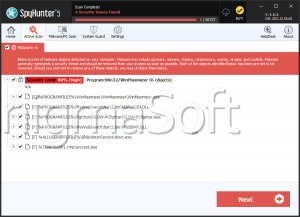WIN32/WinMaximizer
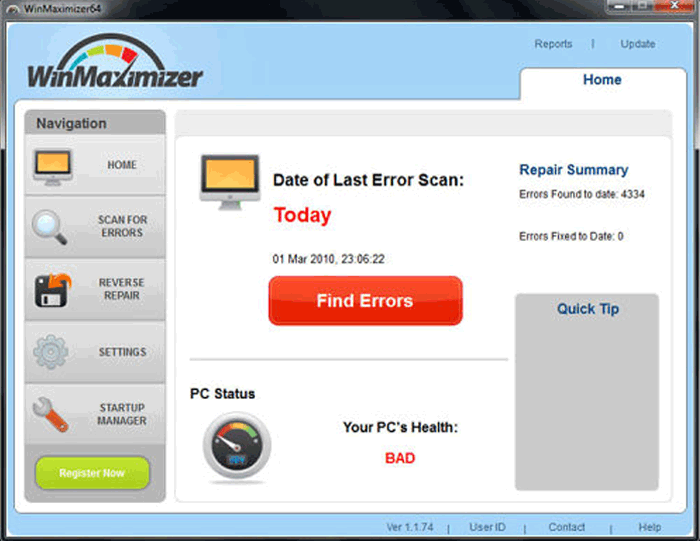
WIN32/WinMaximizer Image
WIN32/WinMaximizer is a kind of malware infection that will cause a fake defragmenter named WinMaximizer to infect the victim's computer. The WIN32/WinMaximizer rogue defragmenter is a typical example of these kinds of infections. Basically, these malicious programs are designed to scam inexperienced computer users into purchasing useless fake security software. Since the program that is associated with the WIN32/WinMaximizer Trojan has absolutely no system optimization capabilities, ESG team of PC security researchers strongly recommend against purchasing it or letting it remain on your computer. The WIN32/WinMaximizer should be removed with a reliable anti-malware application immediately, lest WIN32/WinMaximizer allow your computer to become infected with additional malware. While legitimate security software is important in order to prevent malware attacks such as the WIN32/WinMaximizer rogue defragmenter, it is even more important to learn how to identify these scams in order to avoid becoming infected in the first place. Some characteristics of the WIN32/WinMaximizer rogue defragmenter that should immediately alert you that you are not dealing with a legitimate security application include the following:
- Rogue defragmenter software associated with WIN32/WinMaximizer is installed without the computer user's authorization, or after an aggressive stream of pop-up windows and notifications (usually caused by another Trojan infection, such as the ZlobTrojan or the Fake Microsoft Security Essentials AlertTrojan).
- WIN32/WinMaximizer starts up automatically when you launch Windows and prevents you from accessing your desktop until WIN32/WinMaximizer displays a fake scan of your computer and various error messages and alarming warnings.
- WIN32/WinMaximizer's interface and error messages are full of tiny grammatical and spelling mistakes which would never appear in software from a legitimate manufacturer.
- It is impossible to remove software installed by WIN32/WinMaximizer on your computer system if you attempt it with the Add/Remove Programs panel in the Control Panel. WIN32/WinMaximizer will either crash during uninstallation or simply reinstall automatically when you reboot your computer.
- Rogue defragmenters like the one associated with WIN32/WinMaximizer will aggressively push you to visit their website in order to enter your credit card information so as to purchase a useless 'full version' of WinMaximizer.
Do not become a victim of WIN32/WinMaximizer! You should avoid purchasing this fake defragmenter and definitely not give the criminals responsible for WIN32/WinMaximizer your credit card information. WIN32/WinMaximizer should be treated as a severe threat to your computer's security.
File System Details
| # | File Name |
Detections
Detections: The number of confirmed and suspected cases of a particular threat detected on
infected computers as reported by SpyHunter.
|
|---|---|---|
| 1. | %ProgramFiles%\Fighters\SLOW-PCfighter\MsgSys.exe | |
| 2. | %ProgramFiles%\Fighters\SLOW-PCfighter\SLOW-PCfighter.exe | |
| 3. | %ProgramFiles%\WinMaximizer\WinMaximizer.exe | |
| 4. | %ProgramFiles%\Fighters\SLOW-PCfighter\Sync.exe | |
| 5. | %ProgramFiles%\Fighters\SLOW-PCfighter\sfhtml.dll | |
| 6. | %AllUsersProfile%\Start Menu\Programs\Fighters\SLOW-PCfighter\SLOW-PCfighter.lnk | |
| 7. | %WinDir%\Tasks\SLOW-PCfighter-Administrator-Notification.job | |
| 8. | %WinDir%\Tasks\SLOW-PCfighter-Administrator-Startup.job | |
| 9. | %AllUsersProfile%\Start Menu\Programs\WinMaximizer\WinMaximizer.lnk |