Unfriend Watch
Threat Scorecard
EnigmaSoft Threat Scorecard
EnigmaSoft Threat Scorecards are assessment reports for different malware threats which have been collected and analyzed by our research team. EnigmaSoft Threat Scorecards evaluate and rank threats using several metrics including real-world and potential risk factors, trends, frequency, prevalence, and persistence. EnigmaSoft Threat Scorecards are updated regularly based on our research data and metrics and are useful for a wide range of computer users, from end users seeking solutions to remove malware from their systems to security experts analyzing threats.
EnigmaSoft Threat Scorecards display a variety of useful information, including:
Ranking: The ranking of a particular threat in EnigmaSoft’s Threat Database.
Severity Level: The determined severity level of an object, represented numerically, based on our risk modeling process and research, as explained in our Threat Assessment Criteria.
Infected Computers: The number of confirmed and suspected cases of a particular threat detected on infected computers as reported by SpyHunter.
See also Threat Assessment Criteria.
| Threat Level: | 20 % (Normal) |
| Infected Computers: | 85 |
| First Seen: | July 27, 2015 |
| Last Seen: | May 2, 2022 |
| OS(es) Affected: | Windows |
The Unfriend Watch software that is developed by Fresh Applications is advertised to allow Facebook users to track who of their contacts on the media recently unfriended them. The Unfriend Watch software can be acquired on UnfriendWatch.com and via free program bundles. Security experts perceive the Unfriend Watch software as a Potentially Unwanted Program (PUP) because it is supported by advertisements displayed in your Internet browser. The advertisements by Unfriend Watch in your Internet browser may obstruct your comfortable online experience. You should note that the Unfriend Watch application is not affiliated with Facebook, and it may pose security risks to use it. The developers behind Unfriend Watch insist that their app does not store personally identifiable information like your Facebook login details and credit card data. However, they use web beacons, tracking cookies and DOM storage data to show targeted ads. Security experts note that the Unfriend Watch software will place its files in the ProgramData and ApplciationData folders exclusively. That is not a typical behavior for safe programs, and Unfriend Watch will modify your Windows Registry to enable its automatic start at OS boot-up. The Unfriend Watch software will install a browser add-on to execute its operations and show ads as you surf the Internet. The ads by Unfriend Watch may include offers to install riskware like FriedCookie and ItsMyApp. The Unfriend Watch software will appear on the 'Programs and Features' list, but its uninstaller may not remove all of its files and registry entries. Computer users may wish to remove all files associated with Unfriend Watch by using a trustworthy anti-spyware tool.
Table of Contents
SpyHunter Detects & Remove Unfriend Watch
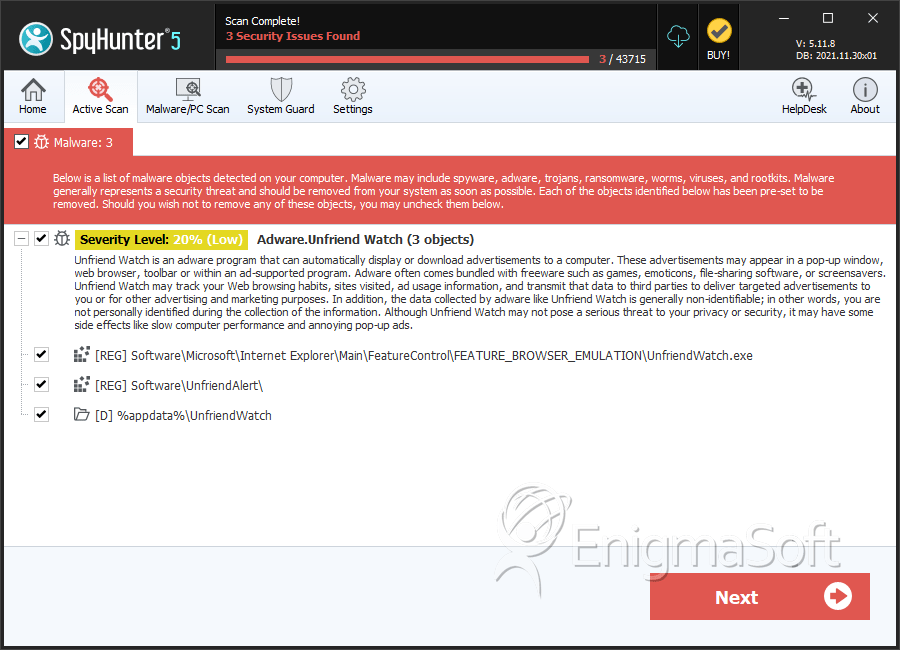
Registry Details
Directories
Unfriend Watch may create the following directory or directories:
| %appdata%\UnfriendWatch |


Submit Comment
Please DO NOT use this comment system for support or billing questions. For SpyHunter technical support requests, please contact our technical support team directly by opening a customer support ticket via your SpyHunter. For billing issues, please refer to our "Billing Questions or Problems?" page. For general inquiries (complaints, legal, press, marketing, copyright), visit our "Inquiries and Feedback" page.