Security Solution 2011
Threat Scorecard
EnigmaSoft Threat Scorecard
EnigmaSoft Threat Scorecards are assessment reports for different malware threats which have been collected and analyzed by our research team. EnigmaSoft Threat Scorecards evaluate and rank threats using several metrics including real-world and potential risk factors, trends, frequency, prevalence, and persistence. EnigmaSoft Threat Scorecards are updated regularly based on our research data and metrics and are useful for a wide range of computer users, from end users seeking solutions to remove malware from their systems to security experts analyzing threats.
EnigmaSoft Threat Scorecards display a variety of useful information, including:
Ranking: The ranking of a particular threat in EnigmaSoft’s Threat Database.
Severity Level: The determined severity level of an object, represented numerically, based on our risk modeling process and research, as explained in our Threat Assessment Criteria.
Infected Computers: The number of confirmed and suspected cases of a particular threat detected on infected computers as reported by SpyHunter.
See also Threat Assessment Criteria.
| Threat Level: | 100 % (High) |
| Infected Computers: | 125 |
| First Seen: | May 24, 2011 |
| Last Seen: | January 10, 2022 |
| OS(es) Affected: | Windows |
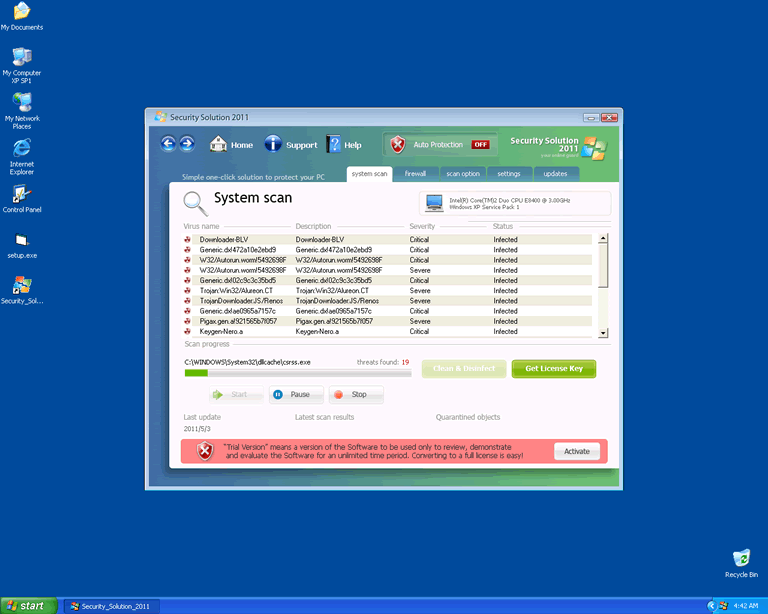
Security Solution 2011 Image
Security Solution 2011 is a clone from the MS Removal Tool family of rogue security programs. These fake security applications are usually distributed by Trojans, such as the Zlob Trojan or the Fake Microsoft Security Essentials Alert Trojan. Security Solution 2011 is part of a scam that targets inexperienced computer users to try to steal their money. ESG PC security advisers strongly recommend removing Security Solution 2011 with a fully-updated anti-malware application. Security Solution 2011 contains components that may make its removal difficult. In these cases, ESG malware analysts recommend rebooting Windows in Safe Mode.
Table of Contents
How the Security Solution 2011 Works?
The Security Solution 2011 scam is similar to scams that are commonly carried out by most rogue security programs. This kind of scam has three main steps:
- Infiltrate the victim's computer. First of all, Security Solution 2011 needs to be downloaded and installed onto the victim's computer. There are many ways in which Security Solution 2011 may do this, but the most common is through the aid of a Trojan. Trojans associated with Security Solution 2011, such as the Zlob Trojan or the Fake Microsoft Security Essentials Alert Trojan, will usually display a fake error message claiming that a virus was detected on the victim's computer. Then, the Trojan will prompt the computer user to download Security Solution 2011 to fix the nonexistent virus. If the victim agrees, Security Solution 2011 will be downloaded and installed.
- Enforce the illusion that the victim's computer is severely infected. Security Solution 2011 creates a large number of problems on the victim's computer, in order to make the victim panic. Some of these problems include slowness, instability, frequent crashes, blocked access to executable files, frequent error messages and blocked access to the Internet browser. Security Solution 2011 also reinforces this illusion by displaying constant fake security alerts and a fake scan showing a large number of nonexistent virus problems on the victim's computer. Due to the changes that Security Solution 2011 makes to the Windows Registry, these effects cannot be bypassed without launching Windows in Safe Mode.
- Charge the victim to pay for a "full version" of Security Solution 2011. Once Security Solution 2011 has managed to make the victim panic, Security Solution 2011 will attempt to convince the victim to pay for a "full version" of this fake security program. It will do so with constant security alerts and by constantly directing the victim to a payment form. Security Solution 2011 claims that the only way to fix the very problems Security Solution 2011 alleges to detect is by paying to unlock hidden features in this fake security application.
Don't become a victim of Security Solution 2011. ESG malware analysts recommend ignoring Security Solution 2011's alerts and removing this fake security program with a legitimate anti-malware solution.






Aliases
11 security vendors flagged this file as malicious.
| Anti-Virus Software | Detection |
|---|---|
| AVG | Clicker.AQDG |
| Ikarus | Trojan-Clicker.AQDG |
| DrWeb | Trojan.PWS.Siggen.19141 |
| BitDefender | Gen:Trojan.Heur.VB.im0@cWDXh1ci |
| Kaspersky | Trojan.Win32.Vilsel.bbct |
| Panda | Trj/Genetic.gen |
| Sophos | Mal/Ratti-A |
| AntiVir | TR/VB.Downloader.Gen |
| BitDefender | Gen:Trojan.Heur.VB.im0@caBYBJai |
| Kaspersky | HEUR:Trojan.Win32.Generic |
| NOD32 | probably a variant of Win32/TrojanClicker.VB.NMH |
SpyHunter Detects & Remove Security Solution 2011
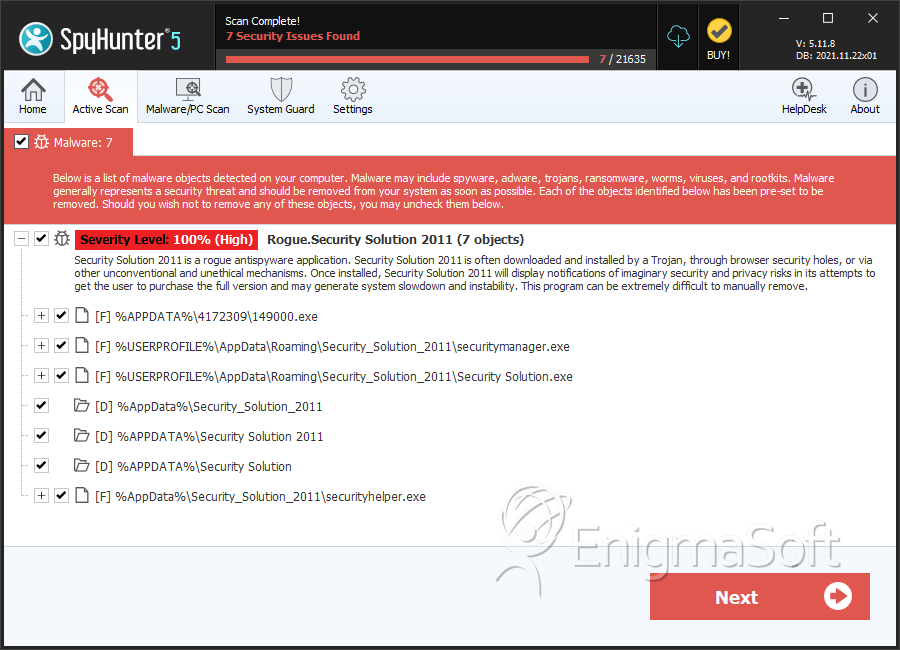
File System Details
| # | File Name | MD5 |
Detections
Detections: The number of confirmed and suspected cases of a particular threat detected on
infected computers as reported by SpyHunter.
|
|---|---|---|---|
| 1. | 149000.exe | c7b1da225315d5f8badf86a8b5b96bb1 | 22 |
| 2. | Security Solution.exe | 93e83a809bdbbbeb582bc0c92a3c3f90 | 18 |
| 3. | Security Solution.exe | d8bacc6bc6c3a5d2ed42a12ecd2541cf | 13 |
| 4. | securitymanager.exe | aaef794f2ce0ea7cd80a9373378670ce | 10 |
| 5. | Security Solution.exe | 932f0ba703506a56d2534b5612905283 | 8 |
| 6. | Security Solution.exe | 81c8267809e1e2c43a2408868696c8fd | 8 |
| 7. | securitymanager.exe | 47a3d252118efac950b88b7a8f6e7b98 | 7 |
| 8. | securitymanager.exe | 2b4a5ff1a6abdd81b72f4daf8b17bf04 | 6 |
| 9. | Security Solution.exe | 27dfa2ebbdf4ef69e23a5ab333e94ace | 5 |
| 10. | securityhelper.exe | 832d2e9536062c971b889f47b3786a1a | 4 |
| 11. | 149000.exe | 28770508df3e0927e45574ec338ec62e | 2 |
| 12. | Security Solution.exe | fbb9ef06900490c45b2bad5300336415 | 1 |
| 13. | %AppData%\Security Solution 2011\securityhelper.exe | ||
| 14. | %AppData%\Security Solution 2011\securitymanager.exe | ||
| 15. | %Temp%\[RANDOM CHARACTERS].exe | ||
| 16. | %AppData%\Security Solution 2011\Security Solution.exe | ||
| 17. | %Temp%\mv3.tmp | ||
| 18. | %UserProfile%\Desktop\Security Center.lnk | ||
| 19. | %Programs%\Security Solution 2011.lnk | ||
| 20. | %Programs%\Security Solution 2011\How to Activate Security Solution 2011.lnk | ||
| 21. | %AppData%\Microsoft\Internet Explorer\Quick Launch\Security Solution 2011.lnk | ||
| 22. | %AllUsersProfile%\Application Data\[RANDOM CHARACTERS].dat | ||
| 23. | %Temp%\wrk4.tmp | ||
| 24. | %Desktop%\Security Solution 2011.lnk | ||
| 25. | %Programs%\Security Solution 2011\Help Security Solution 2011.lnk | ||
| 26. | %AppData%\Security Solution 2011\IcoActivate.ico | ||
| 27. | %AppData%\Security Solution 2011\IcoUninstall.ico | ||
| 28. | %AllUsersProfile%\Application Data\[RANDOM CHARACTERS].ico | ||
| 29. | %Temp%\ins2.tmp | ||
| 30. | %UserProfile%\Application Data\Microsoft\Internet Explorer\Quick Launch\Security Center.lnk | ||
| 31. | %Programs%\Security Solution 2011\Activate Security Solution 2011.lnk | ||
| 32. | %Programs%\Security Solution 2011\Security Solution 2011.lnk | ||
| 33. | %AppData%\Security Solution 2011\IcoHelp.ico | ||
| 34. | securityhelper.exe | c487469e1aee0b31698910850681b3a9 | 0 |
Registry Details
Directories
Security Solution 2011 may create the following directory or directories:
| %APPDATA%\Security Solution |
| %APPDATA%\Security Solution 2011 |
| %AppData%\Security_Solution_2011 |


Submit Comment
Please DO NOT use this comment system for support or billing questions. For SpyHunter technical support requests, please contact our technical support team directly by opening a customer support ticket via your SpyHunter. For billing issues, please refer to our "Billing Questions or Problems?" page. For general inquiries (complaints, legal, press, marketing, copyright), visit our "Inquiries and Feedback" page.