SecurityApps
Threat Scorecard
EnigmaSoft Threat Scorecard
EnigmaSoft Threat Scorecards are assessment reports for different malware threats which have been collected and analyzed by our research team. EnigmaSoft Threat Scorecards evaluate and rank threats using several metrics including real-world and potential risk factors, trends, frequency, prevalence, and persistence. EnigmaSoft Threat Scorecards are updated regularly based on our research data and metrics and are useful for a wide range of computer users, from end users seeking solutions to remove malware from their systems to security experts analyzing threats.
EnigmaSoft Threat Scorecards display a variety of useful information, including:
Ranking: The ranking of a particular threat in EnigmaSoft’s Threat Database.
Severity Level: The determined severity level of an object, represented numerically, based on our risk modeling process and research, as explained in our Threat Assessment Criteria.
Infected Computers: The number of confirmed and suspected cases of a particular threat detected on infected computers as reported by SpyHunter.
See also Threat Assessment Criteria.
| Threat Level: | 100 % (High) |
| Infected Computers: | 239 |
| First Seen: | August 25, 2015 |
| Last Seen: | February 13, 2023 |
| OS(es) Affected: | Windows |
If you notice any security alerts presented by a program named SecurityApps, you should ignore them. These warnings are not legitimate, and the information they display is intentionally deceiving. The presence of these messages means that you are infected with a rogue security application. These threatening tools pretend to help you in the fight against threats, while they fall into this category. SecurityApps may be deployed to your PC by third-party freeware. It is important to pay attention to the details if you don't want to let suspicious applications enter alongside the main program. Some users may make the mistake to use the 'Quick' guide. The 'Advanced' one is the better solution because it will let you uncheck undesired components. When SecurityApps sneaks in, it may make a variety of changes to your Operating System (OS). These modifications may be automatic, so you may not detect them in time. SecurityApps may change Registry entries, disable certain processes and add itself to the list of programs that launch automatically.
This unreliable software may then start showing the mentioned fabricated security alerts. You may notice these deceptive warnings as notifications in the tray area or as pop-ups in your browsers. The messages may disclose disturbing information to make you feel worried about your PC. SecurityApps may claim it has detected numerous high-level Trojans, spyware, Remote Administration Tools (RATs), etc. The bogus security warnings may advise you to dial phone numbers such as 866-439-4500. In theory, calling it should contact you with experts that can fix the issues. In reality, however, the operators of this phone line are fraudsters. These con artists may ask you for payment when they cannot offer any assistance. They also may request remote access to the system, which may be used for harmful operations like the collection of information. You should use a renowned anti-malware solution to eliminate SecurityApps and terminate its fake warnings.
Table of Contents
SpyHunter Detects & Remove SecurityApps
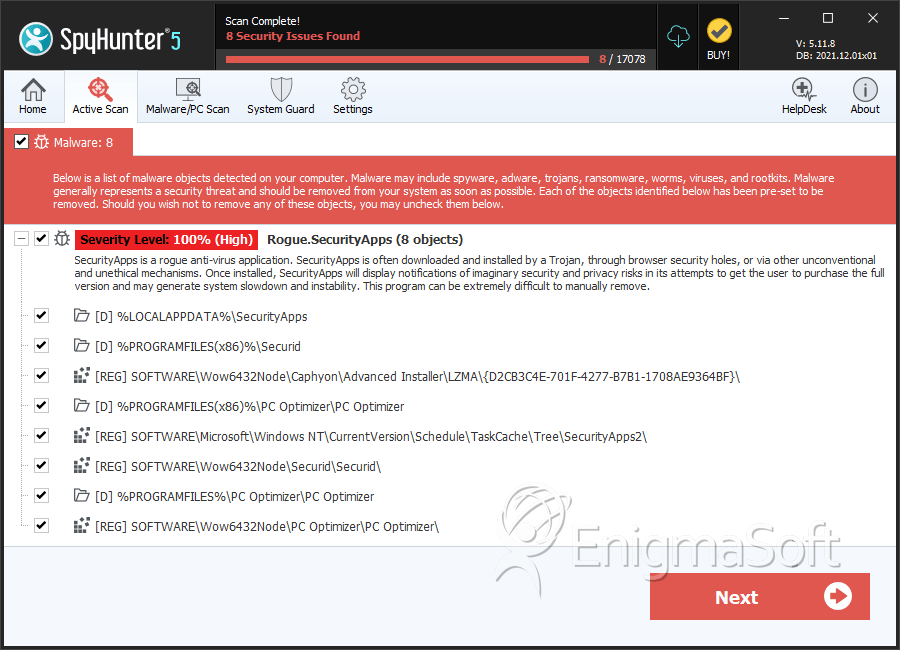
File System Details
| # | File Name | MD5 |
Detections
Detections: The number of confirmed and suspected cases of a particular threat detected on
infected computers as reported by SpyHunter.
|
|---|---|---|---|
| 1. | Wiindows.exe | b8bda988a8fbc39ea473aefc7bfe8014 | 68 |
| 2. | SmartSecuritySuite.exe | 6dd22354ef2742268c9e6bd558ba8170 | 2 |
| 3. | Wiindows.exe | 7f5798292be15f8a4d47793dbf67aea0 | 1 |
Registry Details
Directories
SecurityApps may create the following directory or directories:
| %LOCALAPPDATA%\SecurityApps |
| %PROGRAMFILES%\PC Optimizer\PC Optimizer |
| %PROGRAMFILES(x86)%\PC Optimizer\PC Optimizer |
| %PROGRAMFILES(x86)%\Securid |
| %PROGRAMFILES(x86)%\SecurityApps2 |


Submit Comment
Please DO NOT use this comment system for support or billing questions. For SpyHunter technical support requests, please contact our technical support team directly by opening a customer support ticket via your SpyHunter. For billing issues, please refer to our "Billing Questions or Problems?" page. For general inquiries (complaints, legal, press, marketing, copyright), visit our "Inquiries and Feedback" page.