Search.mpc.am
Threat Scorecard
EnigmaSoft Threat Scorecard
EnigmaSoft Threat Scorecards are assessment reports for different malware threats which have been collected and analyzed by our research team. EnigmaSoft Threat Scorecards evaluate and rank threats using several metrics including real-world and potential risk factors, trends, frequency, prevalence, and persistence. EnigmaSoft Threat Scorecards are updated regularly based on our research data and metrics and are useful for a wide range of computer users, from end users seeking solutions to remove malware from their systems to security experts analyzing threats.
EnigmaSoft Threat Scorecards display a variety of useful information, including:
Ranking: The ranking of a particular threat in EnigmaSoft’s Threat Database.
Severity Level: The determined severity level of an object, represented numerically, based on our risk modeling process and research, as explained in our Threat Assessment Criteria.
Infected Computers: The number of confirmed and suspected cases of a particular threat detected on infected computers as reported by SpyHunter.
See also Threat Assessment Criteria.
| Ranking: | 2,376 |
| Threat Level: | 50 % (Medium) |
| Infected Computers: | 27,802 |
| First Seen: | December 19, 2015 |
| Last Seen: | September 21, 2023 |
| OS(es) Affected: | Windows |
Computer users that notice that their homepage and search provider have been changed to Search.mpc.am may want to check their 'Control Panel' for the MPC Cleaner and MPC AdCleaner programs. Both programs come with a browser plug-in called MPC Safe Navigation that is associated with Search.mpc.am. You may have installed the software from DotCash Limited along with a free audio and video player. The MPC Safe Navigation plug-in might edit your browser's settings to change your default start page and search provider to Search.mpc.am. That way, the developers of the MPC Cleaner and MPC AdCleaner programs can earn affiliate marketing revenue by providing sponsored search results and commercials on Search.mpc.am while you surf the Internet.
Computer experts recognize MPC Cleaner, and MPC AdCleaner as Potentially Unwanted Programs (PUPs) and the MPC Safe Navigation plug-in might prevent you from accessing Google, Bing and Yahoo. Therefore, MPC Safe Navigation has browser hijacking capabilities, and you may not like its functionality. At Search.mpc.am you will not benefit from the connected service found on Bing and Google and may be redirected to harmful domains. The MPC Safe Navigation plug-in may not be as safe as you would imagine, and may keep track of your search criteria to load pop-up windows with advertising content. You might want to avoid using the Search.mpc.am search engine and want to remove the MPC Safe Navigation browser plug-in. Computer users should install a reliable anti-spyware solution that can delete all components of MPC Cleaner and MPC AdCleaner and improve your security.
Table of Contents
SpyHunter Detects & Remove Search.mpc.am
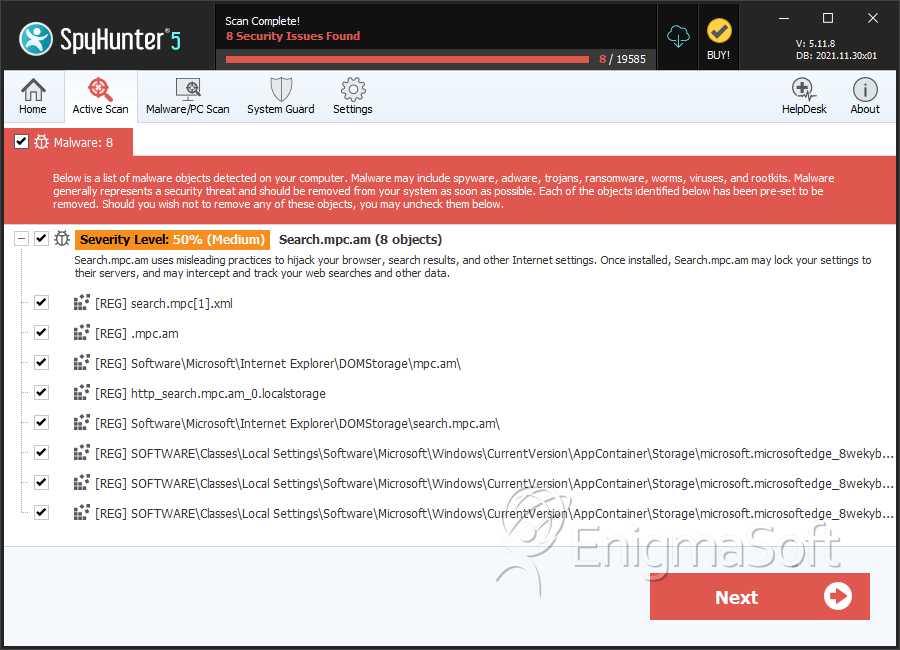
Registry Details
URLs
Search.mpc.am may call the following URLs:
| search.mpc.am |

