ProxyGate
Threat Scorecard
EnigmaSoft Threat Scorecard
EnigmaSoft Threat Scorecards are assessment reports for different malware threats which have been collected and analyzed by our research team. EnigmaSoft Threat Scorecards evaluate and rank threats using several metrics including real-world and potential risk factors, trends, frequency, prevalence, and persistence. EnigmaSoft Threat Scorecards are updated regularly based on our research data and metrics and are useful for a wide range of computer users, from end users seeking solutions to remove malware from their systems to security experts analyzing threats.
EnigmaSoft Threat Scorecards display a variety of useful information, including:
Ranking: The ranking of a particular threat in EnigmaSoft’s Threat Database.
Severity Level: The determined severity level of an object, represented numerically, based on our risk modeling process and research, as explained in our Threat Assessment Criteria.
Infected Computers: The number of confirmed and suspected cases of a particular threat detected on infected computers as reported by SpyHunter.
See also Threat Assessment Criteria.
| Ranking: | 2,418 |
| Threat Level: | 10 % (Normal) |
| Infected Computers: | 781,389 |
| First Seen: | July 31, 2016 |
| Last Seen: | September 21, 2023 |
| OS(es) Affected: | Windows |
The ProxyGate software is published by a firm going under the inconspicuous name Company, Inc. as you can see at www.Proxygate.net/license. The ProxyGate software is advertised at www.Proxygate.net to offer anonymization and protection service to its users via a large number of secured Socks5 proxies. Proxies are computers that act as inbound and outbound relays that can encrypt your Internet traffic and deliver content from the Internet at maximum speed compared to many centralized server networks. The ProxyGate program can be used free of charge and is supported by a network of volunteers. Security experts note that the ProxyGate software is designed to encrypt your Internet traffic completely. Instant messaging clients like Skype, KakaoTalk, and the Yahoo! Messenger may experience problems with ProxyGate. PC users should note that Company, Inc. may monitor their Internet traffic and many users may not be fond of that. The ProxyGate is promoted to help users encrypt their connection to the Internet and assist them in protecting their PC.
You may be protected against spoofing and eavesdropping, but compromised pages can be used to introduce threats into your OS. The ProxyGate program might allow you to secure your connection but it will not filter bad code and might cause problems with third-party software on your PC that needs to connect to servers via the Web. Online multiplayer games like Diablo 3, League of Legends and Mortal Kombat X might not run correctly as long as you continue to use the ProxyGate software. Experts perceive the ProxyGate application as a Potentially Unwanted Program (PUP) that you should use with caution and consider its effects on your entire system. Also, the ProxyGate program might install itself to the AppData directory, which is a repository for application-specific data and may not be listed in your 'Control Panel' which could make its removal harder. Fortunately, you could use a reliable anti-spyware instrument to uninstall the ProxyGate app.
Table of Contents
SpyHunter Detects & Remove ProxyGate
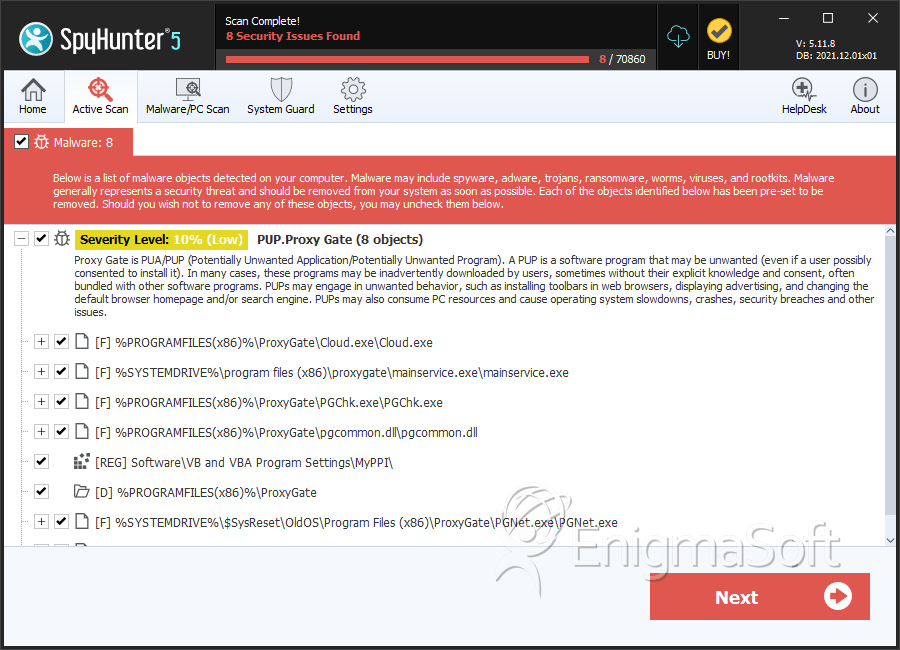
File System Details
| # | File Name | MD5 |
Detections
Detections: The number of confirmed and suspected cases of a particular threat detected on
infected computers as reported by SpyHunter.
|
|---|---|---|---|
| 1. | Cloud.exe | 7a67aeb4c77d30787b3bac516a81f2b1 | 138,455 |
| 2. | mainservice.exe | d4140708d99a8f9edce0be99d1a79458 | 135,064 |
| 3. | PGChk.exe | 96c36729ffeeee3b7ba7add80c4418f6 | 134,802 |
| 4. | pgcommon.dll | 039e1afc9836c36dd60d7de8169aeca5 | 90,705 |
| 5. | PGNet.exe | e1342ccc77fb35e21dd3e7cfe7be0eeb | 49,427 |
| 6. | PGHelp.exe | 20eabb3f14b6f83ca9c1a031e8b76442 | 43,288 |
| 7. | PGLog.exe | d91c264f27d55f92485a87867c77d9e6 | 42,900 |
| 8. | file.exe | a0d34bf1337524a89ed122fa44de90ed | 0 |
Registry Details
Directories
ProxyGate may create the following directory or directories:
| %ALLUSERSPROFILE%\Microsoft\Windows\Start Menu\Programs\ProxyGate |
| %APPDATA%\Microsoft\Windows\Start Menu\Programs\ProxyGate |
| %APPDATA%\ProxyGate |
| %PROGRAMFILES%\ProxyGa te |
| %PROGRAMFILES%\ProxyGate |
| %PROGRAMFILES(x86)%\ProxyGa te |
| %PROGRAMFILES(x86)%\ProxyGate |


Submit Comment
Please DO NOT use this comment system for support or billing questions. For SpyHunter technical support requests, please contact our technical support team directly by opening a customer support ticket via your SpyHunter. For billing issues, please refer to our "Billing Questions or Problems?" page. For general inquiries (complaints, legal, press, marketing, copyright), visit our "Inquiries and Feedback" page.