PC Privacy Dock
Threat Scorecard
EnigmaSoft Threat Scorecard
EnigmaSoft Threat Scorecards are assessment reports for different malware threats which have been collected and analyzed by our research team. EnigmaSoft Threat Scorecards evaluate and rank threats using several metrics including real-world and potential risk factors, trends, frequency, prevalence, and persistence. EnigmaSoft Threat Scorecards are updated regularly based on our research data and metrics and are useful for a wide range of computer users, from end users seeking solutions to remove malware from their systems to security experts analyzing threats.
EnigmaSoft Threat Scorecards display a variety of useful information, including:
Ranking: The ranking of a particular threat in EnigmaSoft’s Threat Database.
Severity Level: The determined severity level of an object, represented numerically, based on our risk modeling process and research, as explained in our Threat Assessment Criteria.
Infected Computers: The number of confirmed and suspected cases of a particular threat detected on infected computers as reported by SpyHunter.
See also Threat Assessment Criteria.
| Threat Level: | 10 % (Normal) |
| Infected Computers: | 121 |
| First Seen: | June 19, 2015 |
| Last Seen: | January 17, 2023 |
| OS(es) Affected: | Windows |
PC Privacy Dock is a system cleaning application and a PUP (Possibly Unwanted Program). These types of programs are designed to trick inexperienced computer users into believing that their computers are either infected with threats or presenting various technical issues. They are designed to sell bogus 'licensed versions' of these applications. In the case of PC Privacy Dock, computer users are tricked into believing that their security is in danger. Various computer users refer to PC Privacy Dock as a 'virus'. Although this is not technically true (PC Privacy Dock is not threatening; this is why PC Privacy Dock is regarded as a PUP), it does give an idea of how irritating the problems associated with PC Privacy Dock may become. There are several reasons why PC Privacy Dock may become problematic:
- PC Privacy Dock may be installed automatically.
- PC Privacy Dock may promote known misleading tactics, trying to fool inexperienced computer users into paying money for a bogus 'full version' by using deceptive language and other tricks.
- PC Privacy Dock may be difficult to remove from an affected computer without the use of a reliable security application that is fully-up-to date.
Table of Contents
PC Privacy Dock and Issues that may be Associated with this PUP
PC Privacy Dock is marketed as a way for computer users to delete any compromising information from a computer. Essentially, PC Privacy Dock is advertised as an enhancing privacy tool. As soon as PC Privacy Dock is installed, it claims to run a full scan of the affected computer. No matter the state of the affected computer, PC Privacy Dock will always claim to have found numerous problems that endanger the computer user's privacy. When PC users try to remove these supposed 'problems' using PC Privacy Dock, additional error messages claiming that it is necessary to pay for a 'full version' or a 'licensed version' of PC Privacy Dock will appear. PC Privacy Dock may not provide any kind of useful service; any negative results displayed by PC Privacy Dock may be either greatly exaggerated or outright lies. The purpose of PC Privacy Dock is not to protect the computer users' privacy but to convince them to pay for a bogus upgrade by using social engineering techniques.
Other Problems that may be Associated with PC Privacy Dock
Apart from using deceptive techniques, PC Privacy Dock may cause numerous issues on affected computers. The following are some of the main issues that may be linked to PC Privacy Dock:
- PC Privacy Dock may be bundled with other PUPs and unwanted components, which may cause numerous issues on affected computers.
- PC Privacy Dock may consume system resources, running in the background and causing the affected computer to run slowly, crash frequently and connect slowly to the Internet.
- PC Privacy Dock may be bundled with other software and installed automatically by using misleading language and various tricks.
In most cases, computer users do not install PC Privacy Dock willingly. PUPs like PC Privacy Dock may be distributed by bundling them with other software. Free programs may be bundled with PUPs like PC Privacy Dock and associated with a third-party installer meant to make it difficult for computer users to opt out of installing PC Privacy Dock. To do this, the option to opt out of installing bundled software may be made difficult to find or confuse for computer users. PC Privacy Dock may be installed alongside other PUPs. These types of components may cause numerous simultaneous problems on affected computers, which may include unwanted advertising material, Web browser redirects, and privacy concerns due to shady marketing practices. If PC Privacy Dock is installed on your computer, PC security researchers advise ignoring all of its messages and instead removing PC Privacy Dock at once.
SpyHunter Detects & Remove PC Privacy Dock
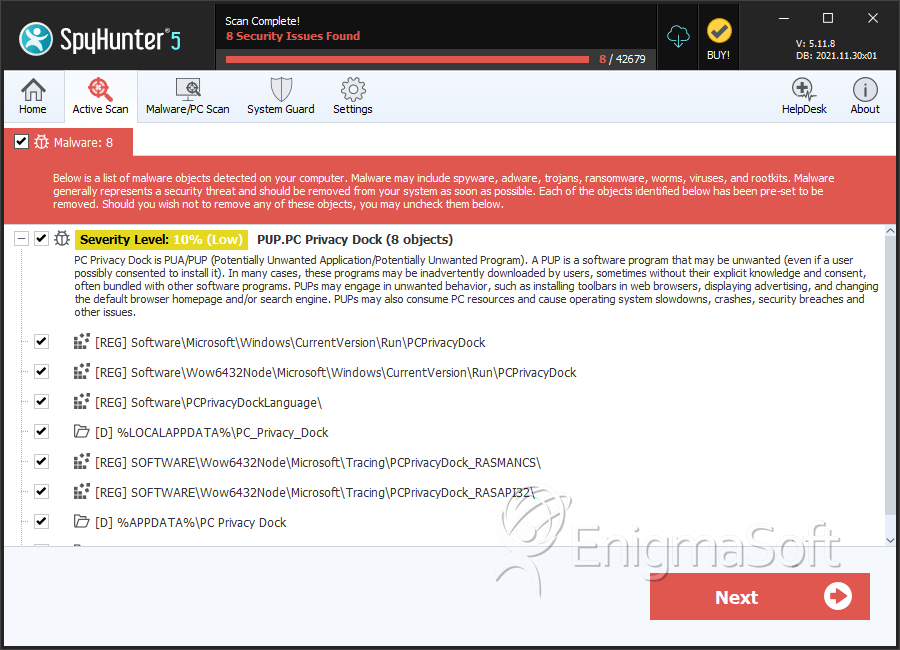
Registry Details
Directories
PC Privacy Dock may create the following directory or directories:
| %APPDATA%\PC Privacy Dock |
| %LOCALAPPDATA%\PC_Privacy_Dock |
| %PROGRAMFILES%\PC Privacy Dock |
| %PROGRAMFILES(x86)%\PC Privacy Dock |


Submit Comment
Please DO NOT use this comment system for support or billing questions. For SpyHunter technical support requests, please contact our technical support team directly by opening a customer support ticket via your SpyHunter. For billing issues, please refer to our "Billing Questions or Problems?" page. For general inquiries (complaints, legal, press, marketing, copyright), visit our "Inquiries and Feedback" page.