OhMyTabs Ads
Threat Scorecard
EnigmaSoft Threat Scorecard
EnigmaSoft Threat Scorecards are assessment reports for different malware threats which have been collected and analyzed by our research team. EnigmaSoft Threat Scorecards evaluate and rank threats using several metrics including real-world and potential risk factors, trends, frequency, prevalence, and persistence. EnigmaSoft Threat Scorecards are updated regularly based on our research data and metrics and are useful for a wide range of computer users, from end users seeking solutions to remove malware from their systems to security experts analyzing threats.
EnigmaSoft Threat Scorecards display a variety of useful information, including:
Ranking: The ranking of a particular threat in EnigmaSoft’s Threat Database.
Severity Level: The determined severity level of an object, represented numerically, based on our risk modeling process and research, as explained in our Threat Assessment Criteria.
Infected Computers: The number of confirmed and suspected cases of a particular threat detected on infected computers as reported by SpyHunter.
See also Threat Assessment Criteria.
| Ranking: | 12,260 |
| Threat Level: | 20 % (Normal) |
| Infected Computers: | 2,638 |
| First Seen: | June 8, 2016 |
| Last Seen: | September 4, 2023 |
| OS(es) Affected: | Windows |
The OhMyTabs software is presented to power-users that need to keep many tabs open in their Web browser. The OhMyTabs software is promoted as a tab management utility that can help Web surfers organize their activity better. The OhMyTabs software is available to download and install from Ohmytabs.com or may be found the Chrome Web Store. The OhMyTabs software may allow users to keep an archive of their sessions, and enable users to edit their repository. Also, the OhMyTabs software may provide power-users with the option to backup their list of tabs to services like the Google Disk. Many users may be willing to install OhMyTabs, but you should note that the OhMyTabs extension is deemed as adware. The OhMyTabs software is supported by advertisers and may access several types of data automatically.
The OhMyTabs adware may read your downloads and Internet history to build an advertising profile about you and ask to connect to your social media profile to make shopping recommendations. Moreover, the OhMyTabs adware is reported to open multiple browser windows to promote items from affiliated merchants. Needless to say, the OhMyTabs adware may decrease your PC performance by hijacking your system resources. The OhMyTabs adware may shift the focus of your foreground apps and redirect you to promotional materials often. Security experts note that the OhMyTabs adware may invite users to install badware such as Breitschopp and Cgminer to claim pay-per-install revenue. The activity of the OhMyTabs adware may be disruptive, and power-users are not likely to be satisfied with OhMyTabs. The OhMyTabs adware may edit your Registry to change the parameters that govern the startup process of your OS, and start with Windows whenever you turn on your PC. You can remove the OhMyTabs adware with the help of a trusted anti-spyware utility.
Table of Contents
SpyHunter Detects & Remove OhMyTabs Ads
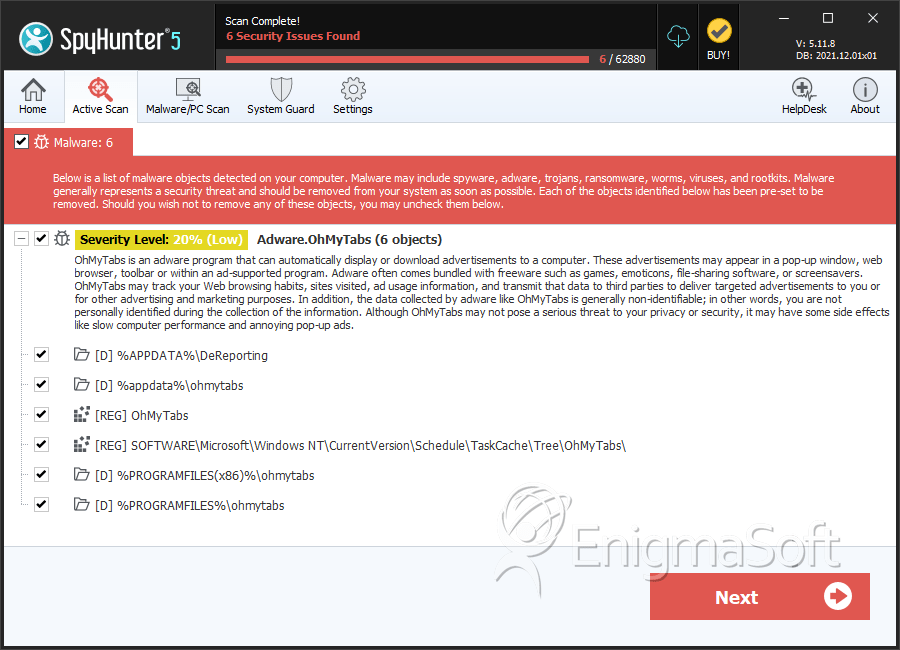
Registry Details
Directories
OhMyTabs Ads may create the following directory or directories:
| %APPDATA%\DeReporting |
| %PROGRAMFILES%\ohmytabs |
| %PROGRAMFILES(x86)%\ohmytabs |
| %appdata%\ohmytabs |


Submit Comment
Please DO NOT use this comment system for support or billing questions. For SpyHunter technical support requests, please contact our technical support team directly by opening a customer support ticket via your SpyHunter. For billing issues, please refer to our "Billing Questions or Problems?" page. For general inquiries (complaints, legal, press, marketing, copyright), visit our "Inquiries and Feedback" page.