NJax
Threat Scorecard
EnigmaSoft Threat Scorecard
EnigmaSoft Threat Scorecards are assessment reports for different malware threats which have been collected and analyzed by our research team. EnigmaSoft Threat Scorecards evaluate and rank threats using several metrics including real-world and potential risk factors, trends, frequency, prevalence, and persistence. EnigmaSoft Threat Scorecards are updated regularly based on our research data and metrics and are useful for a wide range of computer users, from end users seeking solutions to remove malware from their systems to security experts analyzing threats.
EnigmaSoft Threat Scorecards display a variety of useful information, including:
Ranking: The ranking of a particular threat in EnigmaSoft’s Threat Database.
Severity Level: The determined severity level of an object, represented numerically, based on our risk modeling process and research, as explained in our Threat Assessment Criteria.
Infected Computers: The number of confirmed and suspected cases of a particular threat detected on infected computers as reported by SpyHunter.
See also Threat Assessment Criteria.
| Ranking: | 14,517 |
| Threat Level: | 20 % (Normal) |
| Infected Computers: | 2,317 |
| First Seen: | November 14, 2014 |
| Last Seen: | July 26, 2023 |
| OS(es) Affected: | Windows |
The NJax software by NinjaSoft LLC. is promoted as a food supplement manager for users that exercise regularly. The NJax software is supported by marketers that aim to sell vitamins, proteins and fitness equipment. Unfortunately, the NJax application is classified as adware because it may use aggressive marketing strategies to generate revenue for its developers and earn a profit for advertisers. The NJax adware may be detected as PUA.Win32.Njax.81, Win32/Adware.BrAppWare.A and PUA.BrAppWare. Security analysts note that the NJax adware may travel in the company of badware like BR Media Player and run as a system service in the Windows Task Manager. The NJax adware may make modifications to the DNS settings of infected PC users and reroute their Web traffic to untrusted servers that are under the control of unlicensed marketers. Moreover, the NJax adware may load corrupted content in your browser that may include obsolete SSL certificate.
The ads by the NJax adware may be presented to you as pop-up windows and banners while you are surfing the Internet. You may see floating ad boxes, coupons, and discounts from less-reputable e-commerce portals when you visit established online stores like Amazon, Best Buy and eBay. The NJax adware may use files like ssleay32.dll, libeay32.dll, nfapi.dll and protocolfilters.dll to maintain its functionality, and show advertisements via iFrames on your screen. Additionally, the NJax adware may introduce a Web filter to your PC and install it in the System32 folder. The NJax adware may use a module called mosfilterdrv.sys to limit your Internet access, and you may not be able to load pages correctly. The NJax adware may connect to the 192.99.126.55 and 167.114.34.238 IP addresses to download marketing materials for offline display. However, those IP addresses are infection sources for the Sality and Wepiall malware, and you need to remove the NJax as soon as possible. You should consider using a renowned anti-malware instrument to delete the binary associated with the NJax adware safely.
Table of Contents
SpyHunter Detects & Remove NJax
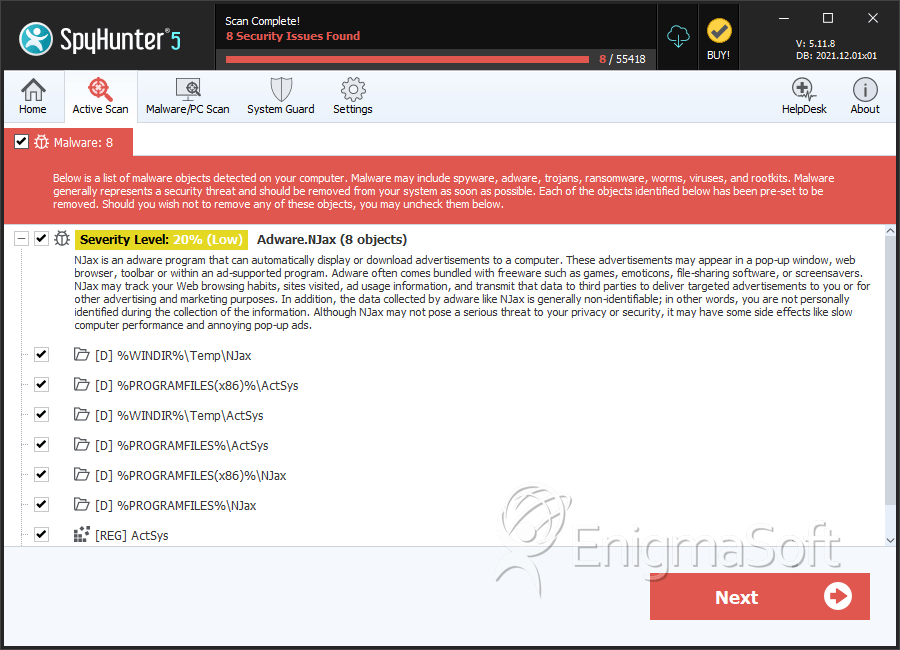
File System Details
| # | File Name | MD5 |
Detections
Detections: The number of confirmed and suspected cases of a particular threat detected on
infected computers as reported by SpyHunter.
|
|---|---|---|---|
| 1. | 310714_nj[1] | 3d50436018a35253d0ce788189f9ba45 | 12 |
| 2. | NJax.exe | 90855bc084c1caef4ba9799478ad7041 | 11 |
| 3. | NJax.exe | 6b433e7c7d1f14cb8444c581109bced1 | 3 |
| 4. | NJax.exe | f7821dfbc57ccb8115839e39f6149d2d | 1 |
| 5. | NJax.exe | d3782373661c8a6571327e440ccbbd22 | 1 |
Registry Details
Directories
NJax may create the following directory or directories:
| %PROGRAMFILES%\ActSys |
| %PROGRAMFILES%\NJax |
| %PROGRAMFILES(x86)%\ActSys |
| %PROGRAMFILES(x86)%\NJax |
| %WINDIR%\Temp\ActSys |
| %WINDIR%\Temp\NJax |
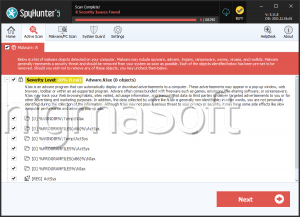


Submit Comment
Please DO NOT use this comment system for support or billing questions. For SpyHunter technical support requests, please contact our technical support team directly by opening a customer support ticket via your SpyHunter. For billing issues, please refer to our "Billing Questions or Problems?" page. For general inquiries (complaints, legal, press, marketing, copyright), visit our "Inquiries and Feedback" page.