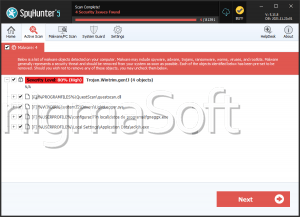MPC Cleaner
Threat Scorecard
EnigmaSoft Threat Scorecard
EnigmaSoft Threat Scorecards are assessment reports for different malware threats which have been collected and analyzed by our research team. EnigmaSoft Threat Scorecards evaluate and rank threats using several metrics including real-world and potential risk factors, trends, frequency, prevalence, and persistence. EnigmaSoft Threat Scorecards are updated regularly based on our research data and metrics and are useful for a wide range of computer users, from end users seeking solutions to remove malware from their systems to security experts analyzing threats.
EnigmaSoft Threat Scorecards display a variety of useful information, including:
Popularity Rank: The ranking of a particular threat in EnigmaSoft’s Threat Database.
Severity Level: The determined severity level of an object, represented numerically, based on our risk modeling process and research, as explained in our Threat Assessment Criteria.
Infected Computers: The number of confirmed and suspected cases of a particular threat detected on infected computers as reported by SpyHunter.
See also Threat Assessment Criteria.
| Popularity Rank: | 4,559 |
| Threat Level: | 10 % (Normal) |
| Infected Computers: | 29,075 |
| First Seen: | November 7, 2015 |
| Last Seen: | October 13, 2025 |
| OS(es) Affected: | Windows |
The MPC Cleaner (a.k.a. More Powerful Cleaner) that is published by DotCash is offered to users that want to improve their systems performance as quickly as a one click. The MPC Cleaner software is promoted as one of the best system optimizers on the Internet, and you can find it at Mpc.am and in the company of free programs like Dynamic Pricer and Falco Software Toolbar. The MPC Cleaner software is developed with the idea of allowing users to make 'one-click-modifications' to their system operations and file structure, and users may see several widgets powered by MPC Cleaner on their desktops. Additionally, the MPC Cleaner would install the MPC Safe Navigation browser plug-in to allow users to clean tracking cookies, search the Internet with Search.mpc.am and receive exclusive offers on Amazon and Best Buy. Computer users that favor other search engines should know that the MPC Cleaner program might prevent them from changing their homepage and search provider. The MPC Cleaner system optimizer may place a tray icon in your bottom right corner and show notifications with recommendations on how to speed up your PC.
The MPC Cleaner may terminate programs you operate to save system resources, and you may lose valuable projects and unsaved data. Programs like Adobe Illustrator, Autodesk 123D and Corel Draw that need a lot of processing power may be closed by MPC Cleaner automatically. The MPC Cleaner software may load several plug-ins to monitor other processes on your OS and slow down your PC instead of speed it up. Computer users that want to install the MPC Cleaner application should take into consideration that MPC Cleaner does not offer the option to disable parts of components. You may wish to search for alternatives to the MPC Cleaner software that are more user-friendly and provide the option to choose what features you would like to benefit from it. The MPC Cleaner software can be removed with the help of a credible anti-spyware instrument that can purge residual files and bad registry keys.
Table of Contents
SpyHunter Detects & Remove MPC Cleaner
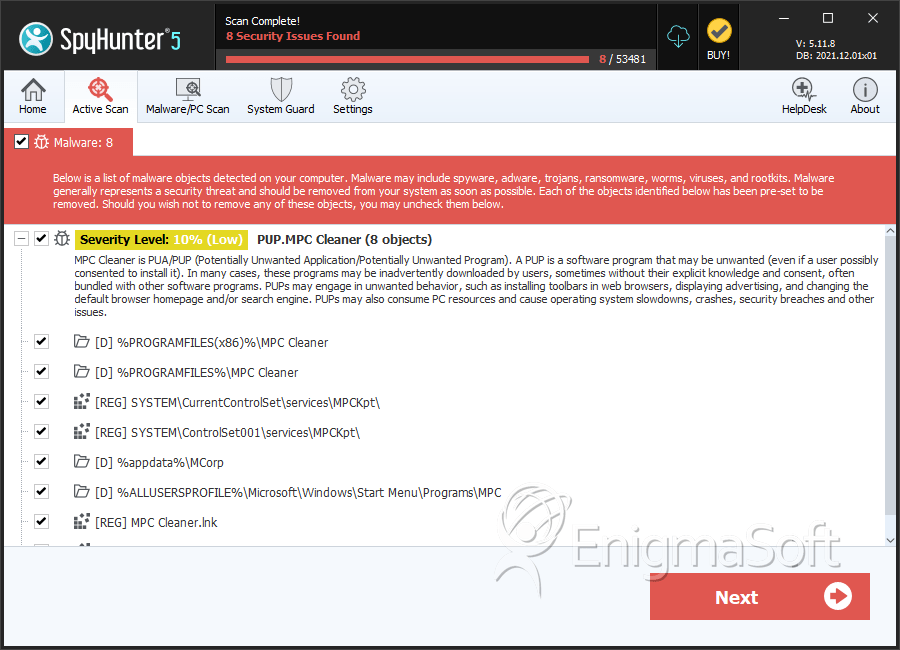
File System Details
| # | File Name | MD5 |
Detections
Detections: The number of confirmed and suspected cases of a particular threat detected on
infected computers as reported by SpyHunter.
|
|---|---|---|---|
| 1. | mpc-cleaner-1-2-5222-0610-multi-win.exe | d5d473b0fdd3d0219ee98d4b5a13d144 | 17 |
| 2. | MPC_setup.exe | c46e01d6da4c64e1e19501fc0c8e26b6 | 5 |
| 3. | C:\Program Files\mpc cleaner\mpctray.exe | b52bca1b2e9ffa71d9bb33dad610ec4f | |
| 4. | C:\Program Files\MPC Cleaner\Uninstall.exe | ||
| 5. | CrashReport.exe | ||
| 6. | AdcManager.dll | ||
| 7. | AndriodServer.dll | ||
| 8. | BrowserPlugIn.dll | ||
| 9. | CeBase.dll | ||
| 10. | Cleaner.dll | ||
| 11. | Config.dll | ||
| 12. | Database.dll | ||
| 13. | DataCenter.dll | ||
| 14. | FloatFrame.dll | ||
| 15. | Guid.dll | ||
| 16. | LogReport.dll | ||
| 17. | LpcManager.dll | ||
| 18. | MainFrame.dll | ||
| 19. | Monitor.dll | ||
| 20. | MPC.exe | ||
| 21. | MPCAnalysisPdb.exe | ||
| 22. | MPCAutoClean.exe | ||
| 23. | MPCCheckDump.exe | ||
| 24. | MPCProtectService.exe | ||
| 25. | MpcSafeDll.dll | ||
| 26. | MpcSafeDll64.dll | ||
| 27. | MPCSecurity.exe | ||
| 28. | MPCSetting.exe | ||
| 29. | MPCSmartBalance.exe | ||
| 30. | MpcTray64.exe | ||
| 31. | Report.dll | ||
| 32. | SafeNavi.dll | ||
| 33. | SafeNavi64.dll | ||
| 34. | SafeProtect.dll | ||
| 35. | SetupFrame.dll | ||
| 36. | SmartBalance.dll | ||
| 37. | Support.dll | ||
| 38. | TrayFrame.dll | ||
| 39. | UninstallFrame.dll | ||
| 40. | UninstDelete.exe | ||
| 41. | Update.dll | ||
| 42. | UpdateHost.exe | ||
| 43. | Upgrade.dll | ||
| 44. | Utility.dll | ||
| 45. | Web.dll | ||
| 46. | WinService.dll | ||
| 47. | XBus.dll | ||
| 48. | XProcessBus.dll | ||
| 49. | XSkin.dll | ||
| 50. | MPCDelete.exe | ||
| 51. | file.exe | f1927b62be02e31523e46662bf45685c | 0 |
Registry Details
Directories
MPC Cleaner may create the following directory or directories:
| %ALLUSERSPROFILE%\Microsoft\Windows\Start Menu\Programs\MPC |
| %ALLUSERSPROFILE%\Microsoft\Windows\Start Menu\Programs\MPC AdCleaner |
| %ALLUSERSPROFILE%\Microsoft\Windows\Start Menu\Programs\MPC Desktop |
| %ALLUSERSPROFILE%\Start Menu\Programs\MPC |
| %ALLUSERSPROFILE%\Start Menu\Programs\MPC AdCleaner |
| %APPDATA%\Microsoft\Windows\Start Menu\Programs\MPC |
| %APPDATA%\Microsoft\Windows\Start Menu\Programs\MPC AdCleaner |
| %PROGRAMFILES%\MPC AdCleaner |
| %PROGRAMFILES%\MPC Cleaner |
| %PROGRAMFILES(x86)%\MPC AdCleaner |
| %PROGRAMFILES(x86)%\MPC Cleaner |
| %TEMP%\MPC |
| %TEMP%\MPC AdCleaner |
| %TEMP%\MPCOnline |
| %appdata%\MCorp |
Analysis Report
General information
| Family Name: | PUP.MPC Cleaner |
|---|---|
| Signature status: | Root Not Trusted |
Known Samples
Known Samples
This section lists other file samples believed to be associated with this family.|
MD5:
3564364d4951c90eccfa415d002c2bd0
SHA1:
3c90fbfbec36d150d17aaf1bbaf4406a8b83e757
SHA256:
EC799FFFBED7A5D65A9534E82BD3CBAE0D48FA2E9411E0CA8AC1D2AFCC64BA51
File Size:
2.18 MB, 2184088 bytes
|
Windows Portable Executable Attributes
- File doesn't have "Rich" header
- File doesn't have debug information
- File doesn't have exports table
- File doesn't have relocations information
- File is 32-bit executable
- File is either console or GUI application
- File is GUI application (IMAGE_SUBSYSTEM_WINDOWS_GUI)
- File is Native application (NOT .NET application)
- File is not packed
- IMAGE_FILE_DLL is not set inside PE header (Executable)
Show More
- IMAGE_FILE_EXECUTABLE_IMAGE is set inside PE header (Executable Image)
File Icons
File Icons
This section displays icon resources found within family samples. Malware often replicates icons commonly associated with legitimate software to mislead users into believing the malware is safe.Windows PE Version Information
Windows PE Version Information
This section displays values and attributes that have been set in the Windows file version information data structure for samples within this family. To mislead users, malware actors often add fake version information mimicking legitimate software.| Name | Value |
|---|---|
| Comments | ${UNINST_URLINFOABOUT} |
| Company Name | ${COMPANY_NAME} |
| File Description | MPCOnline Setup Application |
| File Version | 4.1.13081.0729 |
| Internal Name | MPCOnlineSetup |
| Legal Copyright | Copyright (C) 2015 DotC United Inc. All Rights Reserved |
| Product Name | MPCOnlineSetup |
| Product Version | 4, 1, 13081, 0729 |
Digital Signatures
Digital Signatures
This section lists digital signatures that are attached to samples within this family. When analyzing and verifying digital signatures, it is important to confirm that the signature’s root authority is a well-known and trustworthy entity and that the status of the signature is good. Malware is often signed with non-trustworthy “Self Signed” digital signatures (which can be easily created by a malware author with no verification). Malware may also be signed by legitimate signatures that have an invalid status, and by signatures from questionable root authorities with fake or misleading “Signer” names.| Signer | Root | Status |
|---|---|---|
| DotCash Limited | VeriSign Class 3 Public Primary Certification Authority - G5 | Root Not Trusted |
Files Modified
Files Modified
This section lists files that were created, modified, moved and/or deleted by samples in this family. File system activity can provide valuable insight into how malware functions on the operating system.| File | Attributes |
|---|---|
| c:\users\user\appdata\local\temp\mpconline\dlbt.dll | Generic Write,Read Attributes |
| c:\users\user\appdata\local\temp\mpconline\microsoft.vc90.crt\microsoft.vc90.crt.manifest | Generic Write,Read Attributes |
| c:\users\user\appdata\local\temp\mpconline\microsoft.vc90.crt\msvcm90.dll | Generic Write,Read Attributes |
| c:\users\user\appdata\local\temp\mpconline\microsoft.vc90.crt\msvcp90.dll | Generic Write,Read Attributes |
| c:\users\user\appdata\local\temp\mpconline\microsoft.vc90.crt\msvcr90.dll | Generic Write,Read Attributes |
| c:\users\user\appdata\local\temp\mpconline\mpcdownload.exe | Generic Write,Read Attributes |
| c:\users\user\appdata\local\temp\mpconline\mpcsetup_4.2.torrent | Generic Write,Read Attributes |
| c:\users\user\appdata\local\temp\mpconline\p2pconfig.ini | Generic Write,Read Attributes |
| c:\users\user\appdata\local\temp\mpconline\report.dll | Generic Write,Read Attributes |
| c:\users\user\appdata\local\temp\mpconline\support.dll | Generic Write,Read Attributes |
Show More
| c:\users\user\appdata\local\temp\mpconline\utility.dll | Generic Write,Read Attributes |
| c:\users\user\appdata\local\temp\nsj4795.tmp | Generic Read,Write Data,Write Attributes,Write extended,Append data,Delete |
| c:\users\user\appdata\local\temp\nsz47a6.tmp | Synchronize,Write Attributes |
| c:\users\user\appdata\local\temp\nsz47a6.tmp\system.dll | Generic Write,Read Attributes |
| c:\users\user\appdata\local\temp\nsz47a6.tmp\system.dll | Synchronize,Write Attributes |
Registry Modifications
Registry Modifications
This section lists registry keys and values that were created, modified and/or deleted by samples in this family. Windows Registry activity can provide valuable insight into malware functionality. Additionally, malware often creates registry values to allow itself to automatically start and indefinitely persist after an initial infection has compromised the system.| Key::Value | Data | API Name |
|---|---|---|
| HKLM\system\controlset001\control\session manager::pendingfilerenameoperations | \??\C:\Users\Qcrgtltl\AppData\Local\Temp\nsz47A6.tmp\ | RegNtPreCreateKey |
Windows API Usage
Windows API Usage
This section lists Windows API calls that are used by the samples in this family. Windows API usage analysis is a valuable tool that can help identify malicious activity, such as keylogging, security privilege escalation, data encryption, data exfiltration, interference with antivirus software, and network request manipulation.| Category | API |
|---|---|
| Process Manipulation Evasion |
|
| Process Shell Execute |
|
Shell Command Execution
Shell Command Execution
This section lists Windows shell commands that are run by the samples in this family. Windows Shell commands are often leveraged by malware for nefarious purposes and can be used to elevate security privileges, download and launch other malware, exploit vulnerabilities, collect and exfiltrate data, and hide malicious activity.
MPCDownload.exe
|