Internet Protection 2011
Please don't mistake Internet Protection 2011 for a pre-installed Windows program! Although Internet Protection 2011 wants you to mistake Internet Protection 2011 for a useful security software, nothing could be further from the truth. Internet Protection 2011 is fake, and Internet Protection 2011 will try to scare you into thinking that you have to purchase a license for Internet Protection 2011's phony software.
Table of Contents
Symptoms Associated with Internet Protection 2011
Internet Protection 2011's behavior may seem confusing, because Internet Protection 2011 looks very realistic and ordinary, but Internet Protection 2011 will completely disable any PC Internet Protection 2011 infects. For example, every time you start your computer, Internet Protection 2011 will completely monopolize the system while Internet Protection 2011 pretends to scan your computer for threats. Internet Protection 2011 does this from an interface that looks real, because Internet Protection 2011 is a direct rip-off of the interface for Windows Defender, a legitimate and free Windows security program provided by Microsoft. So, Internet Protection 2011 will show up with an interface that has all of the typical Windows fonts, logos, and color schemes, in order to make Internet Protection 2011's fake scan results more convincing. After every fake scan, Internet Protection 2011 will tell you that Internet Protection 2011 has found a large number of threats on your PC, and Internet Protection 2011 will tell you that you need to "activate" or "license" Internet Protection 2011 in order to remove the threats. Because Internet Protection 2011 can't detect threats and because the files that Internet Protection 2011 labels as malicious are harmless or nonexistent, you can safely dismiss the scan results as the scare tactics that they are.
After you have waited out the bogus scanner, Internet Protection 2011 will generate alerts that frequently pop-up from the system tray, and which look very similar to real Windows alerts. These fake alerts usually warn that your computer is under remote attack, or that a virus on your computer puts your personal information at risk. The alerts will always end by urging you to activate Internet Protection 2011, or to run a scan of your system, which will just turn up fake results. The scanner interface and the prompts in the phony alert messages will ultimately take you to the payment site for Internet Protection 2011, which will claim to be the one official site for the software. The site can take credit card payments, but because the people behind Internet Protection 2011 are crooks selling fake security programs, the reasons against giving them your credit card information should be obvious.
In addition to Internet Protection 2011's attempts to get you to panic and pay for fake security application, Internet Protection 2011 will cause several other symptoms that are the result of the malware trying to keep you from removing Internet Protection 2011. For example, you will not be able to run other programs. When you try to run another program, you will get an error message, either saying that Windows couldn't find the path or file specified, that you don't have access to the program, or that the program is infected or malicious. Internet Protection 2011 accomplishes this by making changes to the Windows registry, and those changes may include altering your user permissions on your own computer. Furthermore, Internet Protection 2011 will change your Internet settings, so that whenever you try to go online, the only site you can view is the one for Internet Protection 2011. Aside from promoting the malware, this disabling of Internet access prevents you from getting tools or information that you might use in order to remove Internet Protection 2011. To make matters worse, all of Internet Protection 2011's shady activity can consume large amounts of your PC system resources, making your computer run slowly or crash.
How Internet Protection 2011 Infects a PC, and Where Does Internet Protection 2011 Come From?
An important tactic that Internet Protection 2011 uses in order to convince you of Internet Protection 2011's legitimacy is to make itself appear to be a pre-installed Windows program, by simply appearing or showing up without any apparent action on your part. This is accomplished through Internet Protection 2011's use of Trojans, which will be hidden in other files that you download, so that you unknowingly let them into your PC. The most common hiding places for the Trojan that supports Internet Protection 2011 are in fake security program updates, fake video codecs, files from file sharing services, and downloads from fake online scanner sites. Once you have downloaded the Trojan, it swings into action, dropping the files for Internet Protection 2011 (which are named using random strings of characters) and making changes to the registry.
Internet Protection 2011 is part of an ongoing Russian Internet scam, and Internet Protection 2011 comes from an established line of rogue anti-virus programs from the family. Some of the other fake security programs related to Internet Protection 2011 are . These other malicious fake security programs use the same or similar interfaces, error messages, etc. This family of malware has been active for all of 2011, and Internet Protection 2011 showed up in early April.
File System Details
| # | File Name |
Detections
Detections: The number of confirmed and suspected cases of a particular threat detected on
infected computers as reported by SpyHunter.
|
|---|---|---|
| 1. | c:\Program Files\Internet Protection\Internet Protection.dll | |
| 2. |
C:\Documents and Settings\ |
|
| 3. | c:%UserProfile%\Desktop\Internet Protection.lnk | |
| 4. | c:%UserProfile%\Local Settings\Temp\mv2.tmp | |
| 5. | c:%UserProfile%\Local Settings\Temp\ins1.tmp | |
| 6. | c:\Program Files\Internet Protection\ |
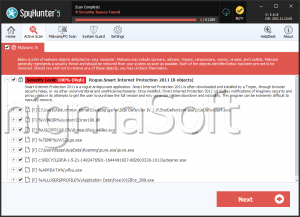


Submit Comment
Please DO NOT use this comment system for support or billing questions. For SpyHunter technical support requests, please contact our technical support team directly by opening a customer support ticket via your SpyHunter. For billing issues, please refer to our "Billing Questions or Problems?" page. For general inquiries (complaints, legal, press, marketing, copyright), visit our "Inquiries and Feedback" page.