GetitHD
Threat Scorecard
EnigmaSoft Threat Scorecard
EnigmaSoft Threat Scorecards are assessment reports for different malware threats which have been collected and analyzed by our research team. EnigmaSoft Threat Scorecards evaluate and rank threats using several metrics including real-world and potential risk factors, trends, frequency, prevalence, and persistence. EnigmaSoft Threat Scorecards are updated regularly based on our research data and metrics and are useful for a wide range of computer users, from end users seeking solutions to remove malware from their systems to security experts analyzing threats.
EnigmaSoft Threat Scorecards display a variety of useful information, including:
Popularity Rank: The ranking of a particular threat in EnigmaSoft’s Threat Database.
Severity Level: The determined severity level of an object, represented numerically, based on our risk modeling process and research, as explained in our Threat Assessment Criteria.
Infected Computers: The number of confirmed and suspected cases of a particular threat detected on infected computers as reported by SpyHunter.
See also Threat Assessment Criteria.
| Threat Level: | 20 % (Normal) |
| Infected Computers: | 67 |
| First Seen: | April 20, 2015 |
| Last Seen: | October 24, 2025 |
| OS(es) Affected: | Windows |
The GetitHD browser tool from getithd.com and is classified by security researchers as adware that functions as a private ad platform. The GetitHD adware may replace ads on trusted websites with its own that could feature links to potentially harmful domains and may offer users to install riskware. Computer users may install the GetitHD adware automatically on their PC by handling a freeware setup file via the 'Express' or 'Typical' option. The GetitHD adware may modify the way search results on Google and Bing are displayed to you and instruct your web browser to show sponsored links. Additionally, the GetitHD adware may use HTTP and Flash cookies, read your Internet history and bookmarks in order to generate custom-made ads. Many web surfers might want to keep their online searches private and may not welcome the operations of GetitHD. The GetitHD adware may appear as a Browser Helper Object, an add-on, a plugin and an extension in order to facilitate the display of banners, ad boxes, and pop-ups. The adware developers behind the GetitHD browser tool earn pay-per-click revenue every time you click on content by GetitHD, and you may be directed to visit phishing websites. As stated above, the GetitHD adware may expose you to cyber threats and deprive you of safe ads, and you might want to remove it by using a trusted anti-malware utility.
Table of Contents
SpyHunter Detects & Remove GetitHD
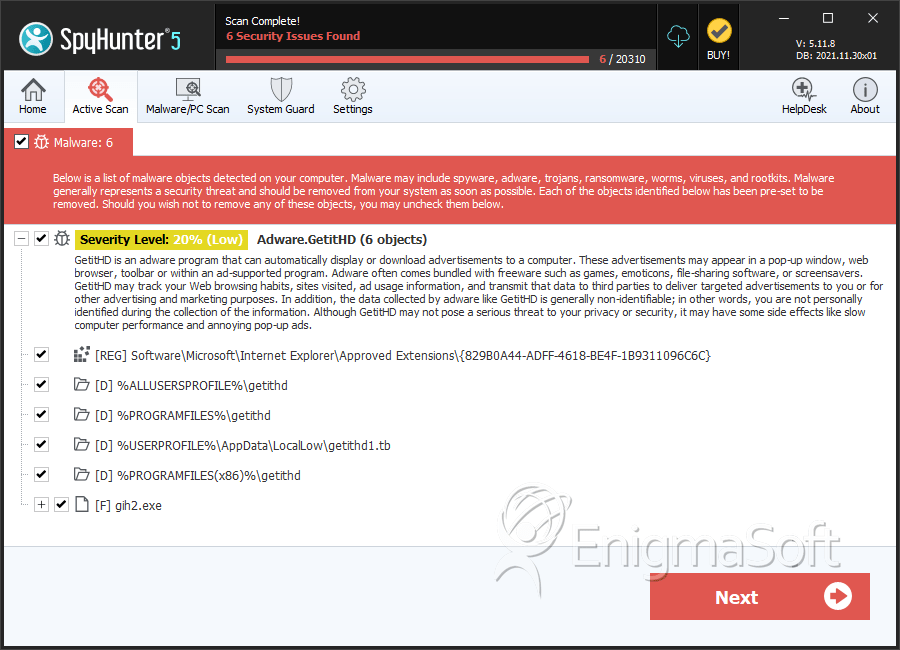
File System Details
| # | File Name | MD5 |
Detections
Detections: The number of confirmed and suspected cases of a particular threat detected on
infected computers as reported by SpyHunter.
|
|---|---|---|---|
| 1. | gih2.exe | 7d0b633e5fc4845d3fc4f207de1a8631 | 7 |
Registry Details
Directories
GetitHD may create the following directory or directories:
| %ALLUSERSPROFILE%\getithd |
| %PROGRAMFILES%\getithd |
| %PROGRAMFILES(x86)%\getithd |
| %USERPROFILE%\AppData\LocalLow\getithd1.tb |
