FixPCOptimizer
Threat Scorecard
EnigmaSoft Threat Scorecard
EnigmaSoft Threat Scorecards are assessment reports for different malware threats which have been collected and analyzed by our research team. EnigmaSoft Threat Scorecards evaluate and rank threats using several metrics including real-world and potential risk factors, trends, frequency, prevalence, and persistence. EnigmaSoft Threat Scorecards are updated regularly based on our research data and metrics and are useful for a wide range of computer users, from end users seeking solutions to remove malware from their systems to security experts analyzing threats.
EnigmaSoft Threat Scorecards display a variety of useful information, including:
Ranking: The ranking of a particular threat in EnigmaSoft’s Threat Database.
Severity Level: The determined severity level of an object, represented numerically, based on our risk modeling process and research, as explained in our Threat Assessment Criteria.
Infected Computers: The number of confirmed and suspected cases of a particular threat detected on infected computers as reported by SpyHunter.
See also Threat Assessment Criteria.
| Threat Level: | 10 % (Normal) |
| Infected Computers: | 32 |
| First Seen: | February 5, 2016 |
| Last Seen: | April 23, 2020 |
| OS(es) Affected: | Windows |
According to the Web page at Fixpcoptimizer.com, the FixPCOptimizer program is supposed to boost your PC by removing bad registry entries and clean your hard drive from unneeded files. The FixPCOptimizer program is promoted as a system optimizer that can improve your startup time, delete junk files and wipe data, but you may want to reconsider installing it. Security researchers reveal that the FixPCOptimizer program may use fake system error reports to encourage users to purchase it. PC users can use the trial version of FixPCOptimizer to scan their OS for problems and have the chgoice to pay $19,99 for the complete service that FixPCOptimizer provides. The FixPCOptimizer software is classified as a Potentially Unwanted Program (PUP) due to its behavior and the risk of damaging the Windows Registry of users.
Moreover, the FixPCOptimizer has a clone named WixPCOptimizer that is found at Wixpcoptimizer.com and has the functionality. It appears that the company behind FixPCOptimizer and WixPCOptimizer may be providing users with falsified reports to encourage them to spend money on repairs they do not need. The FixPCOptimizer may allow users to clean their browsing data, chat logs, and inactive shortcuts, but it might not be suited to cater advanced operations. WixPCOptimizer and FixPCOptimizer are very similar to the Koox System Optimizer and Optimizer Pro, which main goal is to generate revenue for their developers regardless of the condition your OS. You may want to take into consideration that the FixPCOptimizer may use system tools that are available in Windows to provide you with the tools you are promised. Needless to say, you may be welcomed to pay for tools you purchased with Windows and that is not fair. Consider making an investment into a reputable system optimizer and anti-malware utility that can keep your PC safe and fast.
Table of Contents
SpyHunter Detects & Remove FixPCOptimizer
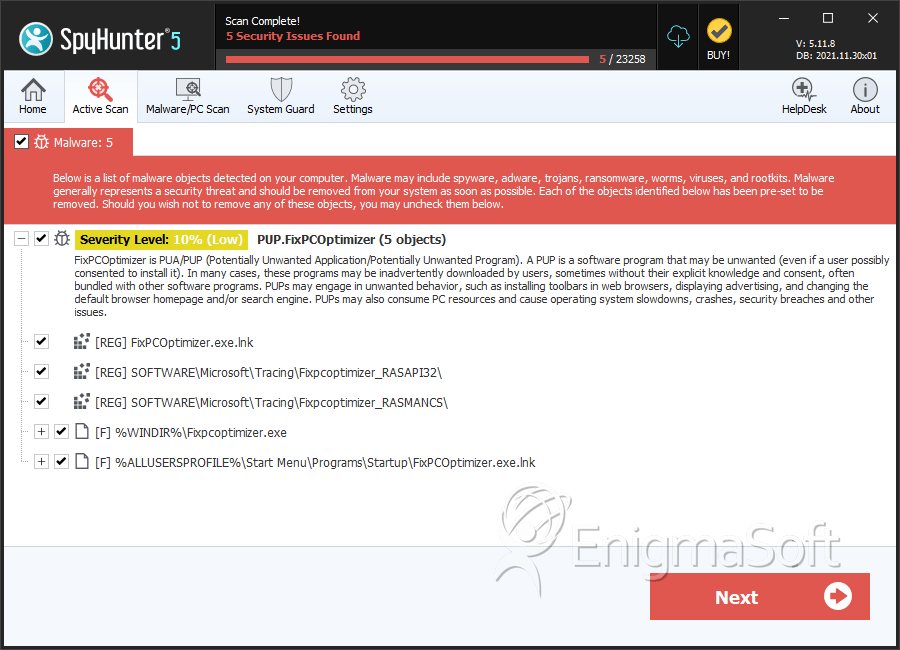
File System Details
| # | File Name | MD5 |
Detections
Detections: The number of confirmed and suspected cases of a particular threat detected on
infected computers as reported by SpyHunter.
|
|---|---|---|---|
| 1. | Fixpcoptimizer.exe | b51308c630048068c3d1fd3ff265ce6f | 2 |
| 2. | FixPCOptimizer.exe.lnk | 5a5bc1f975d163bc429dd4b5d014466c | 1 |
| 3. | FixPCOptimizer.exe.lnk | 7070a6ae57f350b1ce0fb0bacf5be609 | 1 |
| 4. | FixPCOptimizer.exe.lnk | e58753850230a7630190a15047d8e11a | 1 |
| 5. | C:\Program Files\WinPCOptimizer\Fixpcoptimizer.exe | 4ea4d00caf84099186ef7d0ffbf210a4 | |
| 6. | Xceed.Wpf.Toolkit.dll | ||
| 7. | Fixpcoptimizer.exe | ||
| 8. | C:\Program Files\WinPCOptimizer\MsiExec.exe /I{A12BC961-A17E-4400-89E3-7939E082D827} |
Registry Details
URLs
FixPCOptimizer may call the following URLs:
| www.FixPCOptimizer.com |


Submit Comment
Please DO NOT use this comment system for support or billing questions. For SpyHunter technical support requests, please contact our technical support team directly by opening a customer support ticket via your SpyHunter. For billing issues, please refer to our "Billing Questions or Problems?" page. For general inquiries (complaints, legal, press, marketing, copyright), visit our "Inquiries and Feedback" page.