Disk Recovery
Threat Scorecard
EnigmaSoft Threat Scorecard
EnigmaSoft Threat Scorecards are assessment reports for different malware threats which have been collected and analyzed by our research team. EnigmaSoft Threat Scorecards evaluate and rank threats using several metrics including real-world and potential risk factors, trends, frequency, prevalence, and persistence. EnigmaSoft Threat Scorecards are updated regularly based on our research data and metrics and are useful for a wide range of computer users, from end users seeking solutions to remove malware from their systems to security experts analyzing threats.
EnigmaSoft Threat Scorecards display a variety of useful information, including:
Ranking: The ranking of a particular threat in EnigmaSoft’s Threat Database.
Severity Level: The determined severity level of an object, represented numerically, based on our risk modeling process and research, as explained in our Threat Assessment Criteria.
Infected Computers: The number of confirmed and suspected cases of a particular threat detected on infected computers as reported by SpyHunter.
See also Threat Assessment Criteria.
| Threat Level: | 100 % (High) |
| Infected Computers: | 9 |
| First Seen: | February 7, 2011 |
| Last Seen: | August 17, 2022 |
| OS(es) Affected: | Windows |
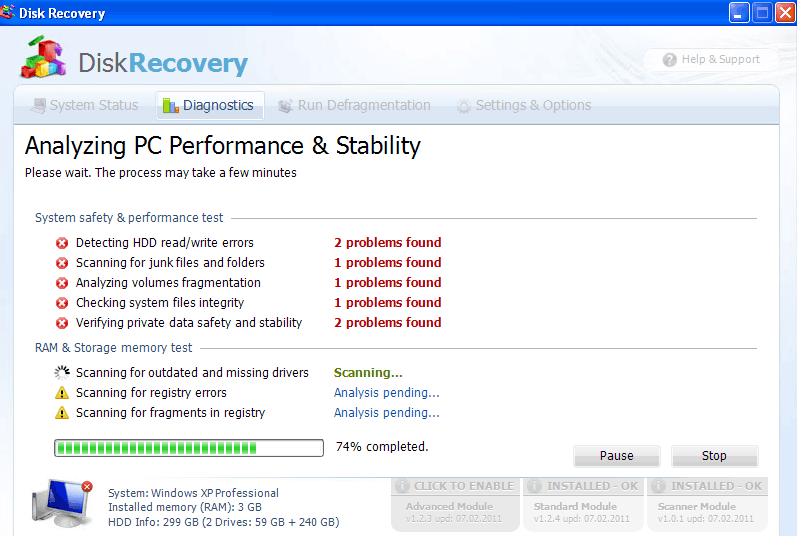
Disk Recovery Image
Disk Recovery is not the defragmenting software that it claims to be. Disk Recovery is a rogue defragmenter application that belongs to the FakeSysDef family, and if you have this infection on your computer, you will not be able to ignore it. The creators of this malware want you to think that paying for Disk Recovery will somehow benefit you, but in reality, it has nothing to offer.
Table of Contents
What to Look For
The symptoms of Disk Recovery's presence are obvious, and you cannot miss them; the danger is in misinterpreting them. If this infection is on your system, the first thing you will notice is that Disk Recovery suddenly is running every time you start Windows. Disk Recovery has an interface that is meant to look realistic, and even has a "help and support" button that looks a lot like something you might see in a legitimate Windows component, as well as some other useless menu icons which are there to make it look right. This screen is where the fake scans are run, scans which always turn up horrific things. You will usually get a results list that says everything from your hard drive being undetectable, to components of your PC being dangerously hot. There will be a lot of things listed as a "critical error". None of these problems is real, and they are only there to convince you that you need Disk Recovery to "fix" them. After each scan, you will be prompted to pay for a license for Disk Recovery to fix these errors which it claims to have found, and Disk Recovery uses scare tactics to try to manipulate you into paying.
Aside from the fake scans, Disk Recovery can also generate a bunch of system alerts, which will make outrageous claims about your hard drive – warning you that it is in very bad shape. Some of these may even recommend that you have Disk Recovery run a scan in Safe Mode, and if you decide to have it do that, it will put up a fake Safe Mode background and play a little animation – without really scanning for anything, of course. Disk Recovery can also prevent you from running other applications, and will feature an error message that says that a hard disk error prevents you from opening whatever program you might be trying to use. Meanwhile, Disk Recovery will do anything it can to get you to go to its bogus payment page, where you can pay money to the scam artists who made this piece of junk.
How Disk Recovery Can Gain Access to Your Computer?
So, if Disk Recovery is fake, and it has no real value or functionality, how do you wind up with it on your computer? Well, Disk Recovery uses Trojans, and the point of using Trojans is to sneak onto the computer unnoticed. The Trojan that takes care of the installation of Disk Recovery can get downloaded when you download a fake video codec, or any other infected file where the Trojan has been bundled. Most of the time, Disk Recovery and its relatives use Trojans that are hidden in something that most people will download without a second thought. The site hosting the infection may not even be malicious; it may be an ordinary site that has been altered by someone who has an interest in spreading the Disk Recovery parasite. Then, when Disk Recovery is downloaded and installed, it sets itself up to run when Windows starts, and from then on you will see it when Windows loads.
Disk Recovery is just the latest fake defragmenter in the line of System Defragmenter, Ultra Defragger, HDD Control, Win HDD, Win Defrag, Win Defragmenter, Disk Doctor, Hard Drive Diagnostic, HDD Diagnostic, HDD Plus, HDD Repair, HDD Rescue, Smart HDD, Defragmenter, HDD Tools, Disk Repair, Windows Optimization Center, Scanner, HDD Low, Hdd Fix.
The name is frequently changed in order to avoid suspicion. Disk Recovery is the name that appeared in early February 2011, but identical malware has been circulating for months under other names. As with those other malware infections, paying for Disk Recovery gets you nothing. The thing to do is remove it safely, as soon as you can, without paying money to the criminals behind Disk Recovery.



SpyHunter Detects & Remove Disk Recovery
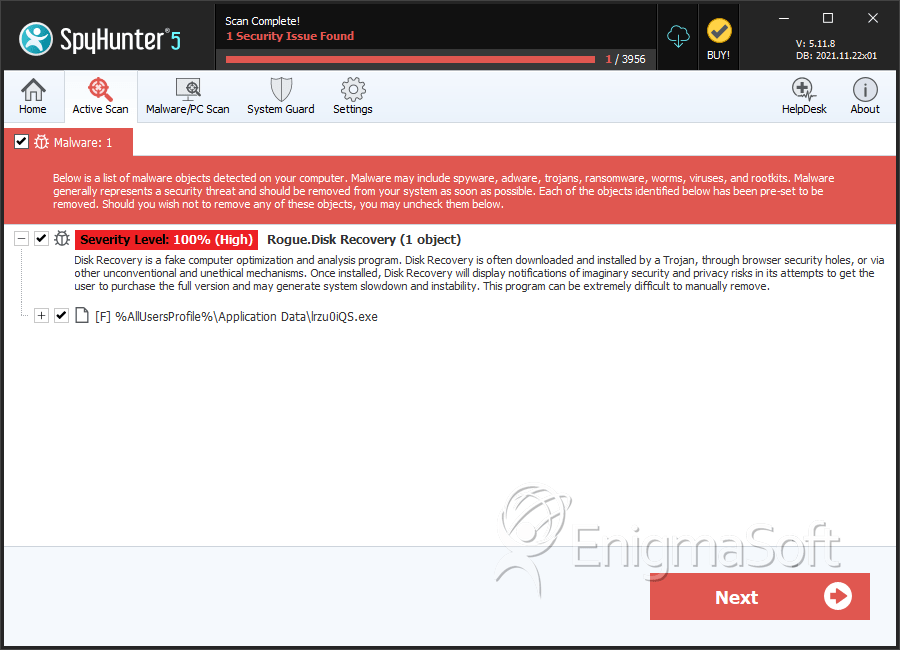
Disk Recovery Video
Tip: Turn your sound ON and watch the video in Full Screen mode.
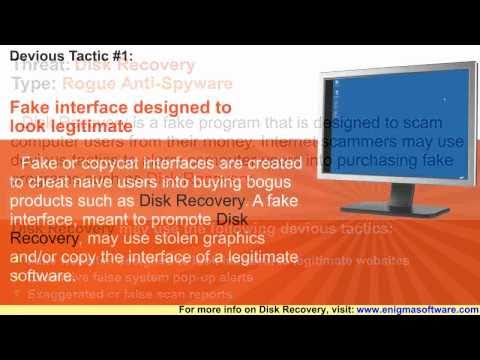
File System Details
| # | File Name | MD5 |
Detections
Detections: The number of confirmed and suspected cases of a particular threat detected on
infected computers as reported by SpyHunter.
|
|---|---|---|---|
| 1. | lrzu0iQS.exe | fba7546ea38fa35ad86df93c87b254ba | 3 |

