Browser Warden
Threat Scorecard
EnigmaSoft Threat Scorecard
EnigmaSoft Threat Scorecards are assessment reports for different malware threats which have been collected and analyzed by our research team. EnigmaSoft Threat Scorecards evaluate and rank threats using several metrics including real-world and potential risk factors, trends, frequency, prevalence, and persistence. EnigmaSoft Threat Scorecards are updated regularly based on our research data and metrics and are useful for a wide range of computer users, from end users seeking solutions to remove malware from their systems to security experts analyzing threats.
EnigmaSoft Threat Scorecards display a variety of useful information, including:
Ranking: The ranking of a particular threat in EnigmaSoft’s Threat Database.
Severity Level: The determined severity level of an object, represented numerically, based on our risk modeling process and research, as explained in our Threat Assessment Criteria.
Infected Computers: The number of confirmed and suspected cases of a particular threat detected on infected computers as reported by SpyHunter.
See also Threat Assessment Criteria.
| Ranking: | 10,253 |
| Threat Level: | 20 % (Normal) |
| Infected Computers: | 1,126 |
| First Seen: | July 17, 2014 |
| Last Seen: | September 12, 2023 |
| OS(es) Affected: | Windows |
Malware analysts have received reports of BrowserWarden, a Potentially Unwanted Program being installed by default on computer users' Web browsers. BrowserWarden may interrupt computer users when they browse the Web. BrowserWarden may be installed automatically after installing other software. BrowserWarden should be deleted at once. However, removing BrowserWarden is rarely straightforward and requires additional steps when compared to legitimate Web browser add-ons. A reliable security program that is fully up-to-date should be used when dealing with BrowserWarden and other PUPs.
Table of Contents
How BrowserWarden Works
When it comes to PUPs like BrowserWarden, it is crucial to be aware that they are not honest; their claims are not true. BrowserWarden will try to convince you that BrowserWarden protects your Web browser, boosts its speed and helps you gain access to special sales and deals online, as well as a variety of other helpful features. However, BrowserWarden does not do what BrowserWarden claims. The main purpose of BrowserWarden is to profit from advertising by taking over your Web browser and causing numerous issues. Due to these and other issues, PC security analysts strongly advise avoiding BrowserWarden and similar PUPs.
BrowserWarden looks like a legitimate Web browser component, helping computer users gain access to their content quickly while also protecting their Web browser. However, BrowserWarden does not deliver on these promises. In most cases, BrowserWarden may try to profit at your expense by displaying numerous advertisements and other unwanted content on your Web browser. BrowserWarden may be installed automatically and make unwanted changes to your computer's settings. In fact, BrowserWarden may make several unwanted changes to affected Web browsers' settings, including the following:
- BrowserWarden may change your Web browser's home page automatically. This is meant to ensure that affected computer users are exposed to affiliate content and advertisements as soon as they start up their Web browser.
- BrowserWarden may change the affected Web browser's default search engine. The supposed new search engine is rarely a real search engine but rather is designed to deliver advertisements instead of search results.
- BrowserWarden may alter your Web browser so that content linked to BrowserWarden may appear whenever you open a new window or tab on your Web browser.
- BrowserWarden also may install some kind of toolbar or extension on your Web browser automatically.
Some Issues that may be Associated with BrowserWarden
There are countless problems that may be caused by BrowserWarden. The following are just a few of some of the many problems that may be associated with this irritating Web browser add-on:
- BrowserWarden may make your Web browser perform poorly. This means that BrowserWarden may make affected Web browsers slowdown, crash or freeze with frequency.
- BrowserWarden may cause unwanted behaviors on affected Web browsers. This includes making the affected Web browser redirect the computer user to certain websites or display pop-up messages and windows frequently.
- BrowserWarden may insert advertisements into websites viewed on the affected Web browser. This may mean adding banner advertisements to certain websites or including in-text advertisements in text viewed on the affected Web browser.
If your Web browser is driving you crazy, it may be caused by a PUP that was installed by default. BrowserWarden is a PUP that should be removed at once. PC security researchers advocate the use of a security product to clean the affected PC. This will ensure that BrowserWarden has not allowed other PUPs or even threats to enter your computer. Steps to avoid bundled software when installing new programs can help prevent the new appearance of PUPs on affected computers.
SpyHunter Detects & Remove Browser Warden
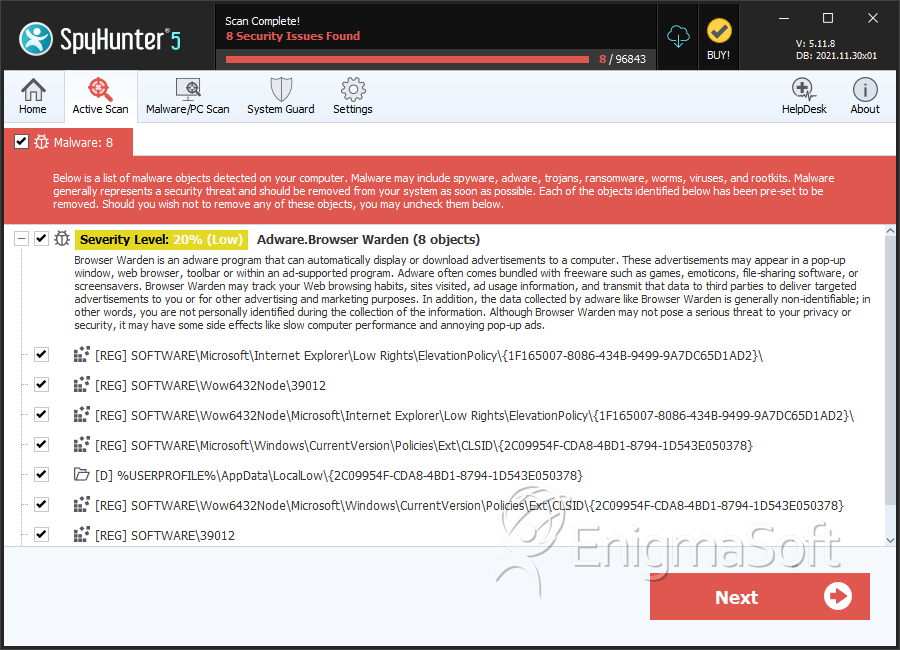
File System Details
| # | File Name | MD5 |
Detections
Detections: The number of confirmed and suspected cases of a particular threat detected on
infected computers as reported by SpyHunter.
|
|---|---|---|---|
| 1. | FrameworkBHO64.dll | 3e25e4100de4073953e198a630f71f0f | 5 |
| 2. | FrameworkBHO64.dll | eb8d1966d27223e58cbc31d129e2fbbc | 3 |
| 3. | FrameworkBHO.dll | 02a5c671bc336006cc4105f8024a231a | 3 |
| 4. | FrameworkEngine.exe | e506645922ec2d593edee539ca6d75bf | 2 |
| 5. | FrameworkBHO.dll | 0df97d6b415ff43cdd6fd912843e00d2 | 2 |
| 6. | FrameworkEngine.exe | cf88bf33e3de582eacf5a35b31ea5ccd | 2 |
| 7. | FrameworkBHO64.dll | 7ca98d117d63e18ef74ec5c182ac321a | 1 |
| 8. | FrameworkEngine.exe | 47dd9e372b886a5dd69ca0b6ced1a84b | 1 |
| 9. | FrameworkEngine.exe | 120d0f56778b62855be0727d750daab5 | 1 |
| 10. | FrameworkBHO.dll | bc171fd86742ce8652dcb13fb8d69fa7 | 1 |
| 11. | FrameworkBHO64.dll | 42d832a1525a8f9ce9fd32c9eede5198 | 1 |
| 12. | FrameworkEngine.exe | 4a5a095da190eb6e43fd0aa1f6cef04b | 1 |
| 13. | FrameworkEngine.exe | 6138ff6729cc19657774086c32f3e571 | 1 |
| 14. | FrameworkEngine.exe | c76bb743116967d010909077762f9c57 | 1 |
| 15. | FrameworkEngine.exe | fd024fbbf9292b26ea43bd5555b8b990 | 1 |
| 16. | FrameworkEngine.exe | 3591c106e688c98cb0246cccec6ebc55 | 1 |
| 17. | uninstall.exe | 3b598b87a490b1e6d098272e774a597a | 1 |
| 18. | FrameworkEngine.exe | 89c048628797d493555c3dbfce1ff875 | 1 |
| 19. | FrameworkEngine.exe | 05cb3a2bccddaeca744e9d4727f518b4 | 1 |
| 20. | FrameworkEngine.exe | 2c656424740a749890dafb397f54f337 | 1 |
| 21. | FrameworkEngine.exe | a7c5f1ffeac132973ead1f34c7839fcc | 1 |
Registry Details
Directories
Browser Warden may create the following directory or directories:
| %APPDATA%\Microsoft\Windows\Start Menu\Programs\Browser Warden |
| %APPDATA%\{2C09954F-CDA8-4BD1-8794-1D543E050378} |
| %LOCALAPPDATA%\Browser Warden |
| %PROGRAMFILES%\Browser Warden |
| %PROGRAMFILES(x86)%\Browser Warden |
| %USERPROFILE%\AppData\LocalLow\{2C09954F-CDA8-4BD1-8794-1D543E050378} |


Submit Comment
Please DO NOT use this comment system for support or billing questions. For SpyHunter technical support requests, please contact our technical support team directly by opening a customer support ticket via your SpyHunter. For billing issues, please refer to our "Billing Questions or Problems?" page. For general inquiries (complaints, legal, press, marketing, copyright), visit our "Inquiries and Feedback" page.