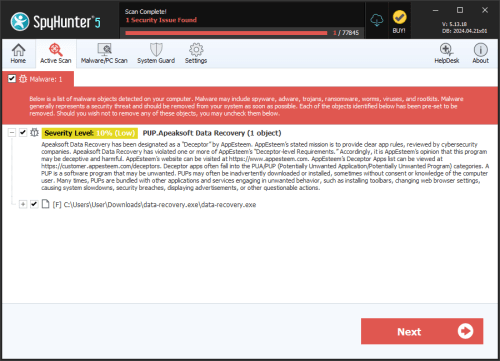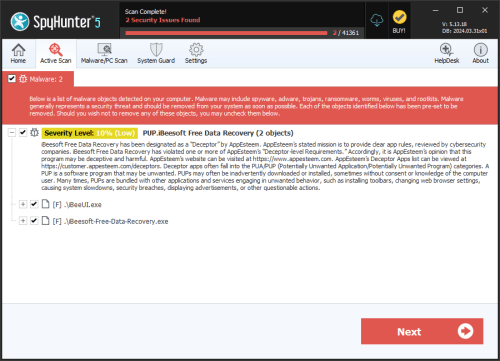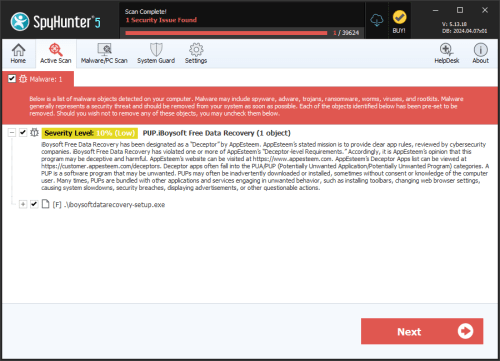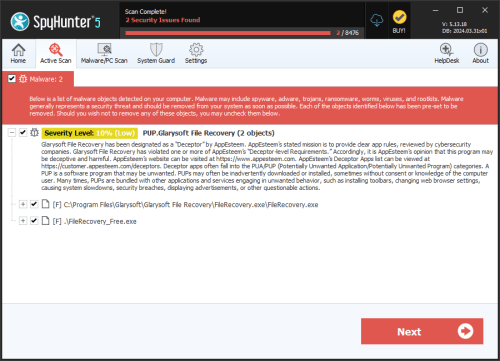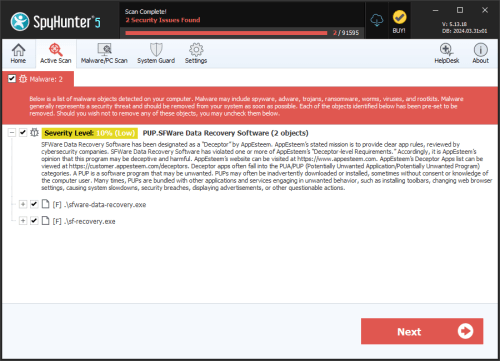Antivirus Soft
Threat Scorecard
EnigmaSoft Threat Scorecard
EnigmaSoft Threat Scorecards are assessment reports for different malware threats which have been collected and analyzed by our research team. EnigmaSoft Threat Scorecards evaluate and rank threats using several metrics including real-world and potential risk factors, trends, frequency, prevalence, and persistence. EnigmaSoft Threat Scorecards are updated regularly based on our research data and metrics and are useful for a wide range of computer users, from end users seeking solutions to remove malware from their systems to security experts analyzing threats.
EnigmaSoft Threat Scorecards display a variety of useful information, including:
Ranking: The ranking of a particular threat in EnigmaSoft’s Threat Database.
Severity Level: The determined severity level of an object, represented numerically, based on our risk modeling process and research, as explained in our Threat Assessment Criteria.
Infected Computers: The number of confirmed and suspected cases of a particular threat detected on infected computers as reported by SpyHunter.
See also Threat Assessment Criteria.
| Threat Level: | 100 % (High) |
| Infected Computers: | 64 |
| First Seen: | February 3, 2010 |
| Last Seen: | March 28, 2023 |
| OS(es) Affected: | Windows |
Antivirus Soft is a rogue security application from the same family as Antivirus Live, which typically enters user's systems with the help of Trojans. On execution Antivirus Soft will display fake scan reports, pop-ups and security alerts in an attempt to convince a user that his/her PC is infected. The user will also be informed that the only solution is to purchase the "full version" of Antivirus Soft. Antivirus Soft is not a legitimate security application and users should never waste their money on this useless application.
The family of Antivirus Soft, the FakeSpyPro family, has various members that include AntiSpyware Soft, Antivirus System Pro, Spyware Protect 2009, Security Central, Antivirus Suite, Antivir Solution Pro, Security Suite, Malware Destructor 2011, Antivirus Action, Antivirus Scan, PC Security 2011, Antivirus .NET, AntiVira Av, AntiMalware GO, Antivirii 2011, Antivirus Monitor, Antivirus Live.
Table of Contents
Aliases
15 security vendors flagged this file as malicious.
| Anti-Virus Software | Detection |
|---|---|
| Sophos | Mal/FakeAV-DS |
| McAfee-GW-Edition | Artemis!7B97251D240B |
| Ikarus | Gen.Variant |
| BitDefender | Gen:Variant.Tdss.17 |
| a-squared | Gen.Variant!IK |
| Sunbelt | FraudTool.Win32.AVSoft (v) |
| DrWeb | MULDROP.Trojan |
| Sophos | Troj/FakeAV-AYX |
| Kaspersky | Trojan.Win32.FraudPack.anzq |
| AVG | Cryptic.Z |
| TrendMicro | TROJ_FAKEAV.EAO |
| McAfee-GW-Edition | Trojan.FraudPack.anem |
| McAfee+Artemis | Artemis!1DDB1062DFC1 |
| Kaspersky | Trojan.Win32.FraudPack.anem |
| eTrust-Vet | Win32/AntivirusSoft.M |
SpyHunter Detects & Remove Antivirus Soft
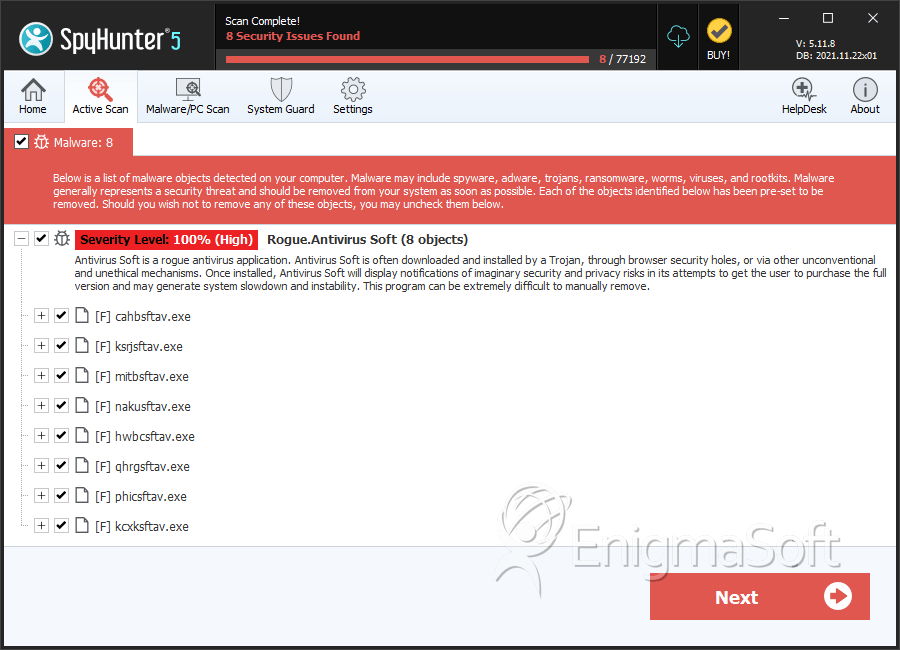
Antivirus Soft Video
Tip: Turn your sound ON and watch the video in Full Screen mode.

File System Details
| # | File Name | MD5 |
Detections
Detections: The number of confirmed and suspected cases of a particular threat detected on
infected computers as reported by SpyHunter.
|
|---|---|---|---|
| 1. | rogueware.exe | 31ec6ab45215a857db84745ba6cacad9 | 4 |
| 2. | remus.exe | 225ce318b9d2d44df2733898188b14fe | 3 |
| 3. | ixwdsftav.exe | d5ee0adfa59188c4f6d93e672a4655d2 | 1 |
| 4. | hwbcsftav.exe | f5b55e4991cd3903c60e9c6f9c032197 | 0 |
| 5. | qhrgsftav.exe | 16c68f0acc9a2b616510e3d0d9233edf | 0 |
| 6. | kcxksftav.exe | 445778edb9ed08b2b652d7bf7e082af7 | 0 |
| 7. | ycxbsftav.exe | afd00da8a54fd5e2ab46a550d60dee21 | 0 |
| 8. | ehqrsftav.exe | 481fb1264737637ce6ccdfe44946bf49 | 0 |
| 9. | eeissftav.exe | 1f3c9ec2bae49a2186b4ca8e7eb28c33 | 0 |
| 10. | enfwsftav.exe | f35a3da8911bb19abe59a001ffb72c89 | 0 |
| 11. | tljwsftav.exe | a9bbd607ac2937c1fb9579fce4310e33 | 0 |
| 12. | yymusftav.exe | dd4f505d73a3935c9d51bf0a0d9f20eb | 0 |
| 13. | yjhksftav.exe | 1ddb1062dfc1c5e6bafd8fa6d2935da3 | 0 |
| 14. | owawsftav.exe | f6d7296ad34a8d3f39be7d0f9a6ebe5c | 0 |
| 15. | hyxbsftav.exe | 7400d6d489e23bf2a7c4e12e112b4b02 | 0 |
| 16. | spsesftav.exe | 0c92b8e085bb1a65c54f4a9aaea9d627 | 0 |
| 17. | dcirsftav.exe | 411949b7d6d1a86be730ff96cb636f26 | 0 |
| 18. | lhbusftav.exe | 09034ec28ebd8c4de09eb324621b2117 | 0 |
| 19. | fnxbsftav.exe | 64eb6d23136719a2347bc03ea834c19a | 0 |
| 20. | avsoft.exe | 2d749b9a02bfdfe6213be8327472f67a | 0 |
| 21. | pbtmsftav.exe | 7c47805c7ef01c6d5bd2ad52ed898567 | 0 |
| 22. | igkesftav.exe | e86bea76fb0399609128e89498e55af7 | 0 |
| 23. | pdrlsftav.exe | b0ea7817c0b689ff01a3cc0f3e29393a | 0 |
| 24. | cihqsftav.exe | 6e93eacb2f4fc90ba8d2accab9059b75 | 0 |
| 25. | yjiusftav.exe | 1417f98ce016a6741fe3fd316ccd8549 | 0 |
| 26. | txdgkogtssd.exe | b2876913008118bf3f2fb398998f0311 | 0 |
| 27. | kcarspk.exe | 7b97251d240be7196be6cecfc9aabcea | 0 |