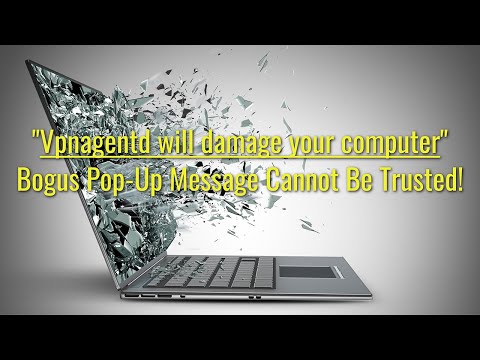'Vpnagentd' will damage your computer
By now, Mac users should have become accustomed to seeing messages similar to 'Vpnagentd will damage your computer.' The introduction of this functionality to the macOS system is related to Apple's efforts in stopping the proliferation of adware, browser hijackers, and all sorts of other PUPs (Potentially Unwanted Programs) within its ecosystem.
The need for additional security measures is predicated on the fact that these dubious applications do not spread themselves through the usual channels. Instead, they ride the line between legal and illegitimate by employing several underhanded distribution tactics. The goal of the PUPs is to get installed on the system without the user noticing them. The most commonly observed method is called bundling. It involves placing the intruder application within the installation of a far more desirable software product. Users who do not check the 'Custom' or 'Advanced' menus specifically, will not even know that an additional application was delivered to their Macs.
When the macOS detects the activity of such an undesirable application, it triggers the '[App] will damage your computer' prompt to warn the user. Users should keep in mind that PUPs are capable of causing more than mere annoyances. While typically we associate PUPs with delivering intrusive advertisements or modifying certain browser settings to open an unfamiliar address, they also can possess data-harvesting functionality. Users risk having their browsing activities tracked, packaged, and transmitted to a remote server. The most threatening PUPs can even access banking and credit/debit information that has been saved into the browser.
However, under certain circumstances, macOS prompts such as 'Vpnagentd' will damage your computer' could point to legitimate applications that have outdated digital certificates or signatures. The Vpnagentd appears to be caused by exactly such an issue. After all, the process may be a part of the legitimate Cisco AnyConnect software suite. If you are using this software product, check to see if the macOS alert prompt is indeed caused by it, and then contact Cisco for possible solutions.
In any case, you shouldn't neglect your Mac's security. To make sure that no suspicious items are present on the system consider installing a professional anti-malware solution and letting it run a thorough scan.