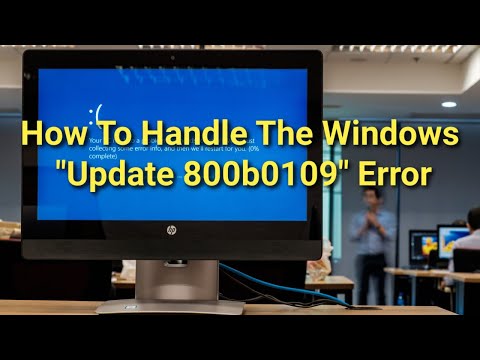How to Fix the Windows 'Update 800b0109' Error
Users can encounter the annoying 'Update 800b0109' error while trying to update their Windows OS. Sometimes, the issue also may show up when attempting to update individual Windows applications, such as Windows Health or a podcast application. There are multiple causes that could be responsible for the appearance of this particular error and they may vary from system to system. However, in most cases, the Windows 'Update 800b0109' error is caused by corrupted system files, corrupted update components, or incomplete installation of important Windows update components.
Table of Contents
Run an SFC (System File Checker) Scan
- Type cmd in the search field on the taskbar and press Ctrl+Shift+Enter to open a Command Prompt window with administrative privileges.
- If a 'User Account Control' prompt appears, click 'Yes' to confirm your action.
- In the Command Prompt window, type the sfc/scannow command and press Enter to execute it.
- Wait for the process to complete and for any detected error to potentially be fixed.
- Restart the PC and initiate the update that previously triggered the 800b0109 error.
Try to Update in Safe Mode
Running your Windows in Safe Mode ensures that only the most essential components and programs will be running eliminating the chances for interference with the update process.
- Open the Start menu and click the Power icon.
- While pressing the shift button, click on the 'Restart' option.
- Select 'Troubleshoot.'
- Click on 'Advanced options.'
- Choose 'Startup Settings.'
- Click on 'Restart.'
- Press F4 and Windows should automatically restart in Safe Mode.
Reset the PC
Windows 10 users also can try fixing the Windows 'Update 800b0109' error by resetting their computers.
- Type reset this pc in the search field on the taskbar.
- Open the top result.
- Click the 'Get Started' button.
- In the 'Reset this PC' window, select the top option - 'Keep my files.'
- Wait for the system to complete the process, restart the PC, and try the update once more.
How to Fix the Windows 'Update 800b0109' Error Video
Tip: Turn your sound ON and watch the video in Full Screen mode.