Guce.advertising.com
At first glance, the guce.advertising.com site may appear as a threatening or nefarious page, behaving in a similar fashion to countless other pages that cause suspicious redirects. Indeed, users encounter guce.advertising.com as they are trying to open their Yahoo or AOL emails. However, instead of the expected inbox with emails, they are taken to the Guce.advertising.com page.
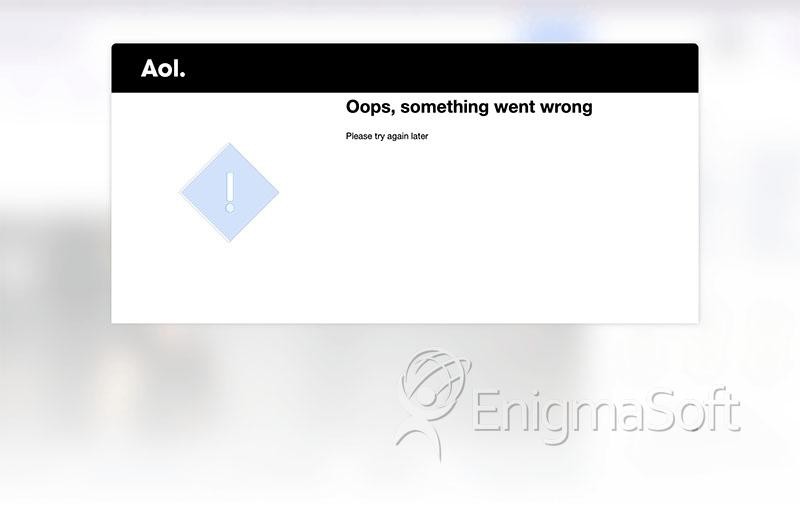
In some cases, users may be presented with an error message such as "This site can’t be reached/guce.advertising.com took too long to respond" or "Oops, something went wrong, Please try again later" making the whole ordeal even shadier. Due to the fact that Guce.advertising.com appears regardless of the used Web browser - Chrome, Safari, Opera, Edge, etc., some users may be left with the impression that a browser hijacker or a similar PUP (Potentially Unwanted Program) is responsible for the redirect.
However, in reality, Guce.advertising.com is a perfectly legitimate and safe albeit annoying page. It is part of an advertising network named Oath, a combined entity of AOL and Yahoo, with all three being part of Verizon. And the reason why users are seeing redirects to the unfamiliar page is the use of an ad-blocker. Many users rely on such add-ons to reduce the number of unwanted advertisements they see while browsing the net. However, companies do not like when users avoid seeing their ads and are trying to think of other ways to show advertising materials, in this case, while users are trying to see their emails.
Ways to Resolve the Guce.advertising.com Issue
Some methods that can resolve the situation include adding the page to the exceptions list of your ad-blocker or including it in the trusted websites list on your device. If you do not want to add the site to the ad-blocker's exceptions list, you may choose to disable the tool itself while you access your email.
To add Guce.advertising.com to a list of trusted websites, do the following:
- Click the Windows icon on the bottom left corner of your screen.
- Type Internet options and press Enter.
- Open the Security tab and click the Internet icon.
- Click Reset all zones to default level.
- Now click the Trusted sites icon at the top.
- Press Sites and enter Guce.advertising.com into the list.
- Click Add and press Close.
Don't forget to restart your browser for the changes to take effect.