Zeast PC Tuneup
Threat Scorecard
EnigmaSoft Threat Scorecard
EnigmaSoft Threat Scorecards are assessment reports for different malware threats which have been collected and analyzed by our research team. EnigmaSoft Threat Scorecards evaluate and rank threats using several metrics including real-world and potential risk factors, trends, frequency, prevalence, and persistence. EnigmaSoft Threat Scorecards are updated regularly based on our research data and metrics and are useful for a wide range of computer users, from end users seeking solutions to remove malware from their systems to security experts analyzing threats.
EnigmaSoft Threat Scorecards display a variety of useful information, including:
Ranking: The ranking of a particular threat in EnigmaSoft’s Threat Database.
Severity Level: The determined severity level of an object, represented numerically, based on our risk modeling process and research, as explained in our Threat Assessment Criteria.
Infected Computers: The number of confirmed and suspected cases of a particular threat detected on infected computers as reported by SpyHunter.
See also Threat Assessment Criteria.
| Threat Level: | 10 % (Normal) |
| Infected Computers: | 55 |
| First Seen: | September 29, 2015 |
| Last Seen: | June 18, 2023 |
| OS(es) Affected: | Windows |
The Zeast PC Tuneup software may land on your system as an optional offer in a freeware package, but it has a trial period and may urge users to purchase a premium license with notifications in their tray notification area. The Zeast PC Tuneup software is promoted as a system optimizer, but it does not have an official site, and the name of its publisher is the name of the app. Security experts are concerned with the behavior of the Zeast PC Tuneup because it might show ads, redirect users to potentially harmful sites and provide basic cleanup features. The Zeast PC Tuneup is deemed as a Potentially Unwanted Program (PUP) that users may not welcome since it may slow down your PC contrary to how it is advertised. The Zeast PC Tuneup software may offer users to clear their browser's cache folder, empty their recycle bin and delete old Adobe Flash Player temporary files. However, the Zeast PC Tuneup application does not seem capable of doing advanced tasks like disk defragmentation, startup optimization, and registry repairs that many free optimization tools provide. The Zeast PC Tuneup is similar to PC Speed Up and EasyCleanPro and may direct users to call technical support services that have a questionable reputation. The Zeast PC Tuneup software may run an initial scan of your system on boot-up and prevent you from launching programs as soon as your OS loads. You can remove the binary of the Zeast PC Tuneup software from your machine by using a trusted anti-malware instrument.
Table of Contents
SpyHunter Detects & Remove Zeast PC Tuneup
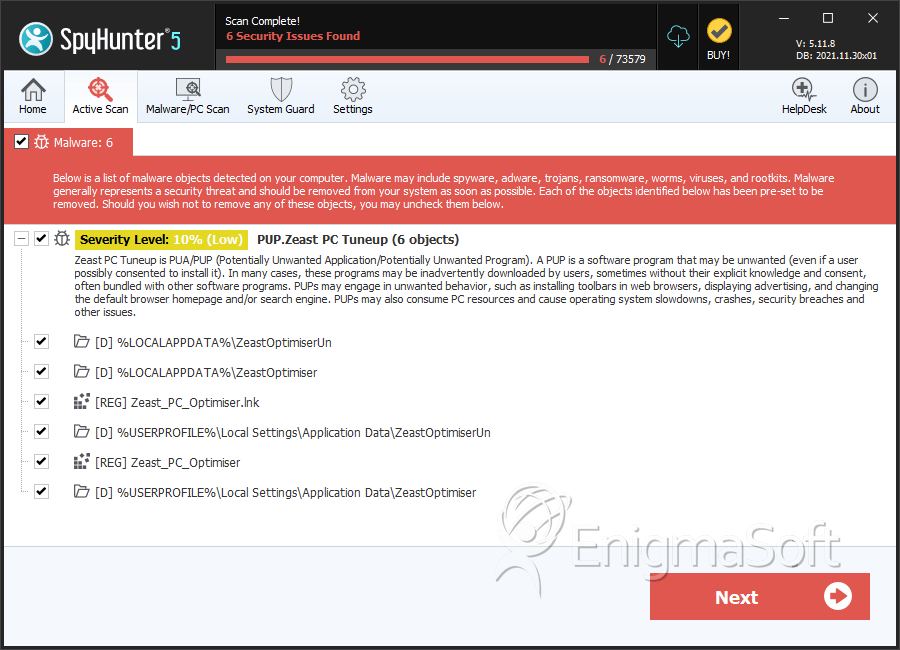
Registry Details
Directories
Zeast PC Tuneup may create the following directory or directories:
| %LOCALAPPDATA%\ZeastOptimiser |
| %LOCALAPPDATA%\ZeastOptimiserUn |
| %USERPROFILE%\Local Settings\Application Data\ZeastOptimiser |
| %USERPROFILE%\Local Settings\Application Data\ZeastOptimiserUn |


Submit Comment
Please DO NOT use this comment system for support or billing questions. For SpyHunter technical support requests, please contact our technical support team directly by opening a customer support ticket via your SpyHunter. For billing issues, please refer to our "Billing Questions or Problems?" page. For general inquiries (complaints, legal, press, marketing, copyright), visit our "Inquiries and Feedback" page.