Windows XP Fix
Threat Scorecard
EnigmaSoft Threat Scorecard
EnigmaSoft Threat Scorecards are assessment reports for different malware threats which have been collected and analyzed by our research team. EnigmaSoft Threat Scorecards evaluate and rank threats using several metrics including real-world and potential risk factors, trends, frequency, prevalence, and persistence. EnigmaSoft Threat Scorecards are updated regularly based on our research data and metrics and are useful for a wide range of computer users, from end users seeking solutions to remove malware from their systems to security experts analyzing threats.
EnigmaSoft Threat Scorecards display a variety of useful information, including:
Ranking: The ranking of a particular threat in EnigmaSoft’s Threat Database.
Severity Level: The determined severity level of an object, represented numerically, based on our risk modeling process and research, as explained in our Threat Assessment Criteria.
Infected Computers: The number of confirmed and suspected cases of a particular threat detected on infected computers as reported by SpyHunter.
See also Threat Assessment Criteria.
| Ranking: | 15,792 |
| Threat Level: | 100 % (High) |
| Infected Computers: | 18 |
| First Seen: | July 8, 2011 |
| Last Seen: | May 6, 2024 |
| OS(es) Affected: | Windows |
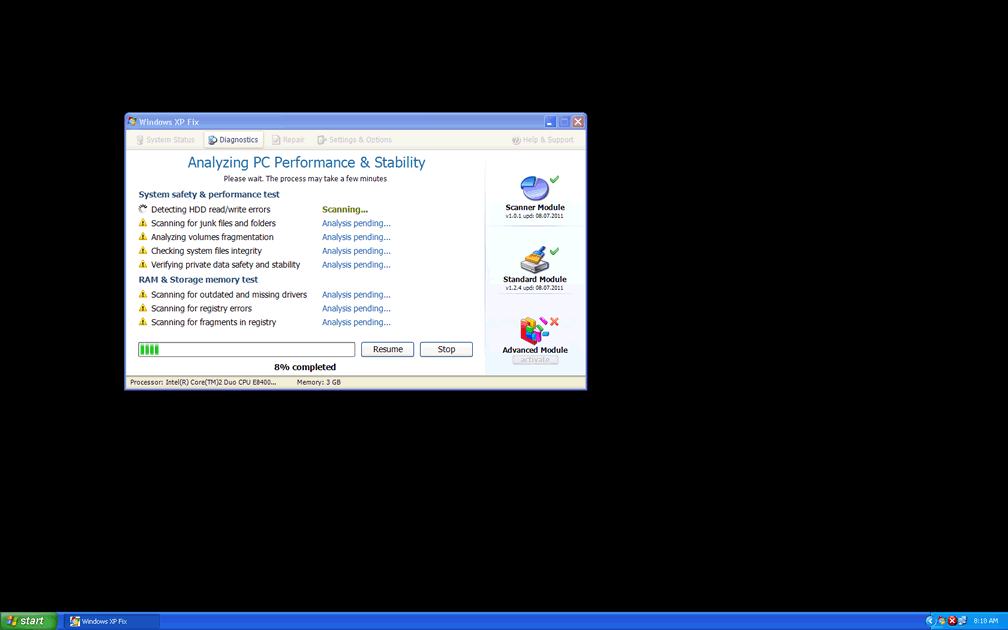
Windows XP Fix Image
Windows XP Fix is a harmful rogue defragmentation application and belongs to an extensive family of rogue security programs, the FakeSysDef family. Windows XP Fix pretends to be a disk defragmentation and computer optimization tool, but is really an application designed to trick you solely into buying Windows XP Fix's licensed version. Bogus programs like Windows XP Fix do not show its true intentions until it's too late and they are able to regenerate themselves if not completely removed from a compromised machine. Remember to ignore all claims and notifications issued by Windows XP Fix and never give Windows XP Fix your credit card information.
Among the many other bogus defragmenters and fake anti-spyware programs, all clones of Windows XP Fix, are System Defragmenter, Ultra Defragger, HDD Control, Win HDD, Win Defrag, Win Defragmenter, Disk Doctor, Hard Drive Diagnostic, HDD Diagnostic, HDD Plus, HDD Repair, HDD Rescue, Smart HDD, Defragmenter, HDD Tools, Disk Repair, Windows Optimization Center, Scanner, HDD Low, Hdd Fix.
Table of Contents
How Windows XP Fix Infects Your Computer
Windows XP Fix is typically installed by a Trojan (e.g. the Zlob Trojan). Trojans associated with Windows XP Fix are usually installed without the computer user's knowledge. Here are some common ways in which Trojans can be downloaded and installed on a PC:
- Trojans are often disguised as other files. Typically, Trojans may be disguised as popular downloadable programs on file-sharing networks, video codecs for viewing adult videos or pirated streaming movies, or system updates from a third-party website.
- A dangerous website can have a malicious script embedded in its web pages that forces and secretly downloads Trojan files onto a person's computer.
- Trojans can also enter your computer system through exploits in Flash and JavaScript. A typical way of getting a Trojan is through a fake online malware or computer performance scan.
The Windows XP Fix Bogus Interface
Once Windows XP Fix is installed, the Trojan makes changes to the Windows Registry. This allows Windows XP Fix to start up automatically when you log into your system. When the computer user looks at their Desktop, he/she will be greeted by the Windows XP Fix main screen. This interface has three parts:
- On the top section, there is a horizontal list of options, including a very convincing "Help & Support" button.
- The main section of the window includes different options; there's a red exclamation mark beside three or four of these options (indicating a supposed problem in the user's computer).
- On the right side, there will be three different modules. The bottom module will have the "Advanced Module" disabled. To enable the "Advanced Module", the computer user would have to enter his/her credit card information. Conveniently enough, all the imaginary errors require the use of the "Advanced Module."
All of the convincing options, scans, and modules are there to convince further the victim the scam is legitimate. Windows XP Fix's interface is only a feeble attempt to imitate reputable Windows defragmentation tools. Regardless of your hard disk's state, the results of any scan will always be exaggerated and riddled with falsehoods. The real infection on your computer is Windows XP Fix. Remove Windows XP Fix with a strong malware/rootkit removal utility.








SpyHunter Detects & Remove Windows XP Fix
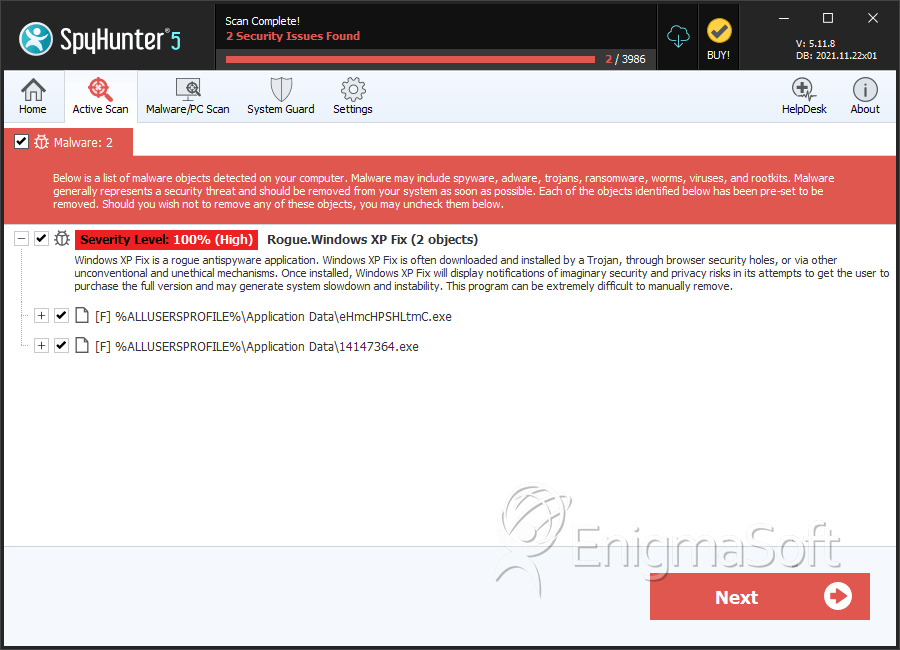
File System Details
| # | File Name | MD5 |
Detections
Detections: The number of confirmed and suspected cases of a particular threat detected on
infected computers as reported by SpyHunter.
|
|---|---|---|---|
| 1. | eHmcHPSHLtmC.exe | ada7d96cb1d4f576f5ac573f541bdd7f | 4 |
| 2. | 16703272.exe | 1d1da13cfeaf3c81f25791a0fe87f94a | 3 |
| 3. | %LocalAppData%\[RANDOM CHARACTERS].exe | ||
| 4. | %StartMenu%\Programs\Windows XP Fix\Uninstall Windows XP Fix.lnk | ||
| 5. | %StartMenu%\Programs\Windows XP Fix\ | ||
| 6. | %LocalAppData%\[RANDOM CHARACTERS] | ||
| 7. | %StartMenu%\Programs\Windows XP Fix\Windows XP Fix.lnk |
