Windows Vista Recovery
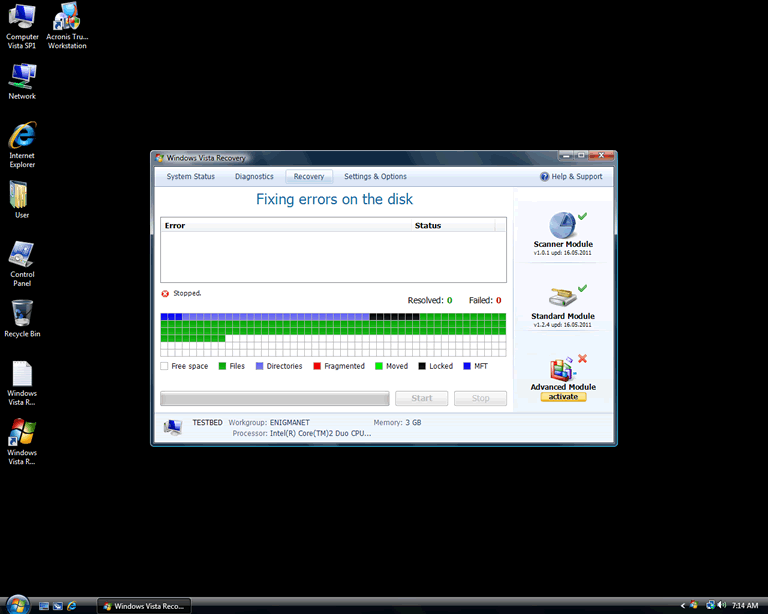
Windows Vista Recovery Image
Windows Vista Recovery is malicious software disguised as a recovery and security utility. Programs like Windows Vista Recovery are known as rogue security programs. Hackers use rogue security applications like Windows Vista Recovery to convince inexperienced computer users to provide their credit card details. The way Windows Vista Recovery convinces a computer user that his computer is under attack is by causing numerous problems with the operating system. Then, Windows Vista Recovery, disguised as a legitimate security tool, will try to convince the computer user to pay to remove the problems Windows Vista Recovery caused before.
Table of Contents
Understanding the Windows Vista Recovery Scam with an Analogy
To illustrate this better, imagine a criminal scam in two parts. In the first part, a criminal will break your car windows and steal everything inside your car. In the second part, the criminal will show up at your house and attempt to sell you a new window for your car. The very window he broke in the first place! In the same way, Windows Vista Recovery will first use Trojans and harmful scripts to cause your computer to run badly. Then, Windows Vista Recovery will try to charge you to fix the very problems Windows Vista Recovery caused. Don't fall for the scam. Instead, remove Windows Vista Recovery with an anti-malware tool.
Windows Vista Recovery’s Many Masks
Windows Vista Recovery stands out among most rogue security applications. This program first started gaining attention in early 2011 due to a unique ability. Windows Vista Recovery can change according to the operating system Windows Vista Recovery is infecting. This means that Windows Vista Recovery will only be named like this when infecting a computer running Windows Vista. If Windows Vista Recovery were infecting a computer running Windows XP, Windows Vista Recovery would be named something like Windows XP Recovery. In the case of Windows 7, the mask this program would wear would be something like Windows 7 Recovery. The name isn't the only thing that changes. This rogue security application can also change Windows Vista Recovery's interface and skins to match the infected operating system.
Kicking Out Windows Vista Recovery
There are two ways to remove Windows Vista Recovery from your system: automatically or manually. To remove Windows Vista Recovery automatically, all you need to do is use a legitimate anti-malware utility. Removing Windows Vista Recovery manually is more difficult. It will not be enough to delete the file and stop all the processes involved. You will also need to fix the Windows Registry, restore changes settings to your Internet browser and operating system and remove all associated DLL files from your computer.





File System Details
| # | File Name |
Detections
Detections: The number of confirmed and suspected cases of a particular threat detected on
infected computers as reported by SpyHunter.
|
|---|---|---|
| 1. | %CommonAppData%\~[RANDOM CHARACTERS] | |
| 2. | %UserProfile%\Desktop\Windows Vista Recovery.lnk | |
| 3. | %CommonAppData%\[RANDOM CHARACTERS] | |
| 4. | %UserProfile%\Start Menu\Programs\Windows Vista Recovery\Windows Vista Recovery.lnk | |
| 5. | %UserProfile%\Local Settings\Application Data\GDIPFONTCACHEV1.DAT | |
| 6. | %UserProfile%\Start Menu\Programs\Windows Vista Recovery\Uninstall Windows Vista Recovery.lnk | |
| 7. | %CommonAppData%\exe |


Submit Comment
Please DO NOT use this comment system for support or billing questions. For SpyHunter technical support requests, please contact our technical support team directly by opening a customer support ticket via your SpyHunter. For billing issues, please refer to our "Billing Questions or Problems?" page. For general inquiries (complaints, legal, press, marketing, copyright), visit our "Inquiries and Feedback" page.