Windows Troubles Solver
Threat Scorecard
EnigmaSoft Threat Scorecard
EnigmaSoft Threat Scorecards are assessment reports for different malware threats which have been collected and analyzed by our research team. EnigmaSoft Threat Scorecards evaluate and rank threats using several metrics including real-world and potential risk factors, trends, frequency, prevalence, and persistence. EnigmaSoft Threat Scorecards are updated regularly based on our research data and metrics and are useful for a wide range of computer users, from end users seeking solutions to remove malware from their systems to security experts analyzing threats.
EnigmaSoft Threat Scorecards display a variety of useful information, including:
Ranking: The ranking of a particular threat in EnigmaSoft’s Threat Database.
Severity Level: The determined severity level of an object, represented numerically, based on our risk modeling process and research, as explained in our Threat Assessment Criteria.
Infected Computers: The number of confirmed and suspected cases of a particular threat detected on infected computers as reported by SpyHunter.
See also Threat Assessment Criteria.
| Threat Level: | 100 % (High) |
| Infected Computers: | 6 |
| First Seen: | May 30, 2011 |
| Last Seen: | January 8, 2020 |
| OS(es) Affected: | Windows |
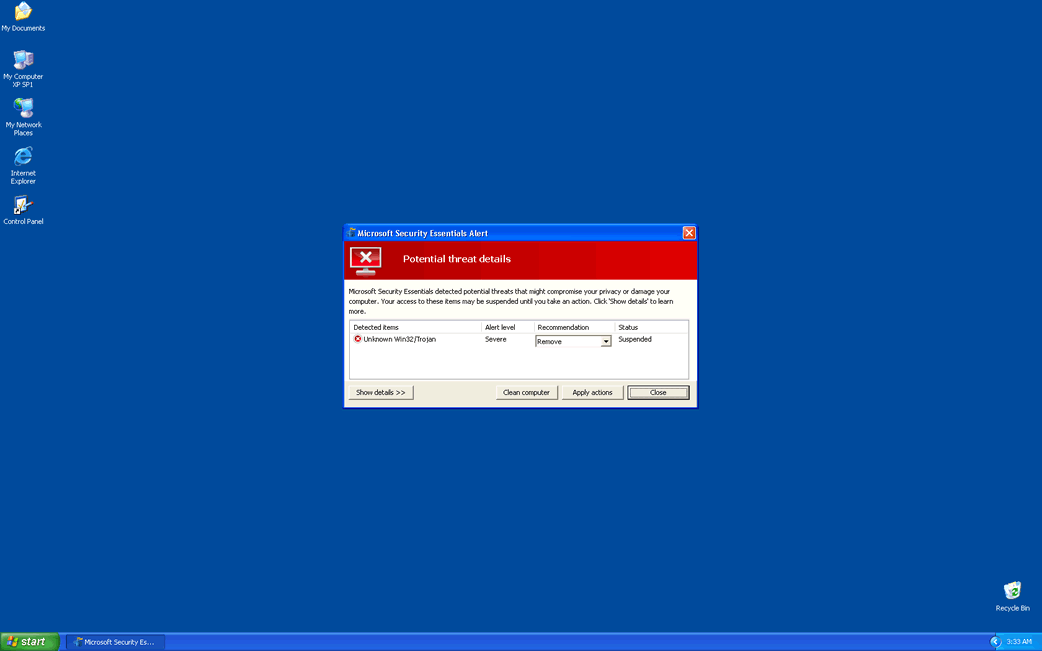
Windows Troubles Solver Image
Windows Troubles Solver is part of the notorious Fake Microsoft Security Essentials Alert family of rogue anti-spyware programs. These kinds of programs prey on inexperienced computer users. Windows Troubles Solver causes problems on the computer user's system to trick him/her into believing that the computer has a severe infection. Programs that do this are known as scareware. Some of Windows Troubles Solver's tactics involve hijacking the system and changing the browser's settings. Windows Troubles Solver can also disable your legitimate security applications, causing a breach in your security. The purpose of all of these tactics is to obtain the computer user's credit card information. Windows Troubles Solver does this by mimicking a legitimate security application that can fix the fake problems. Remember, don't give this dangerous program your credit card information. The very thing causing your computer problems is Windows Troubles Solver. Instead, remove Windows Troubles Solver as soon as possible with a real anti-spyware utility.
Table of Contents
How Windows Troubles Solver Enters a Computer System
Windows Troubles Solver gains entry to a computer system without the knowledge or authorization of its owner. This program is usually delivered by a Trojan. There are numerous ways of getting a Trojan into your computer. Trojans are often disguised as other things or bundled along with big batches of files. The most common places to download a Trojan are file sharing networks and adult video websites. Other common source for a Windows Troubles Solver infection is a free online malware scan. If you have ever performed one of these on your computer, chances are that you have a Trojan on your system. These kinds of Trojans can deliver Windows Troubles Solver or any of its numerous clones.
The Windows Troubles Solver Installation Process
Windows Troubles Solver and similar programs are installed on a computer system using a fake security alert from Microsoft Security Essentials. After the Trojan has entered the system, the installation process is basically like this:
- The computer user will receive a fake security alert from Microsoft Security Essentials. This alert will claim to have found a security risk.
- If the computer user allows it, the Trojan that displayed the fake security alert from Microsoft Security Essentials will then scan the system. In its supposed scan results, Windows Troubles Solver will claim to have found a Trojan infection on the system. Windows Troubles Solver will recommend that the user download Windows Troubles Solver or any one of Windows Troubles Solver's clones.
- If the user clicks on the download button, the Trojan then downloads Windows Troubles Solver and installs Windows Troubles Solver on the affected computer. As part of the installation process, Windows Troubles Solver will make changes to the Registry and Internet browser settings. Windows Troubles Solver has also been known to disable certain programs and create rubbish files on the hard drive.
Windows Troubles Solver Is a Dangerous Security Threat
Once Windows Troubles Solver finishes a fake scan of your computer, it is possible to close the window and gain access to your desktop. However, you should remove Windows Troubles Solver as soon as you can. Letting Windows Troubles Solver on your PC could lead to irreparable damage to your computer. Some effects of leaving Windows Troubles Solver on your computer include:
- Increased vulnerability to attacks.
- The relaying of your personal information to a third party.
- Severe computer performance problems.
SpyHunter Detects & Remove Windows Troubles Solver
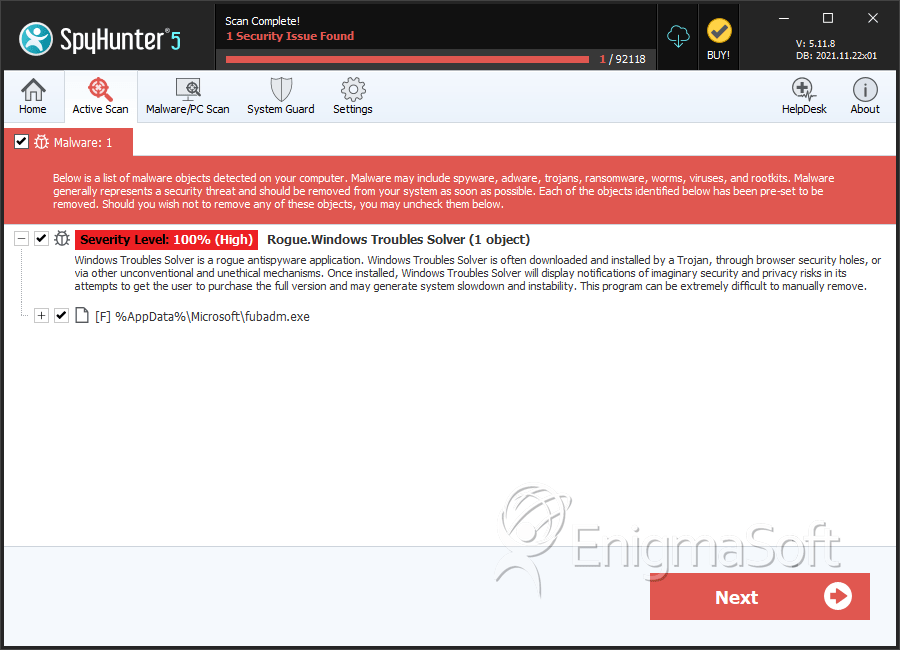
File System Details
| # | File Name | MD5 |
Detections
Detections: The number of confirmed and suspected cases of a particular threat detected on
infected computers as reported by SpyHunter.
|
|---|---|---|---|
| 1. | fubadm.exe | ba5f0e866d3ef055580abcf192a52578 | 1 |
| 2. | %AppData%\[RANDOM CHARACTERS].exe | ||
| 3. | %AppData%\Microsoft\[RANDOM CHARACTERS].exe |


Submit Comment
Please DO NOT use this comment system for support or billing questions. For SpyHunter technical support requests, please contact our technical support team directly by opening a customer support ticket via your SpyHunter. For billing issues, please refer to our "Billing Questions or Problems?" page. For general inquiries (complaints, legal, press, marketing, copyright), visit our "Inquiries and Feedback" page.