Windows Inviolability System
Threat Scorecard
EnigmaSoft Threat Scorecard
EnigmaSoft Threat Scorecards are assessment reports for different malware threats which have been collected and analyzed by our research team. EnigmaSoft Threat Scorecards evaluate and rank threats using several metrics including real-world and potential risk factors, trends, frequency, prevalence, and persistence. EnigmaSoft Threat Scorecards are updated regularly based on our research data and metrics and are useful for a wide range of computer users, from end users seeking solutions to remove malware from their systems to security experts analyzing threats.
EnigmaSoft Threat Scorecards display a variety of useful information, including:
Ranking: The ranking of a particular threat in EnigmaSoft’s Threat Database.
Severity Level: The determined severity level of an object, represented numerically, based on our risk modeling process and research, as explained in our Threat Assessment Criteria.
Infected Computers: The number of confirmed and suspected cases of a particular threat detected on infected computers as reported by SpyHunter.
See also Threat Assessment Criteria.
| Threat Level: | 100 % (High) |
| Infected Computers: | 3 |
| First Seen: | June 30, 2011 |
| Last Seen: | January 8, 2020 |
| OS(es) Affected: | Windows |
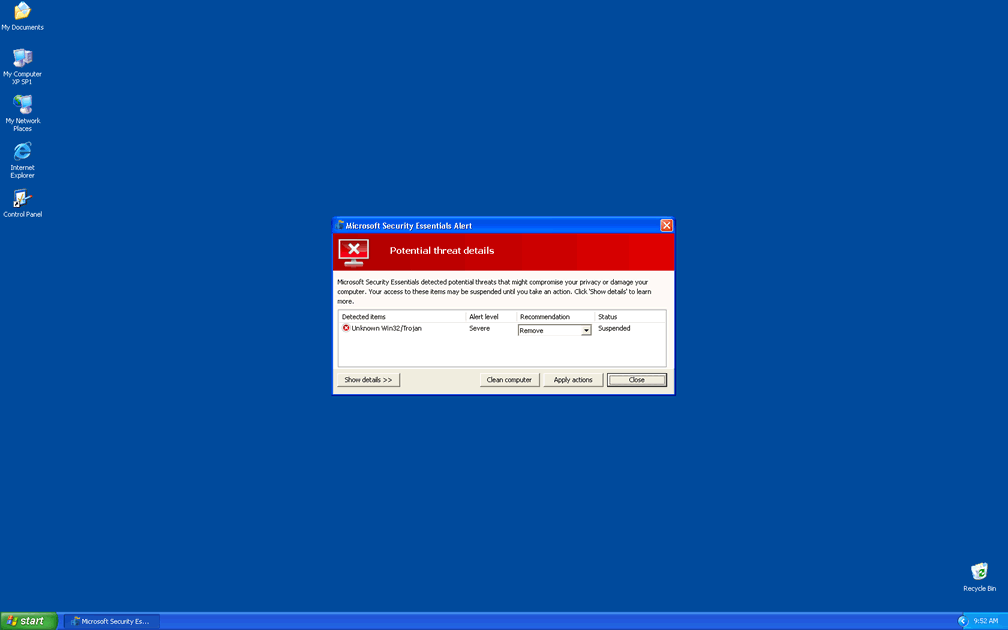
Windows Inviolability System Image
Windows Inviolability System is a fake security program that pretends to be a legit computer optimization tool. Windows Inviolability System comes from bogus online scanners or through the use of Trojan infections that pretend to be Microsoft Security Essentials Alert. Once installed, Windows Inviolability System will pretend to scan the computer for various PC problems and system errors, and after the fabricated scan, Windows Inviolability System reports overall system score which is evidently low to intimdate the affected user into believing that there is something wrong with your computer. If the user chooses to repair the allegedly detected problems and errors, he/she will be urged to install additional module which is not free. Windows Inviolability System is a typical scam. The targeted computer user is urged to purchase the useless software program. Do not purchase it; instead, please use a legit spyware removal tool to uninstall Windows Inviolability System malware program from your computer.
Windows Inviolability System blocks other applications on the corrupted computer. Windows Inviolability System also blocks web browsers and Windows programs declaring that they are infected and may lead to serious harm to the PC system. Windows Inviolability System illustrates fake security alerts and reports too. Windows Inviolability System declares that your personal information is in danger, privacy is invaded and Internet security is disabled. Windows Inviolability System illustrates fake error messages and security alerts to make you tryst that your computer in compromised. Then Windows Inviolability System urges to purchase its alleged full version to supposedly remove detected parasites the computer. It is strongly recommended using anti-spyware software to remove Windows Inviolability System and related malware threats.










Table of Contents
SpyHunter Detects & Remove Windows Inviolability System
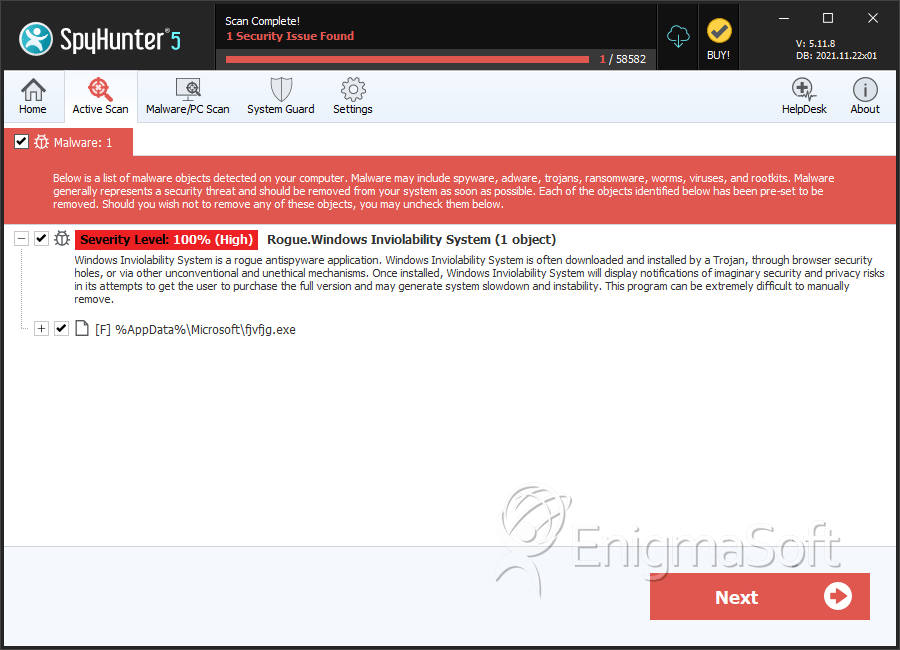
File System Details
| # | File Name | MD5 |
Detections
Detections: The number of confirmed and suspected cases of a particular threat detected on
infected computers as reported by SpyHunter.
|
|---|---|---|---|
| 1. | fjvfjg.exe | 5cd37d207152f6164a71183723f8ba4a | 1 |
| 2. | %UserProfile%\Application Data\Microsoft\[RANDOM CHARACTERS].exe |


Submit Comment
Please DO NOT use this comment system for support or billing questions. For SpyHunter technical support requests, please contact our technical support team directly by opening a customer support ticket via your SpyHunter. For billing issues, please refer to our "Billing Questions or Problems?" page. For general inquiries (complaints, legal, press, marketing, copyright), visit our "Inquiries and Feedback" page.